You are on United States website. Change region to view location-specific content:
Global
English
Select another region
Choose region and language
- Americas
- Asia-Pacific
- Europe, Middle East and Africa
- Worldwide



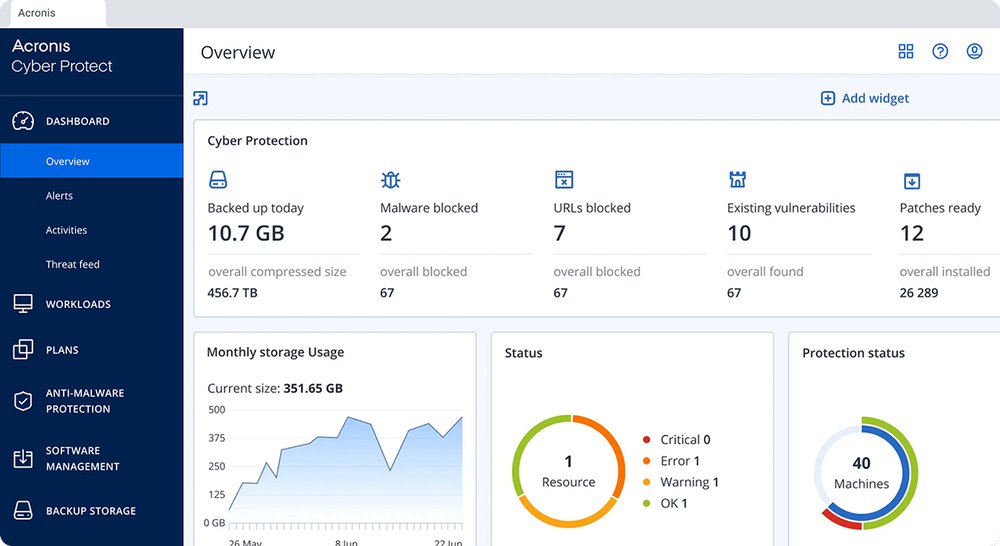




Boost team productivity with natively integrated cyber protection controls in a single platform, policy and agent
Cyber resilient backup for physical, virtual, cloud, and mobile environments. Tailor to your infrastructure and compliance needs with multiple storage options and flexible backup configurations. With natively integrated endpoint security and rapid, verified recovery, Acronis keeps your data safe and your workforce productive without interruption.
Delivering comprehensive defense against evolving cyber threats. It proactively safeguards your data and systems by integrating advanced anti-malware, robust ransomware protection, using AI, and secure URL filtering to detect and neutralize malicious activity. This ensures continuous protection and data integrity for different kinds of important data.
Enabling swift recovery from breaches and outages by facilitating seamless failover to secure cloud replicas of applications and data. Ensuring critical operations can resume quickly. Before restoring to your primary site, cloud replicas are scanned for vulnerabilities and malware, ensuring a safe and clean recovery process and business continuity.
Streamlining IT operations through integrated endpoint management. A single agent and unified console provide tools for asset discovery, vulnerability patching, remote monitoring, and automated task execution via scripts. Empowering IT teams to efficiently manage and secure endpoints, optimizing performance and reducing operational complexity.
Secure and searchable SaaS email archiving for Microsoft 365, designed to maintain compliance and simplify e-discovery for all email communications. Providing powerful search capabilities and rapid access to archived data, aiding adherence to regulations such as GDPR, HIPAA, and NIS2.
Counter advanced cyber threats with Acronis Cyber Protect integrated backup and advanced security, delivered through a multi-layered approach to ensure comprehensive cyber protection
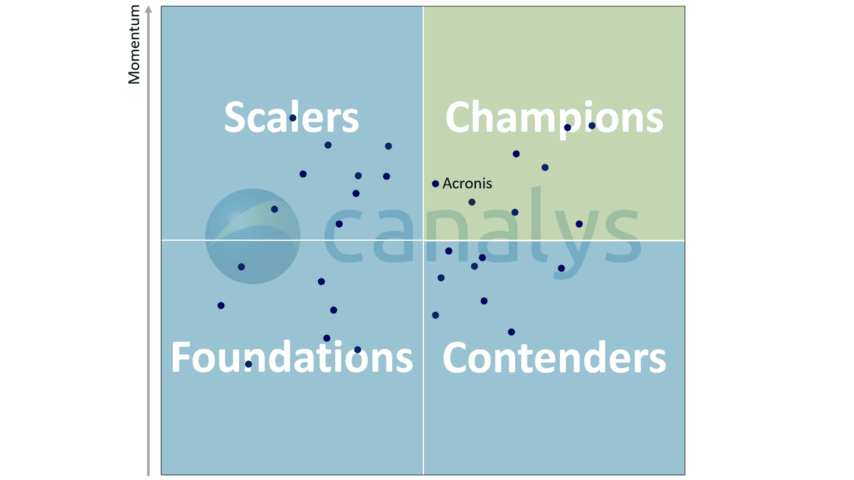
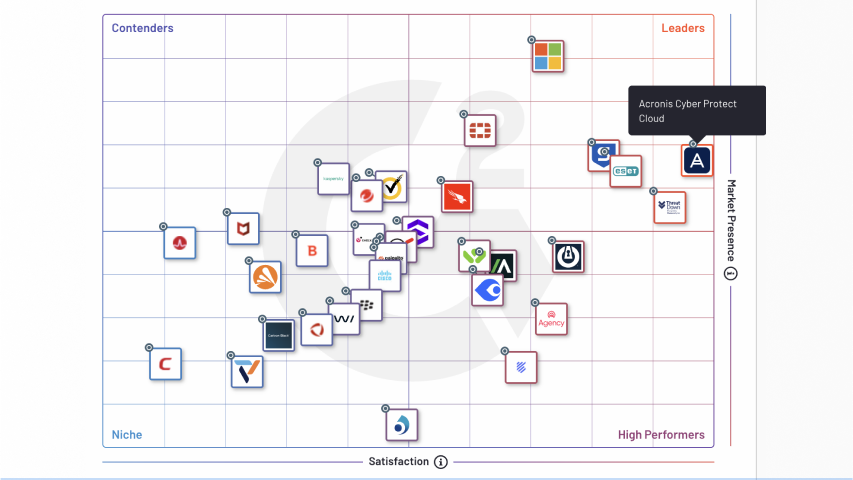
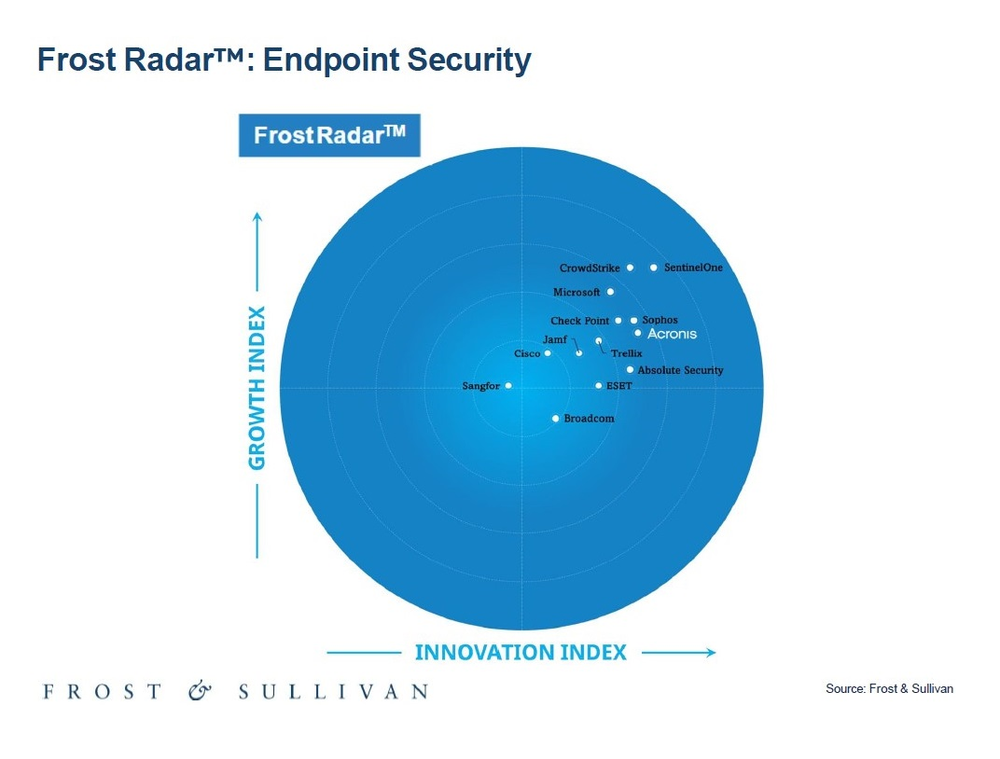
Acronis Cyber Protect helps you meet stringent data sovereignty and regulatory requirements, ensuring peace of mind and simplified adherence to global and regional standards





Acronis Cyber Protect offers secure backup and cybersecurity for SMB’s, Enterprises, and OT. Explore how our solutions meet those unique needs
Acronis Cyber Protect offers tailored solutions to fit diverse operational requirements, all managed efficiently through its cloud console
Get all-in-one protection designed for simplicity and efficiency, securing your entire IT environment without complexity.
Ensure uninterrupted access and compliance for Microsoft 365 data with dedicated backup and long-term archiving capabilities.
Proactively identify, investigate, and respond to advanced threats across all endpoints, enhancing security posture.
Achieve rapid business continuity with automated failover and recovery in the cloud, minimizing downtime during critical incidents.
Acronis Cyber Protect Local enables deployment of a dedicated management server on premises with local-only or hybrid cloud storage for complete control, rigid data sovereignty, and environments with no or low internet connectivity
Meet regulatory compliance by protecting data and infrastructure within your dedicated datacenter, and secure workspaces.
Protect critical data and always-on infrastructure in air-gapped onshore and offshore production facilities.
Enable secure, self-service backup & one-click recovery for remote worker & branch office continuity & productivity.
SaaS apps
Workstation / Mobile
Server
VM and Cloud


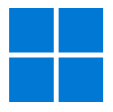



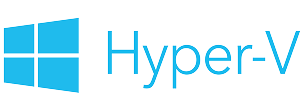



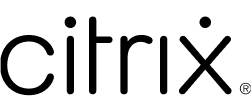



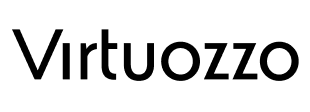
All editions are deployable on-premises or via cloud. Licenses cover unlimited VMs and virtual hosts – just count your servers, workstations, and hosts
Acronis Cloud Storage is also licensed as a subscription with several capacity and license term options, one, three or five years, with maintenance included
Acronis Cyber Protect Standard
Provides complete data protection and cybersecurity for SMBs.
Acronis Cyber Protect Backup Advanced
Provides advanced data protection for large IT environments.
Acronis Cyber Protect Advanced
Provides advanced data protection and cybersecurity for large IT environments.

Frequently Asked Questions
Sorry, your browser is not supported.
It seems that our new website is incompatible with your current browser's version. Don’t worry, this is easily fixed! To view our complete website, simply update your browser now or continue anyway.