
Microsoft Azure VM Backup and Recovery Software for MSP and Business

- Reliable backup and instant recoveryIntegrating backup, DR and advanced cyber protection, Acronis ensures that your data is backed up and protected against all cyberthreats.
- Enhanced protection against cyberthreatsProtect Azure VMs against cyberthreats with award-winning anti-ransomware, including AI-based static and behavioral anti-malware.
- Flexible and secure backup storageBack up to Acronis-hosted cloud storage, public clouds such as Google Cloud Storage or Microsoft Azure, your own cloud storage or local networked storage.
Microsoft Azure cloud backup
- Acronis Active ProtectionLeveraging AI, Acronis guards data against modern cyberthreats. It offers automatic ransomware recovery and enhances static and behavioral anti-malware defenses, focusing on zero-day threats.
- File and disk backupsAcronis supports file-level and full disk backups. File-level backup lets you backup specific files or folders, while disk-level backup captures the entire system — including the operating system, applications and data.
- Flexible backup storage optionsBack up data to Acronis-hosted cloud storage, public clouds like Microsoft Azure and Google Cloud Storage, your own cloud storage or local networked storage.
- Native, agentless backup of Azure VMsProtect Azure workloads without the need for agents, simplifying management and reducing maintenance. Ensure faster recovery times and cost efficiency with incremental snapshots and reliability with multidisk consistency.
- Backup encryptionAcronis uses AES-256 encryption for data both in transit and at rest. This feature ensures your backups are secure at all times, wherever they’re located.
- Ransomware-proof backupsProtect backups from ransomware attacks with immutable storage. Your backups cannot be encrypted or deleted, allowing you to quickly recover in the event of a ransomware attack.
- Incremental and differential backupsChoose from incremental (changes made since the incremental or full backup) or differential (changes since the last full backup only) backups to optimize speed and storage usage.
- DeduplicationEfficiently manage storage with data repetition detection, and avoid storing identical data multiple times.
- Rapid bare-metal restoreExpedite the recovery process by swiftly restoring VM servers to their original location, dissimilar hardware or other clouds, minimizing downtime after disasters.
- Test failover in isolated network environmentsAcronis allows you to verify the effectiveness of your disaster recovery plans by executing them in an isolated network environment.
- Point-to-Site VPN connectionThe Point-to-Site VPN feature offers secure access to files whether they’re local or in the cloud, simplifying data access and secure connectivity — even in disaster scenarios.
- Seamless migration capabilitiesAcronis facilitates easy migration of your entire system or specific data from any source to any destination, including to and from Azure VMs and between clouds.

See Acronis backup For Azure VMs in action
Ready to discover the power of Acronis Backup for Azure VMs? Protect your critical data, ensure business continuity, and simplify your backup and recovery processes.
Solutions
Centralized cyber protection solution to streamline your endpoint protection, backup and disaster recovery, and management through integration and automation.
Integrated cyber protection platform unifying cybersecurity, data protection and management to reduce complexity, streamline your services and cut costs.
What our customers say 4.8
Powered by industry-recognized, award-winning endpoint protection











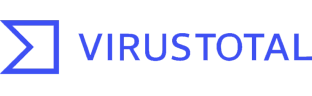



Acronis Cyber Protect Cloud has been recognized among the top five vendors for backing up Microsoft Azure.
Looking for help?
Frequently Asked Questions
What is the backup solution in Azure VM?
Native backup is a built-in feature of Microsoft Azure, designed to provide reliable backup and restore capabilities for Azure Virtual Machines (VMs) as well as other data sources. It allows users to back up the entire VM, including its OS, system state and all attached disks, without having to shut it down.
This feature uses Azure's snapshot technology to take a point-in-time backup of your VM. Backup data is stored in a Recovery Services vault, which supports built-in management of recovery points and simple restoration, and provides built-in monitoring and alerting capabilities.
However, while Azure VM Backup does provide a level of data protection, it may not fully meet all enterprise-level backup requirements. It lacks features like advanced reporting, granular-level recovery and support for multiple backup types (such as file or disk backup, and incremental or differential backups). Furthermore, it does not provide advanced security features, like ransomware protection, or complex disaster recovery capabilities. For these reasons, it can be beneficial to supplement native Azure VM Backup with a robust third-party solution like Acronis, which provides a comprehensive set of advanced data protection and management features.Is Azure’s built-in backup solution better than third-party backup and recovery software?
The native backup solution within Azure Virtual Machines (VMs) offers some foundational capabilities, such as full VM backup, scheduled backups, point-in-time recovery and the use of Azure's reliable storage infrastructure. However, depending on your specific needs, these capabilities might not be enough, and hence you may need to supplement it with a third-party solution like Acronis.
Here's why:
• Granular backup and recovery: Azure’s native VM backup primarily focuses on backing up the entire virtual machine. In contrast, Acronis provides more granularity, enabling you to backup specific files or folders, disks/volumes, system states and configurations.
• Anti-malware: Azure's native backup doesn't offer advanced threat protection features. Acronis integrates AI-based technologies, offering advanced anti-ransomware and anti-malware protection to safeguard your backups from modern cyber threats.
• Backup types and storage options: With Azure, you're limited to full VM backups and Azure's storage. Acronis offers multiple backup types (differential and incremental) and flexible storage options (Acronis-hosted cloud storage, public clouds like Google Cloud Storage or Microsoft Azure, your own cloud storage or local networked storage).
• Data deduplication: Azure's native backup doesn't offer data deduplication, which can reduce storage requirements by not storing identical data more than once. Acronis provides this feature, saving storage space and reducing network load.
• Backup encryption: While Azure provides basic data encryption, Acronis goes a step further with AES-256 data encryption for data in transit and at rest, ensuring enhanced data security.
The reporting and alerting capabilities of third-party software are typically more robust, giving businesses a better understanding of their backup status and overall security posture. Plus, they often provide support for multi-cloud and hybrid environments, crucial for businesses with diverse IT infrastructure.
With regards to disaster recovery, Azure's built-in capabilities are basic and might not suffice for many businesses. Third-party software, conversely, offers comprehensive disaster recovery options, enabling orchestrated recovery processes, automated failover and failback, and regular testing of your disaster recovery plans.
In conclusion, Azure's native VM backup service provides basic protection and may be adequate for some businesses. But for many, it lacks the advanced, comprehensive protection and recovery capabilities that third-party solutions offer.
Supplementing Azure VM's native backup with a comprehensive solution like Acronis allows you to fully secure your data, meet regulatory compliance and provide greater flexibility and efficiency in managing your backups.
It's important to evaluate your specific needs, particularly considering your business continuity and disaster recovery strategies, before making a choice.How do I backup my Azure VM Server? (with Acronis Cyber Protect)
To back up your Azure VM Server with Acronis Cyber Protect, you need to follow several steps:
• Deploy Acronis Cyber Protect: If not already deployed, you'll need to deploy Acronis Cyber Protect agent to your Azure VM. This is done through the Acronis Cyber Cloud management portal.
• Create a backup plan: Create a backup plan that suits your needs. You can select the backup type (full system, disk/volume or individual files/folders), specify how often the backup should run and set up advanced settings like encryption or continuous data protection.
• Apply the backup plan: Once the backup plan is created, you need to apply it to your Azure VM. You can do this directly from the backup plan creation screen, or from the device dashboard by selecting the appropriate backup plan.
• Execute the backup: After you've applied the plan, the backup will execute automatically based on your scheduled settings. You can also manually start a backup at any time if needed.
• Monitor the backup: Use Acronis Cyber Protect's monitoring and reporting features to track the backup's progress, status and any potential issues. This will help ensure your backup is successfully created and stored.
• Test the backup: Regularly test your backups to ensure data integrity and successful recovery. Acronis Cyber Protect allows you to mount backups as a drive and browse the content, or perform a full system recovery in a secure, isolated environment.
Remember, it's always a good practice to follow your organization's backup and recovery policy and refer to Acronis Cyber Protect's official documentation for more specific details and instructions.
(with Acronis Cyber Protect Cloud):
To back up your Azure VM Server using Acronis Cyber Protect Cloud, follow these steps:
• Set up Acronis Cyber Protect Cloud: First, you need to set up an account with Acronis Cyber Protect Cloud. You can do this by going to the Acronis website and registering for an account.
• Deploy Acronis agent: Once you have an account, you need to deploy the Acronis agent to your Azure VM Server. You can do this through the Azure Portal by selecting the VM you want to protect, and deploying the Acronis agent from the Acronis Cyber Protect Cloud console.
• Create a backup plan: After the agent is deployed, log into your Acronis Cyber Protect Cloud account and navigate to the 'Devices' tab. Select your Azure VM Server and click on 'Create a backup plan.' Here, you can customize your backup settings including the backup frequency, retention rules and storage location.
• Select backup type and destination: Acronis Cyber Protect Cloud supports multiple backup types, such as entire machine, disks/volumes, files/folders or system states. Select the one that fits your needs. You can also choose the backup destination. This could be the Acronis Cloud, your own local storage or another public cloud like Azure Storage.
• Run and monitor the backup: Apply the plan to your Azure VM Server. The backup will run based on your scheduled settings. You can also start a backup manually if needed. Use Acronis Cyber Protect Cloud's monitoring and reporting tools to check the status of your backup.
• Test your backup: It's crucial to test your backups regularly to ensure you can recover data when needed. Acronis allows you to recover individual files or the entire system in a secure environment.
By following these steps, you can protect your Azure VM Server with robust and reliable backups using Acronis Cyber Protect Cloud. Remember to consult the official Acronis documentation or support if you need more specific instructions or encounter any issues.Can I recover my Azure VM data in case of a disaster?
In the event of a disaster, the ability to recover your Azure data is crucial to ensure business continuity. Both native backup solutions provided by Azure and third-party backup solutions like Acronis Cyber Protect offer options for data recovery, but there are significant advantages to using a third-party backup solution for disaster recovery (DR).
• Native backup in Azure: Azure VM includes a built-in backup solution that incorporates basic backup capabilities such as scheduled backups, incremental backups, and offsite storage in Azure Recovery Services vault. Using this native backup, you can restore data directly to Azure VMs or even to on-premises infrastructure.
While it offers some data recovery options, it has limitations when it comes to comprehensive disaster recovery. It primarily focuses on data backup and lacks advanced features required for efficient DR operations. It does not provide automated failover capabilities, centralized management or advanced security measures required for robust disaster recovery strategies.
• Third-party backup with Acronis Cyber Protect: Acronis Cyber Protect, a comprehensive cyber protection solution, goes beyond traditional backup by integrating backup, anti-malware and other security features in a single solution. Here's how it enables effective disaster recovery:
• Advanced data recovery: Acronis Cyber Protect offers fast and reliable recovery options. With features like Instant Restore and Universal Restore, you can recover entire systems or specific files and applications quickly, reducing downtime and minimizing data loss.
• Automated disaster recovery: Acronis Cyber Protect includes automated disaster recovery capabilities such as failover and failback. These features enable seamless transition to a standby environment in the event of a disaster, ensuring uninterrupted operations and minimal service disruption.
• Centralized management: Acronis Cyber Protect provides a centralized management console that allows you to manage and monitor backup and recovery operations across multiple Azure VMs and other environments from a single interface. This streamlines administration and simplifies the management of your disaster recovery strategy.
• Enhanced security: Acronis Cyber Protect combines backup with advanced security measures, including anti-malware, ransomware protection, and encryption. These security features help safeguard your data during backup, recovery and everyday operations, reducing the risk of data breaches and ensuring data integrity.
• Flexibility and compatibility: Acronis Cyber Protect offers flexibility in terms of backup storage options, allowing you to store backups in Acronis Cloud, public clouds like Azure or local storage. It also supports a wide range of platforms, including physical, virtual, cloud and mobile environments, providing comprehensive protection for diverse IT infrastructures.
• Expert support and guidance: Acronis provides dedicated technical support and expertise to assist with your disaster recovery needs. Their team can help you design and implement effective DR strategies tailored to your specific requirements, ensuring optimal protection for your Azure data.
In summary, while native backup solutions in Azure offer basic backup capabilities, third-party backup solutions like Acronis Cyber Protect provide a comprehensive set of features specifically designed for disaster recovery scenarios. With advanced recovery options, automated failover, centralized management, enhanced security and expert support, third-party backup solutions deliver a more robust and reliable solution for Azure data recovery in the event of disaster.Do I need to back up Azure VMs?
Yes, it is highly recommended to back up your Azure environment, including Azure virtual machines (VMs) and other critical data. While Azure provides infrastructure redundancy and data replication for high availability, it does not offer comprehensive backup and recovery capabilities by default. Here are some key reasons why you need to backup Azure:
• Data loss threats: Data corruption, accidental deletion and other human errors can result in data loss within Azure. Having a backup ensures you possess a copy of your data that can be restored in such events, preventing permanent data loss and minimizing business disruptions.
• Protection against malicious activities: Cybersecurity threats, like ransomware attacks, are a constant risk for any organization, including those using Azure. Regular backups provide an additional layer of protection, allowing you to recover your data to a clean state without paying a ransom or suffering long-term consequences.
• Compliance and legal requirements: Many industries have specific compliance and legal obligations regarding data retention and protection. By implementing backups, you can meet these requirements and have a reliable data recovery mechanism in place to support compliance audits and legal requests.
• Mitigating Azure outages and failures: Despite Azure's robust infrastructure, service outages and failures can occur. Keeping offsite backups ensures that you have an independent copy of your data that is not affected by Azure-specific issues. This enables you to quickly restore services and maintain business continuity.
• Granular recovery options: Backing up your Azure environment with a comprehensive backup solution allows you to perform granular recoveries at various levels. Whether it's restoring individual files, folders, applications or entire VMs, backups provide the flexibility to recover specific components as needed.
• Flexibility and portability: Backups give you the flexibility to restore your data and applications to different environments, including on-premises infrastructure or other cloud platforms. This portability ensures you are not locked into a single provider and can adapt to changing business needs or migrate to alternative platforms if required.
• Extended data protection: While Azure offers some built-in backup capabilities, they may not cover all your data sources or provide advanced features like cross-platform backup, encryption or comprehensive recovery options. Using a third-party backup solution, such as Acronis Cyber Protect Cloud, can provide more robust and feature-rich backup support that covers a wider range of data sources and offers advanced data protection features.
In conclusion, while Azure provides a reliable cloud infrastructure, backing up your Azure environment is crucial to protect against data loss, cyberthreats, compliance requirements and service disruptions. Implementing a comprehensive backup strategy ensures data availability, recoverability and peace of mind in managing your Azure resources.Can Acronis backup and restore data from Microsoft Azure?
Yes, Acronis can backup and restore data from Microsoft Azure. Acronis offers comprehensive backup and recovery capabilities specifically designed for Azure environments. With Acronis, you can protect your Azure infrastructure, including Azure virtual machines (VMs) and other data sources, and ensure data availability and recoverability in case of data loss or system failures.
Acronis provides the following features for backing up and restoring data from Microsoft Azure:
1. Azure VM backup: Acronis allows you to back up entire Azure VMs, including the operating system, applications, and data. This ensures comprehensive protection for your Azure workloads, enabling you to restore VMs to their previous state in the event of data loss or VM failure.
2. Flexible recovery options: Acronis offers flexible recovery options, allowing you to restore data and VMs to their original Azure environment or to alternative locations, such as on-premises infrastructure or other cloud platforms. This flexibility ensures that you can adapt your recovery strategy to meet your specific needs and operational requirements.
3. Granular recovery: Acronis enables granular recovery, allowing you to restore individual files, folders or specific application data from Azure backups. This level of granularity helps streamline data recovery processes and reduces downtime by selectively recovering only the required data.
4. Incremental and differential backups: Acronis utilizes incremental and differential backup techniques to optimize backup efficiency and reduce storage requirements. After an initial full backup, subsequent backups only capture the changes made since the last backup, minimizing backup time and storage consumption.
5. Encryption and security: Acronis ensures data security by providing AES-256 encryption for data in transit and at rest. This encryption helps protect your data during backup, transfer and storage, ensuring that only authorized parties can access and restore the backed-up data.
6. Centralized management and monitoring: Acronis offers centralized management and monitoring capabilities, allowing you to easily configure, schedule and monitor backup activities across your Azure VMs. This centralized approach simplifies backup management and provides a comprehensive view of your backup environment.
By leveraging Acronis, you can confidently backup and restore your data from Microsoft Azure, ensuring data protection, recoverability and business continuity. Acronis' robust features and comprehensive backup capabilities make it a reliable choice for organizations seeking a robust backup and recovery solution for their Azure deployments.
Sorry, your browser is not supported.
It seems that our new website is incompatible with your current browser's version. Don’t worry, this is easily fixed! To view our complete website, simply update your browser now or continue anyway.

