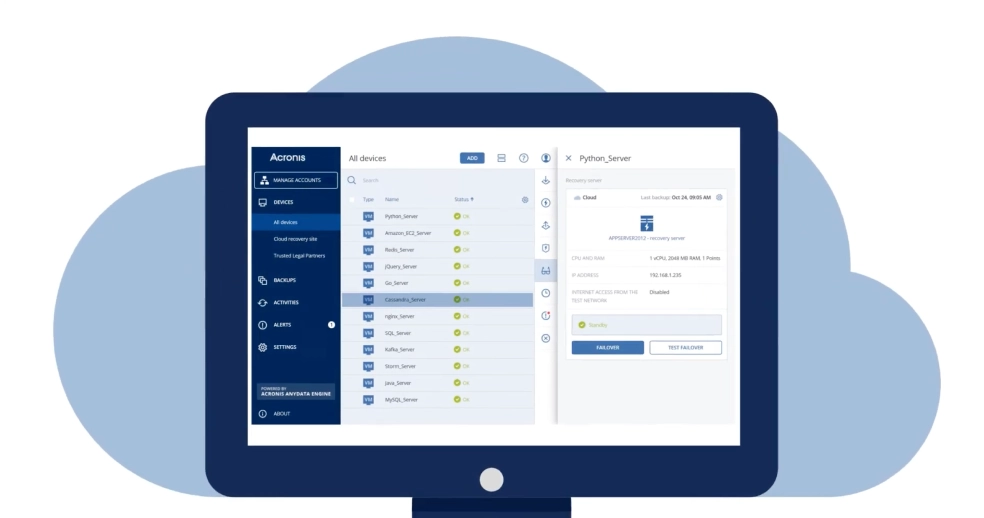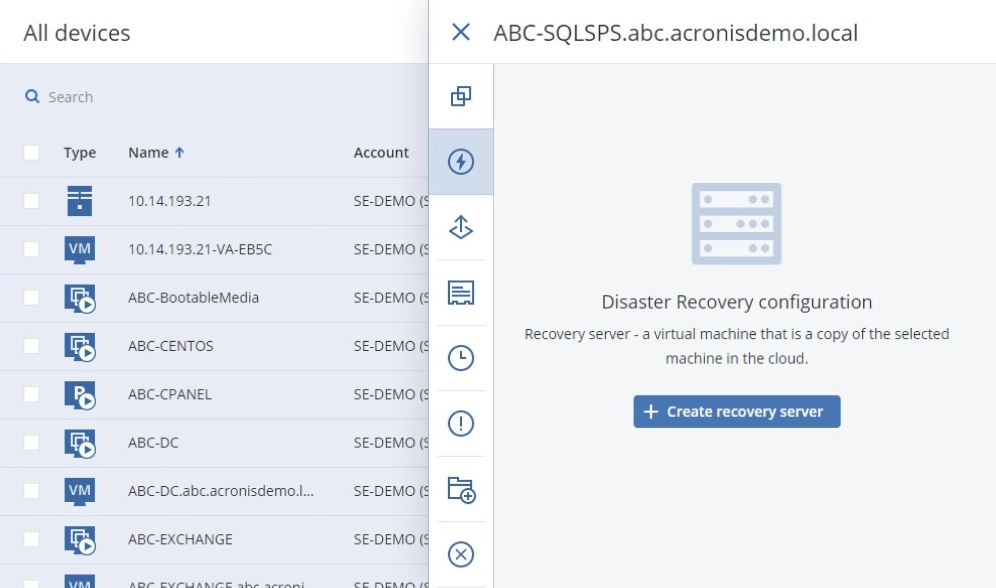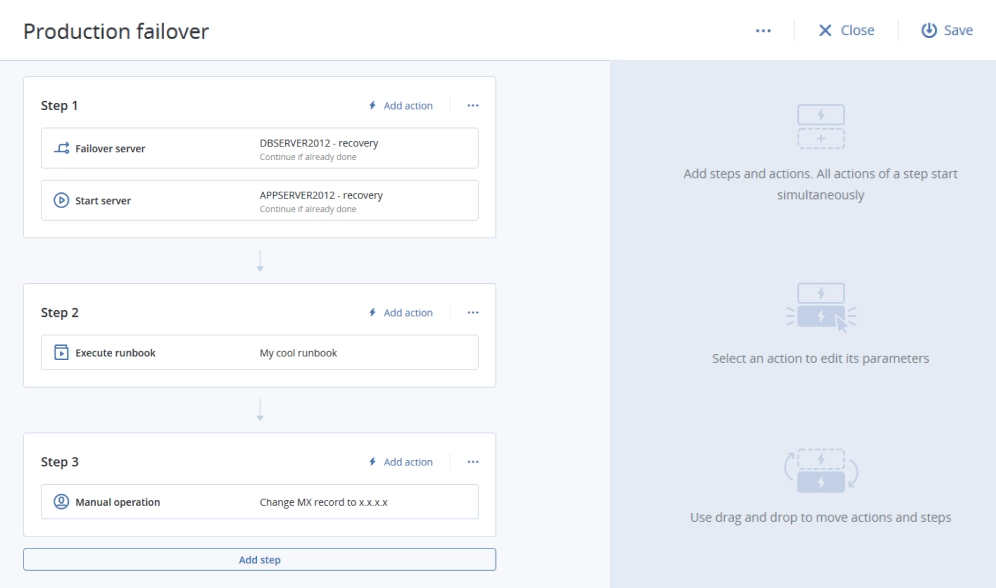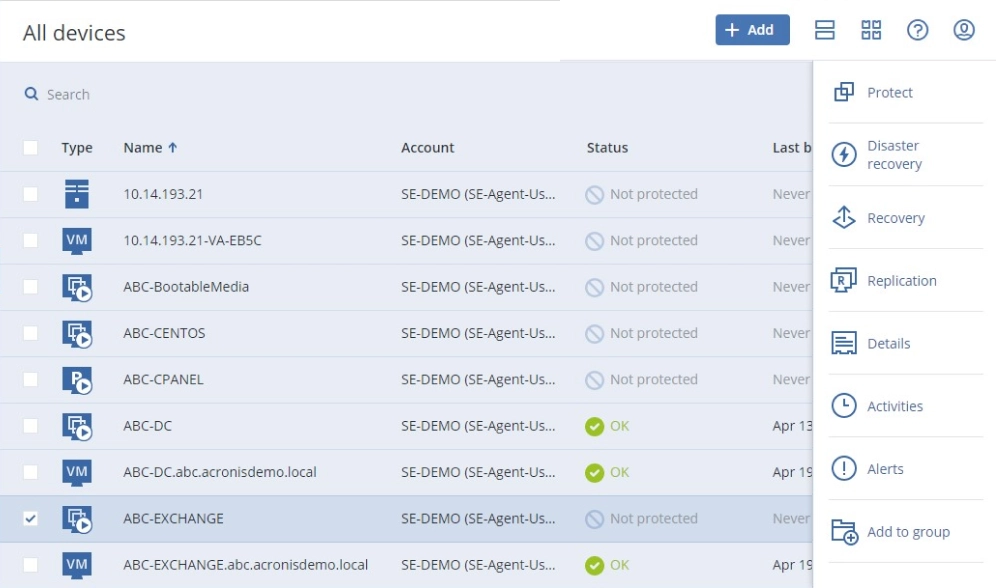Data loss and downtime are frustrating, ruin productivity, and can be detrimental costs to a business. Acronis has the only solution that helps MSPs confidently evolve their current recovery offering to eliminate downtime while simultaneously protecting clients from advanced threats.
- Near-zero RPOsWith continuous data protection, all changes in business-critical applications are captured and backed up in real-time – so no data is lost.
- RTOs under one minuteRecover quickly locally or to the cloud with Acronis’ RunVM engine or with cloud disaster recovery with best-in-class speed.
- Clean, resilient recoveriesAvoid restoring vulnerabilities with built-in anti-malware scanning and safe recoveries that restore the OS image with the latest patches and anti-malware definitions.
Talk to us about
• Rapid recovery with continuous data protection from a backup
• Building out your own disaster recovery solution for your clients
• Working with an Acronis certified partner to manage your disaster recovery program for you
Let's discuss your clients' needs – we'll help you find the right solution
Upcoming online events
Through one integrated platform, service providers can deliver all of the cyber protection solutions today’s clients demand via a single pane of glass.
If your time or technical resources are stretched thin but you still want to offer disaster recovery to your clients, let us introduce you to one of our certified disaster recovery partners. They can deliver the service on your behalf, while still enabling you to be profitable.
An integrated approach to cyber protection
Acronis Cyber Protect Cloud helps IT service providers proactively protect their clients with a unique integration of data protection and cybersecurity – so that providers can prevent data loss from happening in the first place.
Unique integration
The integration of advanced anti-malware and backup enables you to automatically recover a clean copy of the corrupt data. Backups are protected against attacks on the agent and backup files, ensuring the data is clean. Automatic detection, prevention, and recovery streamlines your operations – reducing both the number of support calls and the time spent on each incident – making your team more efficient.Continuous Data Protection
Ensure users don’t lose their work in-progress by defining a list of critical apps that they frequently use. Acronis’ agent monitors every change made in the listed applications—no matter where the user saves the file – and continuously backs it up. If the system needs to be reimaged, you can restore the data from a backup and apply the latest changes, so no data is lost.Safe recovery
The OS image or applications in a backup can have vulnerabilities and can cause continuous reinfection if malware is still active in the network. Patching the machine and applying the latest anti-malware definitions allows users to restore the OS image with the latest patches, reducing the chance of a reoccurring infection.Malware scans in the Acronis Cloud
Prevent restoring infected files from backups with built-in malware scanning. By scanning full disk backups at a centralized location, Acronis Cyber Protect Cloud can help find malware – ensuring users restore a clean, malware-free backup.Acronis Universal Restore
Restore Windows and Linux systems to the same, similar, or dissimilar hardware during a failback procedure, including bare-metal, physical, virtual, or cloud environments.

“[We can] recover individual files, application data, or the entire virtual platform, all from a centralized management console that is easy to use and administrate. It also offers RFR the flexibility to restore to the original or new location, including recovery to a completely different hypervisor. There is nothing stock about stock car racing. Making sure that our data is safe is critical, and Acronis has given us an additional layer of safety and much needed cyber protection.”
Recover more workloads on more platforms
Physical
- Windows Server
- Windows Server Essentials
- Linux
Applications
- Microsoft Exchange
- Microsoft SQL Server
- Microsoft SharePoint
- Microsoft Active Directory
- Oracle Database
Virtual
- VMware vSphere
- Microsoft Hyper-V
- Citrix XenServer
- Red Hat Virtualization
- Oracle VM Server
Endpoints
- Windows PC
- Mac
Cloud
- Microsoft 365
- Google Workspace
- Azure
- Amazon EC2
Mobile
- iPhone/iPad
- Android

Talk to us about
• Rapid recovery with continuous data protection from a backup
• Building out your own disaster recovery solution for your clients
• Working with an Acronis certified partner to manage your disaster recovery program for you
Let's discuss your clients' needs – we'll help you find the right solution
Looking for help?
Frequently Asked Questions
What are some options for data recovery?
There are multiple ways to recover your clients’ business-critical data, including hard drive recovery, rapid recovery, tape recovery, and digital recovery. Acronis offers multiple ways to recover data and with Acronis Universal Restore, you can restore your clients’ Windows or Linux systems to similar or dissimilar hardware including bare-metal, physical, virtual, or cloud environments.
What does data recovery software do?
Data recovery software helps you recover users’ data after system errors, accidental deletion, formatting issues, cyberattacks, natural disasters, and more.
What is failover in disaster recovery?
Disaster recovery failover is the ability to seamlessly switch to an offsite environment should there be an issue with the primary workload source. This quick data failover helps you get clients with high-availability needs back up and running in minutes.
Can you easily test failover scenarios in the Acronis Cyber Disaster Recovery Cloud?
With Acronis, you can easily execute either a live failover in the Acronis Cloud, or you can easily perform a non-disruptive test in an isolated testing environment, with no impact on your clients’ network – all it takes is a few simple clicks.
Learn More, Earn More with Acronis Academy
Whether you and your team are seeking professional certifications or starting an MSP business, we're here to support you at every stage.

Start learning for Free
New! MSP Academy offers budding and seasoned MSP professionals vendor-neutral training covering the A-Z of managing a successful MSP business.
Train on-demand
Access our most popular sales and technical training courses designed for existing MSPs looking to enhance their cybersecurity skills and knowledge.
Login to Partner Portal
Available exclusively to Acronis Partners. Access our complete Acronis Academy training catalogue and earn your required certifications.
Sorry, your browser is not supported.
It seems that our new website is incompatible with your current browser's version. Don’t worry, this is easily fixed! To view our complete website, simply update your browser now or continue anyway.