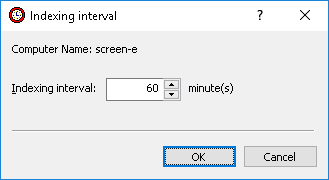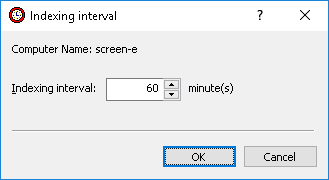Setting up indexing schedule
The Search Server provides for the creation and update of the search index on a schedule. The indexing schedule is based on the indexing interval that is a time interval between the end of an ongoing indexing session and the beginning of the next indexing session. The default indexing interval is 60 minutes.
To configure the indexing schedule
1. In the console tree, expand DeviceLock Content Security Server, and then expand Server Options.
2. Under Server Options, select Search Server Options.
3. In the details pane, double-click Indexing interval or right-click Indexing interval and then click Properties.
The Indexing interval dialog box appears.
4. In the Indexing interval box, type or select the desired number of minutes for the indexing interval.
5. Click OK.