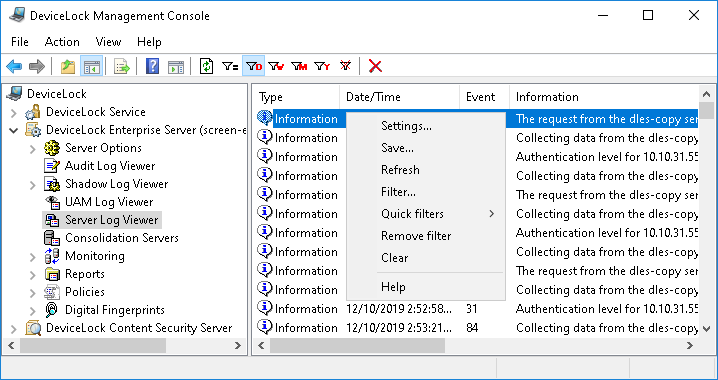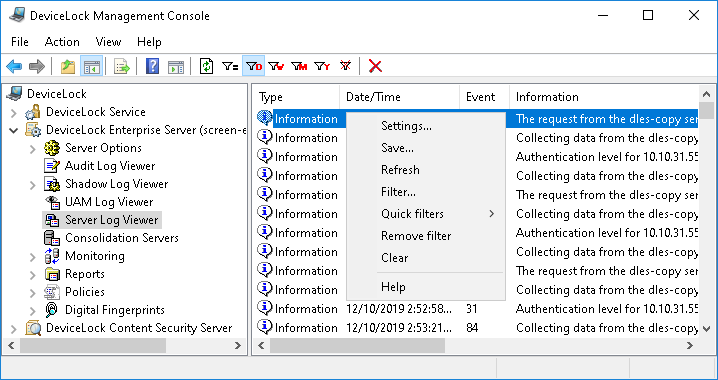Server Log Viewer
This viewer allows you to retrieve the internal DeviceLock Enterprise Server’s log. The server uses this log to write errors, warnings and other important information (such as configuration changes, start/stop events, version, and so on).
You may use the information from this log to diagnose problems (if any), to keep track of changes in the server’s configuration and to see who has cleared logs and when.
The columns of this viewer are defined as follows:
•Type - The event type can be one of the following:
•Success - Task or operation completed successfully.
•Information - Certain action performed.
•Warning - A problem might occur unless action is taken.
•Error - A problem has occurred.
•Date/Time - The date and time that the event occurred.
•Event - The ID number of the event.
•Information - Event-specific information, such as error/warning descriptions, names and values of changed parameters, and so on.
•Server - The name of the computer running DeviceLock Enterprise Server on which this event occurred.
•Record N - Sequence number of the event record in the list.
•Consolidation Server - The name of the remote server from which this event was last received during log consolidation (see
Consolidating Logs).
•Consolidated Date/Time - The date and time that this event was last received from the remote server during log consolidation (see
Consolidating Logs).