Before making changes in Hyper-V, whether it involves software configuration changes or a new software update, it's a good idea to first create a Hyper-V checkpoint.
Hyper-V checkpoint follows the same idea of the more well-known Microsoft Windows restore point that many Windows users have utilized in the past before adding new applications or making other system changes to their machines. Hyper-V checkpoints allow IT administrators to easily save the existing state of a virtual machine before any changes are made so that if a problem crops up due to the changes, the VM can revert to its previous state.
That's a very useful feature for VM administrators, since new configuration changes can always potentially bring new challenges to enterprise IT systems.
Two types of checkpoints are available for use in Windows 10 Hyper-V, including standard checkpoints and production checkpoints.
A standard checkpoint takes a snapshot of the virtual machine and virtual machine memory state, but is not a full backup of the VM. Previously known as Hyper-V Snapshots prior to Windows 10, a standard checkpoint can cause consistency issues with systems that replicate data between different nodes such as Active Directory.
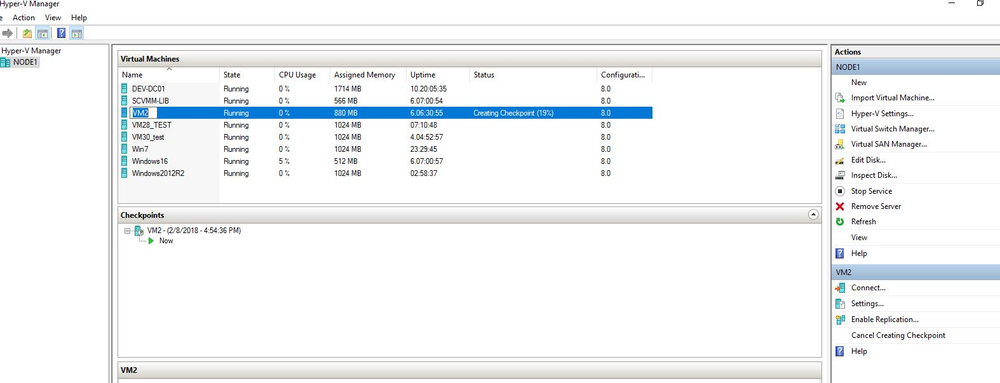
A production checkpoint does allow IT administrators to gain increased protection for systems by creating a data-consistent backup of the VM using Volume Shadow Copy Service or File System Freeze on a Linux VM. A snapshot of the virtual machine memory state is not taken when using a production checkpoint.
Production checkpoints do not include information about running applications, while standard checkpoints do capture the state of current applications.
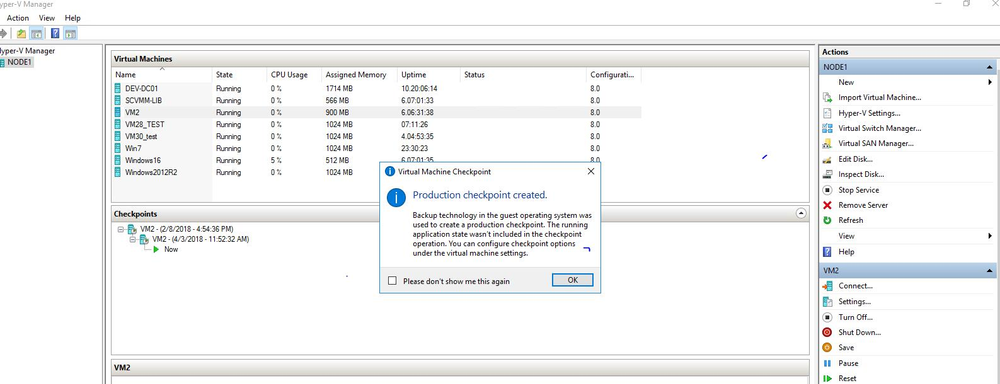
Administrators can select production or standard checkpoint options using either Hyper-V manager or PowerShell, but the production checkpoint option is usually selected by default.
Checkpoints can later be deleted when they are no longer needed after proper system operations have been verified.
The availability of checkpoints for Hyper-V arrived with Windows Server and Windows 10. The feature uses backup technology inside the guest to create the checkpoint, instead of using saved state technology.
Standard checkpoints capture the state, data and hardware configuration of a running virtual machine, and are intended for use in development and test scenarios. Standard checkpoints can also be useful to administrators who need to recreate a specific state or condition of a running virtual machine to troubleshoot a problem.
Hyper-V checkpoints are an excellent tool for enterprise IT administrators to keep in their toolbox for preventing problems when system or software changes are being made.
Checkpoints add a great range of use cases and knowing which option to rely on in different scenarios will help you ensure your VMs can be quickly reverted to a saved state technology in the event of corruption or another undesirable state.
Editor’s Note: This post was originally published in April 2018 and has been completely revamped and updated for accuracy and comprehensiveness.
About Acronis
Acronis is a Swiss company, founded in Singapore. Celebrating two decades of innovation, Acronis has more than 1,800 employees in 45 locations. The Acronis Cyber Protect Cloud solution is available in 26 languages in over 150 countries and is used by 20,000 service providers to protect over 750,000 businesses.





