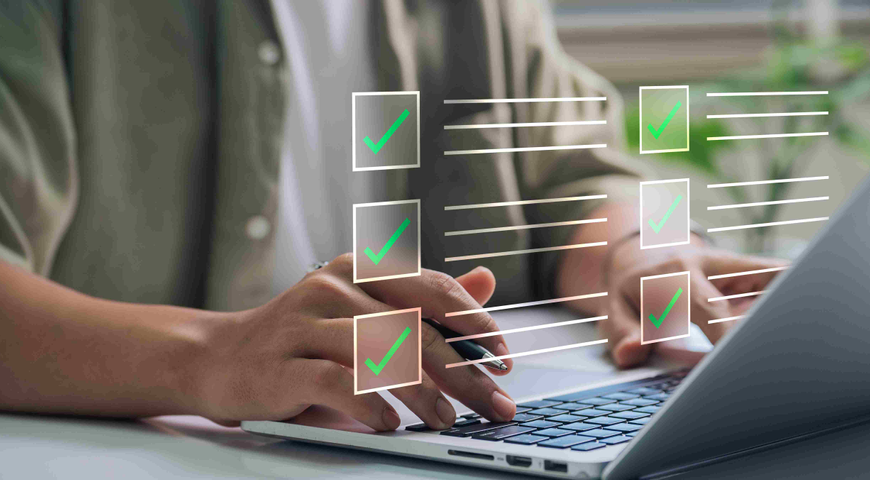
Are you overwhelmed by client requests and finding it difficult to accurately track billable hours across the various projects your company is involved in? If the answer is yes, you are not alone. Many MSPs and IT service providers are putting their best effort into meeting client expectations. They are constantly expanding their teams to complete all tasks on time and provide clients with the attention they need to increase satisfaction. But without the right tools, this isn't just inefficient — it's unsustainable.
Every day, IT service providers face countless challenges like managing varying SLAs, coordinating team members across different technical specialties, tracking billing hours accurately for invoicing, and ensuring no critical task falls through the cracks and is left incomplete. This is sometimes caused by generic project management tools that might work for a few businesses but often lack specialized features for handling the complex requirements of client-facing IT services.
This is where professional services automation solutions prove their effectiveness and reliability with remarkable automation capabilities, crystal-clear visibility and reliable billing hour tracking.
PSA platforms are built to address all the pain points and improve every aspect of the unique and complex workflows of MSPs and IT service providers. How does this happen? The answer: integrate project management with critical business functions like time tracking, invoicing and exceptional service delivery. All this must happen through a single, extremely intuitive and user-friendly console.
It is well known that the best project management tools do not just organize tasks and streamline your company's workflow; they improve your delivery service capabilities. Automating repetitive tasks, allocating resources efficiently and helping you set the proper project timelines can take your service delivery business to a new level and significantly increase yearly revenue while minimizing costs. Most importantly, they enable you to manage multiple projects across different clients while maintaining consistent quality and meeting service level agreements (SLAs).
As competition in the managed service space intensifies, making everyone's market share smaller, having efficient and reliable management tools is not just about operational efficiency — it is about competitive advantage. PSA solutions will distinguish between struggling with administrative overhead and scaling your business profitability.
This guide explores the top project management tools, comparing their strengths, weaknesses and unique capabilities. We analyze the must-have features to help you choose the right PSA software for your business. Answer most of your questions: are your current tools addressing your biggest operational struggles or creating new ones?
This article will help you make an informed decision that can transform your service quality and delivery, whether you are managing a small company or a large MSP with dozens or hundreds of clients.
Why project management tools are essential for IT teams and MSPs
What happens when a particular MSP tries to manage dozens of clients with hundreds or even thousands of endpoints and countless technical requests using the wrong organizational tools? The answer: chaos, missed deadlines and eventually damaged reputation and lost clients.
For IT service providers and MSPs, project management isn't just about organizing work—it's the operational backbone that determines service quality, profitability, and scalability. The best project management software supports your business's trajectory—whether it will experience sustained growth or follow the track of a rollercoaster, with unpredictable ups and downs that undermine your ability to build consistent revenue and expand your service capabilities.
Managing client expectations, SLAs, and response times
Every business around the world depends on one factor — client satisfaction. PSA software features enable your company to define, track and meet SLAs precisely. These tools provide your team with automated alerts for approaching deadlines, tracking response times, and generating compliance reports demonstrating your team's performance and efforts to your clients.
By exceeding expectations and demonstrating your commitment to their projects, you make them feel valued, cherished and significant.
Equipping your organization with the right project management software is one of the pillars that provides visibility into resource allocation and capacity planning across all client projects. Thus preventing the common pitfall of overcommitting to new projects while existing SLAs suffer.
Remember, the right solution allows your project managers to set realistic timelines and allocate staffing based on actual team capacity rather than just optimistic guesswork.
Handling tickets, tasks, and infrastructure changes
The daily reality for MSPs involves managing reactive support tickets and proactive project work simultaneously. Management tools are designed to bridge this gap successfully by integrating ticket management systems with broader project workflows to streamline every task and create predictable automated task creation and completion, ensuring critical infrastructure changes don't conflict with ongoing support commitments. Project management software solutions must address reactive and proactive work.
On the other hand, complex projects like network migrations or cloud transitions require careful planning, with clear task dependencies and crystal-clear tracking over the entire process. Without project planning software, your IT team can overlook critical technical dependencies or create service disruptions.
On the other hand, project management platforms provide visual workflow tools that map these relationships, enabling your team to sequence work appropriately and anticipate and prevent potential conflicts, operational disruptions or downtime.
Ensuring collaboration across tech and non-tech roles
Have you noticed how fragmented your service delivery becomes when your technical and business teams work in separate information silos? IT service delivery involves multiple stakeholders across your organization—from your technical specialists to your account managers and executive team. Without a unified approach, critical details slip through the cracks.
Your team needs a central platform where each role can access project data relevant to their specific responsibilities. When evaluating project management solutions, look for those that facilitate cross-functional coordination through customizable role-based views and permissions.
This allows your technical staff to focus on detailed task execution and documentation, while your account managers can simultaneously track project progress against client expectations. Effective team management becomes seamless as your executive team gains access to high-level performance metrics and KPIs that drive strategic business decisions.
These collaboration tools create something even more valuable for your business: knowledge and business continuity. When team members transition or multiple technicians support the same client, comprehensive project documentation ensures consistent service delivery.
A systematic approach eliminates those dangerous single points of failure in your operational knowledge — the "tribal wisdom" that walks out the door when a key team member leaves. With the right project management platform, you're organizing tasks and building an institutional memory that becomes a competitive advantage for an MSP business.
Best project management tools for MSPs and IT service providers delivering project-based services
How can your MSP grow without the right tools to support that growth? What happens when a client’s project fails due to miscommunication or poor tracking? And more importantly—how many billing hours are slipping through the cracks because your team is stuck using tools that don’t connect time entries to invoices? If any of these questions sound familiar, it’s time to reevaluate your project management platform.
It's well known that each MSP or IT service provider faces unique operational demands and challenges. You don't just plan internal projects—you manage external client work, enforce SLAs, schedule engineers, and keep billing accurate to the hour. That's why generic project management software, like Jira or Asana, usually falls short. Other project management software might work for general businesses, but they aren't built to support SLA enforcement, contract-based invoicing, or real-time integration with RMM and backup platforms.
You need a project management solution that supports your business model end to end—from quoting through delivery to invoicing. Let’s break down what that means for your company.
Gantt charts and task dependencies
Your company can't afford delivery delays. Gantt charts help visualize timelines, track phases, and align resources. When you can effectively manage task dependencies, your team avoids missed handoffs and failed deadlines.
Built-in or integrated time tracking and invoicing
Without precise time tracking, your revenue can suffer. Project management software built for MSPs lets you link hours to tasks, approve time entries, and convert them directly into invoices. No guesswork. No billing gaps.
Support for SLA-based workflows and ticketing
Meeting SLA terms is of utmost importance, meaning that you need tools like Acronis PSA that can trigger alerts, enforce time thresholds, and escalate unresolved tasks—all automatically—so you don’t depend on memory to meet contract terms.
Scalability across multiple projects and clients
As your MSP grows, your tools must scale effortlessly. Leading solutions provide unified dashboards that show resource allocation, project status, and profitability across your entire client base.
Integration with other systems
Seamless data flow between your PSA, RMM and backup tools ensures you can manage tasks in context. Your team saves time and avoids data duplication with accurate asset data and ticket histories.
Top tools to consider
Among the top contenders, Acronis PSA (formerly Advanced Automation) stands out with its purpose-built approach for service providers. It combines comprehensive project tracking with native cybersecurity integration—a unique advantage for modern MSPs. Other strong options include ConnectWise PSA with its mature ecosystem, Autotask PSA for its powerful financial controls, and Kaseya BMS for those seeking a lighter-weight solution that still covers essential MSP requirements.
The right choice ultimately depends on your specific service mix, client profile, and growth trajectory—but investing in MSP-specific project management is non-negotiable for sustainable growth.
Must-have features for IT and MSP-focused project management tools
What makes one solution better than another when it comes to managing project-based IT services? Are flashy dashboards enough, or do you need something deeper—something that supports how your team actually works? MSPs and IT service providers need much more than traditional project management software. They need systems with specific features that help them to:
- Plan projects with clear phases and scheduled steps.
Every client project has a lifecycle. Your project management software should let you define and control each phase, create detailed project roadmaps, schedule key milestones, and assign accountable roles. This ensures everyone from your team knows what needs to happen, when, and by whom to deliver the expected outcome to your clients.
- Track time spent on each task, phase, and full project to optimize resource capacity and enable accurate billing.
Time entries need to be more than notes—they should tie back to tasks, budgets, and invoices. With a system that tracks time at every level, you prevent revenue loss and better forecast resource availability.
- Visualize and monitor execution using Gantt charts, Kanban boards, and detailed tables.
Your team members process information differently, making visualization flexibility essential. Your engineers might prefer Gantt charts to map dependencies, while your service desk operates more efficiently with Kanban boards.
A technically sound solution lets your team switch seamlessly between these views while maintaining data integrity. Look for platforms that offer customizable, role-based views that eliminate configuration overhead and ensure everyone on your team accesses the same real-time information in the format that works best for their specific responsibilities.
- Track budgets and support flexible billing models, including up-front payments, per-completed-step, and milestone-based billing.
Your MSP company might charge based on time, fixed pricing, or delivery milestones. You need software that adapts to these models and keeps billing consistent with actual progress, because not all clients are billed the same way.
- Facilitate financial reporting with budget tracking, automated expense monitoring, and profit analysis.
Your PSA should automatically track project budgets, alert you when costs spike, and show profit margins—without requiring spreadsheets or guesswork.
- Support ticketing and issue management aligned with SLAs
Tickets must feed into task queues, and SLAs must be enforced automatically. That’s how your MSP ensures delivery without compromising reactive support.
- Provide role-based access controls and time tracking for teams.
Security and visibility must align. Assigning permissions by role ensures team members see what they need—nothing more, nothing less. Bear in mind that time tracking helps manage accountability precisely.
- Seamlessly connect with other IT systems like RMMs and backup platforms.
Deep integration with tools like Acronis Cyber Protect, ConnectWise Automate, or N-able lets your team work faster, with fewer silos and delays.
Project Management vs. PSA (Professional Services Automation): What's the difference?
Some IT providers still think traditional project management software is enough to take their business to the next level. But here’s the truth — if your tools don’t cover your business’s financial, operational and service delivery sides in one place, they’re slowing down your company's growth.
Project management tools focus on scheduling and task assignments. PSA platforms, on the other hand, combine time tracking, billing, SLA monitoring, resource planning, and ticketing into one system. A standard platform may show you what your team is working on, but a PSA tells you how it’s impacting your bottom line.
How traditional tools compare to PSA platforms
Conventional tools like Microsoft Project or Asana work fine for internal projects that don’t involve contracts or service metrics. But each MSP no matter it's size needs more than checklists and calendars.
Without integrated time logging and invoicing, hours go unbilled. Without SLA alerts, you miss response targets. A PSA addresses all of this with automation, that help you maximize your revenue and improve client satisfaction level without expanding your current team.
When a PSA is necessary for growth
A PSA is necessary for your company if you’re scaling to more than a few technicians or clients. If you wonder why? The answer is more straightforward because it prevents manual errors, enforces standard workflows, and gives you a real-time view of how your projects affect profitability. You can’t grow with spreadsheets and reminders.
Benefits of having project management as part of PSA
When project tracking, ticketing, and invoicing happen via one tool and from a single intuitive platform, your service delivery becomes consistently reliable. Your team can reduce project delays, capture every billed hour accurately, and meet SLA requirements without guesswork.
KPIs, financials, and technician workloads can be monitored in real-time from a unified dashboard, giving you complete operational visibility when needed. A PSA platform like Acronis brings this all together, showing your team not just what to do — but also measuring project performance metrics that demonstrate how well they're doing it, and how that performance translates into profit.
Top 5 project management tools for IT teams and MSPs
When selecting project management software, you must think beyond task tracking, as this is not the only critical aspect. Consider, what kind of billing support does the software offer? Can you manage multiple client projects in parallel? Does it work well with your RMM, CRM, and backup tools? These are the most important questions that would help you find the right tool for your MSP or IT service provider company.
For your convenience, we have listed below five of the most effective tools, starting with the one that’s purpose-built for modern service providers.
Acronis PSA (formerly Advanced Automation)
Acronis PSA is a cloud-native professional services automation platform purpose-built for MSPs and IT service providers like yours — especially if you're managing recurring services, complex client projects, or both. It offers project management features that can help you automate the most time-consuming processes, give you crystal-clear visibility over every single project, and provide you with specific insights to allow you to allocate staffing accurately. Instead of overwhelming your team with multiple disconnected tools, Acronis PSA combines everything into one unified console — so they can run project management, ticketing, billing, and SLA compliance from a single, streamlined platform.
With built-in Gantt charts, task dependencies, and real-time visibility into workloads, your project managers gain full control over timelines and resource availability — no more blind spots or bottlenecks. Meanwhile, your technicians stay focused and accountable thanks to SLA-aware ticketing, automatic escalations, and contract-linked workflows that align every task with your client’s expectations.
Billing? It practically runs itself. Acronis PSA supports usage-based, fixed-price, and time-and-materials billing models — plus recurring services. Every time entry, support ticket, product SKU, and service bundle flows into one intelligent invoicing engine — so you can invoice faster, more accurately, and without constant manual cleanup.
What makes Acronis PSA even more impressive is its native integration with Acronis Cyber Protect Cloud. That means your cybersecurity, data protection, and service delivery are no longer managed in silos. With CRM, asset tracking, contract management, and workflow automation all in the same platform, your entire team works from a single source of truth—helping you reduce overhead, boost margins, and scale your business without adding chaos.
Suppose you're looking for a solution to take your company to the next level with fewer headaches and better control. In that case, Acronis PSA isn't just another tool — it’s the operational backbone you've been missing.
ConnectWise PSA (Manage)
ConnectWise PSA has long been a favorite for larger MSPs that need a highly customizable platform. It provides detailed reporting, time tracking, and native integrations with the ConnectWise ecosystem. This is a logical companion if your team works with ConnectWise Automate or Control.
Kaseya BMS
A lighter-weight option that balances functionality and affordability. Kaseya BMS includes time and expense tracking, invoicing, and project planning. Its tight integration with IT Glue and other Kaseya tools makes it efficient for documentation and asset management workflows.
Autotask PSA (Datto)
Autotask offers strong project management capabilities tied closely to billing and resource planning. Reliable CRM sync and financial tracking work well for mid-sized MSPs managing complex client environments.
Atera
Atera takes a simpler approach by bundling PSA and RMM into one cloud-based interface. While its project features are basic compared to others on this list, it’s a solid choice for smaller teams looking for a unified system to manage tickets, tasks, and endpoints.
Comparing the best tools: Strengths, weaknesses, and pricing
How do these project management tools truly compare when you weigh ease of use, functionality, and total value? Not all platforms serve the same business size or technical maturity, so the choice must reflect your MSP's operational model.
While popular project management software options exist for general business use, MSPs and IT service providers have unique requirements that demand specialized solutions. To make an informed decision and select the right tool, you should evaluate the following critical comparison criteria:
Ease of use vs. feature depth
Acronis PSA wins on clarity and simplicity. Everything from ticketing to billing is available in one intuitive interface. ConnectWise PSA and Autotask offer deeper customization but often require more onboarding and admin overhead. Atera and Kaseya BMS are easier for small teams but may feel limited as your needs grow.
Pricing models (per seat vs. per company)
Acronis PSA and Atera favor simplicity, offering pricing by company tier or bundle, while ConnectWise PSA and Autotask tend to price per seat, which can increase costs as you scale. Kaseya BMS offers flexible pricing but often requires negotiation based on features selected. Keep in mind that some vendors offer a free plan (trial) for basic needs or initial evaluation, before subscribing.
Ideal company sizes and industries
Acronis PSA is perfect for MSPs and IT service providers of all sizes seeking scalability without overpaying for features they don't need. It effectively handles your entire project portfolio regardless of complexity. ConnectWise and Autotask are suited mostly for larger providers managing projects with complex workflows. Atera fits small teams as a simple project management tool, while Kaseya BMS can work across sizes depending on deployment.
UI/UX and reporting capabilities
Acronis PSA leads with its clean dashboard and built-in financial and SLA tracking. Autotask and ConnectWise offer detailed reporting but may feel dense to new users. Atera has a clean interface, though it lacks deeper reporting options needed for providing detailed project information.
How to choose the right tool for your IT or MSP workflow
Choosing the right software begins with understanding how your company operates day to day. Are your technicians stretched thin across high-ticket volumes? Do you need strong time tracking to support complex billing scenarios? The best tool is one that aligns with the way your team actually works.
For some, simple project management software might suffice, while others need comprehensive task management features. Choosing the right tool for your company isn't as simple as picking the highest-rated option; that's why we are here to help you by listing the most important aspects to consider before subscribing to any vendor.
Assessing ticket colume, client size, and billing needs
Your project management platform must handle your workload, because high ticket volume, recurring projects, and multiple clients require streamlined workflows and automated time tracking. Billing accuracy is non-negotiable when revenue depends on time entries.
Effective task management solutions streamline these critical workflows and help you increase the company's profitability through automation while eliminating the need to hire additional employees.
Decide whether you need RMM Integration or native ticketing
As we already mentioned, some platforms include native ticketing, while other task management software rely on integration with RMM tools. The right choice depends on whether you want one platform for everything or prefer flexibility between PSA and monitoring tools.
Managing recurring tasks, onboarding, or maintenance projects
If your MSP handles monthly services, onboarding routines, or contract-based upgrades, your project management software must support recurring task templates, project cloning, and automated assignments. These project management tasks are important because they guarantee consistent delivery that would keep your clients satisfied.
Importance of mobile access and remote work features
Remote work isn't optional anymore; that's why your technicians need full access to ticket histories, task updates, and time tracking from any device. Acronis PSA, for example, provides web-based access with role-based security. Indeed, many offerings now include a project management app for mobile access, since it is not a necessity but a must for every successful company.
Integration with IT ecosystems and RMM tools
Your PSA is only as strong as its ability to work with the rest of the tools for maintaining your business continuity. Can your project data sync automatically with monitoring tools? Do support teams see client history in real time? If your platform works in isolation from other tools in your technology stack, it creates silos — and that affects performance.
Acronis PSA integrates directly with Acronis Cyber Protect Cloud, offering a seamless link between ticketing, backup, and endpoint management. It also plays well with leading RMMs like N-able and Kaseya. These integrations reduce duplicate entries and give your team full context across systems.
- Benefits of centralizing documentation, billing, and support
When data flows between systems, your documentation stays current, tickets close faster, and billing reflects real work done. Centralizing these workflows means fewer mistakes and clearer insights into what your team is delivering. Features like file sharing and file storage make this centralization possible.
- Avoiding tool sprawl and sync issues
Using too many standalone tools creates gaps, miscommunication, and sync problems. A PSA that integrates natively—or through open APIs—lets your MSP reduce overhead and maintain complete control over each client's project through specific resource management features.
Security, compliance, and audit readiness in project tools
Is your MSP prepared for a surprise audit or client data request? Are your internal processes documented well enough to pass compliance reviews? Project tools that support audit readiness aren't just helpful and necessary for maintaining client trust and meeting industry regulations. Proper customer data handling is critical for compliance and avoiding potential financial fines.
- Logging, change management, and data retention
Every task, ticket, and time entry should be logged automatically. Platforms like Acronis PSA capture these records in real time, providing clear audit trails. This helps validate SLA compliance and protects your team in disputes. Keep in mind that these advanced features are essential for regulated industries.
- Features supporting HIPAA, GDPR, ISO 27001
Acronis PSA includes features that support data handling best practices, including user access controls, change logs, and encryption support, helping you meet HIPAA, GDPR, and ISO 27001 standards with less manual overhead.
- Protecting sensitive client data within project tools
Acronis PSA leverages Acronis Cyber Protect Cloud to safeguard client project data, tying endpoint protection directly into the project lifecycle. From endpoint to ticket to billing, client information stays protected because we know that task management tools must maintain security while facilitating your workflow.
Upcoming trends in project management for IT and MSPs
Where is project management heading for MSPs? What should your business prepare for to stay ahead of both competitors and client demands? As tools become smarter and more integrated, MSPs must adapt quickly to remain efficient and profitable.
AI-driven ticket assignment and task forecasting AI is already streamlining workload distribution. PSA tools are beginning to include intelligent engines that route tickets to the right technician, forecast task durations, and predict resource bottlenecks. This means faster response times and more accurate planning, since these tools provide real-time project insights that keep teams aligned.
Automation and playbooks for routine tasks Many MSPs spend hours repeating the same onboarding or maintenance processes. Platforms like Acronis PSA are developing workflow automation that uses templated playbooks. These help technicians create projects and complete recurring work with fewer errors and in less time.
Unified PSA-RMM platforms More vendors are merging PSA and RMM capabilities into one interface. This removes silos between teams, reduces licensing costs, and gives your staff all the tools needed in one place to manage clients end to end and track progress across multiple services.
Real-time collaboration and alerts across apps Expect faster communication through integrations with chat tools, live notifications for SLA breaches, and cross-platform updates. Effective team collaboration becomes seamless with these features, reducing handoff time and ensuring project changes are seen when it matters most.
FAQs
What is project management software and why do I need it?
Project management software helps you plan, execute, and track projects from start to finish. For MSPs, it adds operational visibility, keeps projects on schedule, and ensures billable hours aren't lost. Without it, your team risks delays, confusion, and revenue loss. Implementing project management software is critical for operational efficiency.
What’s the best project management tool for MSPs?
The best tool is the one that meets your MSP's real-world demands. Acronis PSA stands out by integrating project management, billing, SLA enforcement, and time tracking in one secure console—while syncing directly with your backup and cybersecurity stack. Other project management tools may excel in specific areas but lack the comprehensive integration.
What are the must-have features in project management software for IT service providers or MSPs?
You need Gantt charts, automated time tracking, SLA timers, ticketing, invoicing, and integration with RMM and backup tools. Without these, you’ll either overwhelm your team or leave revenue on the table.
Is a PSA necessary or can I use a general tool?
General tools might help you manage internal work—but MSPs operate on contracts, SLAs, and billed time. A PSA like Acronis combines technical and business workflows in one place, giving you real control. While Microsoft Project may work for some scenarios, it lacks MSP-specific features.
Can I manage both tickets and projects in one platform?
Yes. A PSA designed for MSPs lets you manage support tickets, project tasks, and billing in one place—improving efficiency, accuracy, and client satisfaction.
Which project management tools integrate best with PSA solutions?
Acronis PSA integrates natively with Acronis Cyber Protect Cloud and supports open APIs for extended connectivity. Tools like ConnectWise and Autotask offer deep integrations within their own ecosystems.
Final thoughts: How Acronis PSA is built for modern MSPs and IT teams
Acronis PSA combines everything your MSP needs to manage projects, track time, deliver service, and bill with precision. Linking directly to Acronis Cyber Protect Cloud unifies cybersecurity, backup, and project execution into one platform. Its comprehensive portfolio management features give you visibility across all client engagements. You don't have to worry about siloed tools or manual workflows anymore.
Whether you're handling five clients or five hundred, Acronis PSA gives you full visibility, automation that makes sense, and a billing process you can trust. Time entries become invoices. Tasks meet SLA deadlines. It also helps you optimize resource allocation across your team's projects for balanced workloads. Every part of your operation becomes easier to manage and easier to grow.
Acronis PSA combines advanced project management, ticketing, and automation in one platform.
- Designed specifically for IT workflows, recurring services, and remote management
- Offers native integrations with Acronis PSA, RMM tools, and billing systems
- Scales with your business—whether you're a solo tech or a large MSP
- Backed by a secure, cloud-native architecture with ongoing innovation and support
- If you're looking for a tool that understands your business from the inside out, Acronis PSA is built for you.
Acronis PSA is the right choice if you're looking for a tool that understands your business from the inside out.
About Acronis
A Swiss company founded in Singapore in 2003, Acronis has 15 offices worldwide and employees in 50+ countries. Acronis Cyber Protect Cloud is available in 26 languages in 150 countries and is used by over 21,000 service providers to protect over 750,000 businesses.



