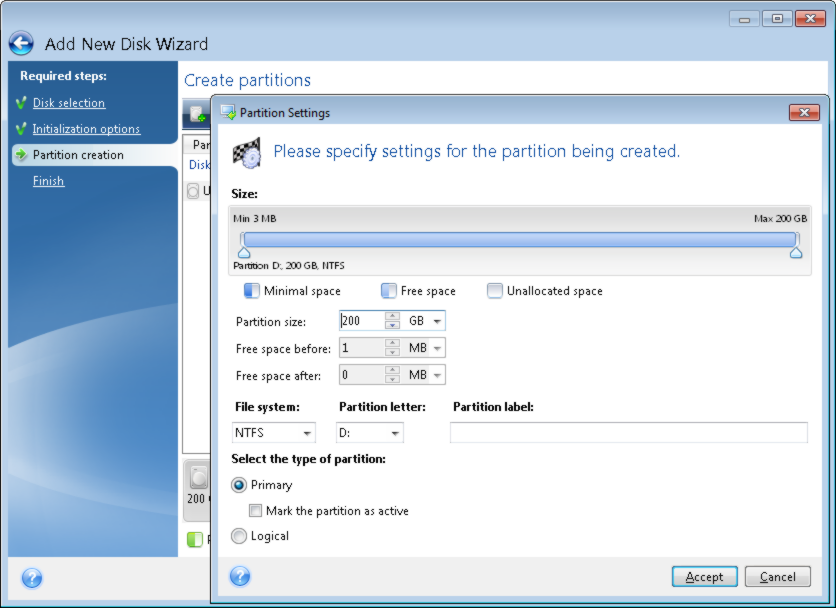- Size and position
- File system
- Partition type (available only for MBR disks)
- Partition letter and label
Refer to Partition settings for details.
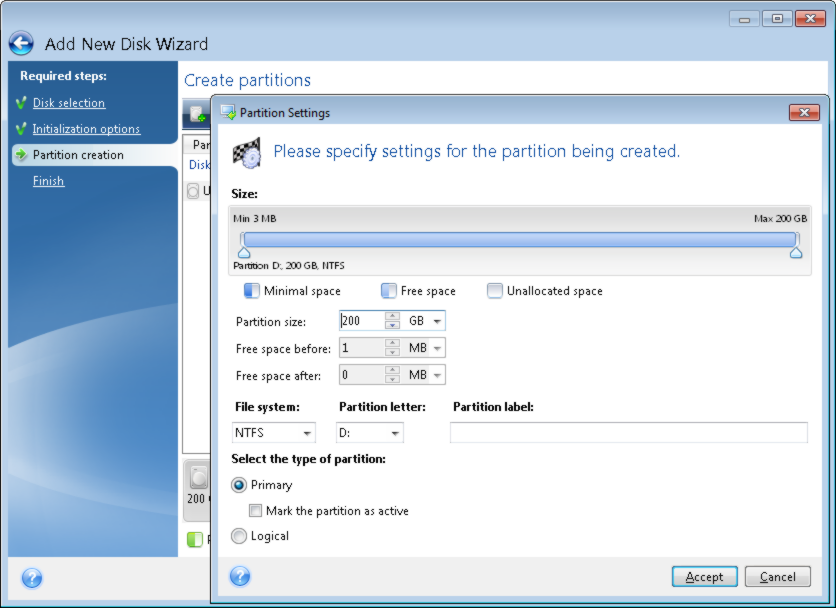
To use the space on a hard disk, it must be partitioned. Partitioning is the process of dividing the hard disk's space into logical divisions which are called partitions. Each partition may function as a separate disk with an assigned drive letter, its own file system, etc.
To create a new partition:
Refer to Partition settings for details.