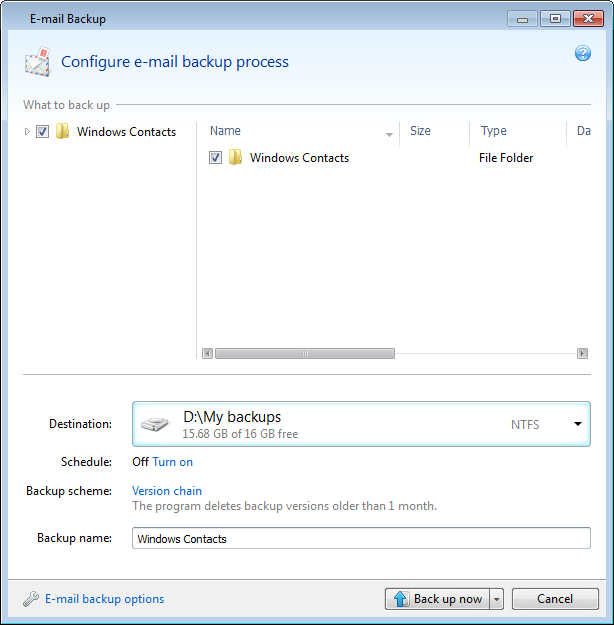
Acronis True Image Home 2011 allows you to back up messages, accounts and settings for Microsoft Outlook 2000, 2002, 2003, 2007, 2010, Microsoft Outlook Express, Windows Mail, and Windows Live. E-mail backup is a subset of file-level backups that backs up predefined folders and requires minimum user selections.
However, if need be, you can select Microsoft Outlook components and folders individually.
You can select the following items:
For Microsoft Office Outlook 2000, 2002, 2003, 2007, 2010
For Microsoft Outlook Express
To back up your E-mail:
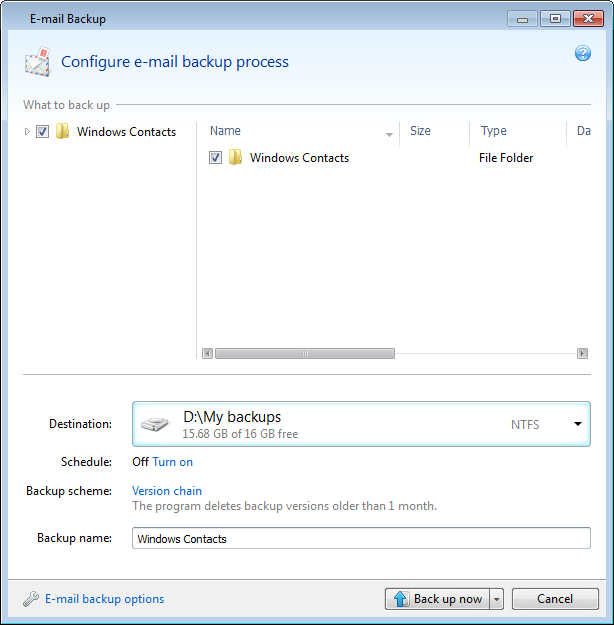
If you want to run the backup on a schedule, click the Turn on link to set up a schedule (for more information see Scheduling). To run the backup on the schedule, click the down arrow to the right of the Back up now button and select Later in the drop down list. The backup will run according to the schedule. You can also start the backup manually later on the main screen.
Note that if you configure a scheduled e-mail backup, you will have to specify your Windows account name and password. This is done for confidentiality reasons. The program will back up only the e-mail messages and settings related to the specified account. E-mail data of all other accounts will not be backed up.