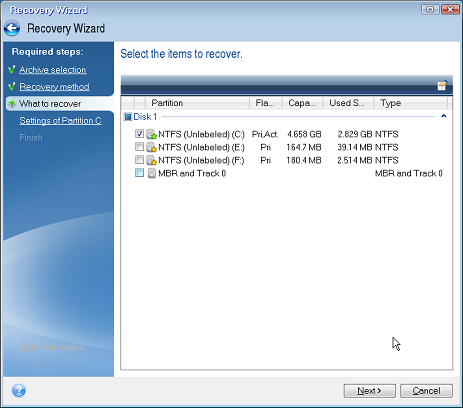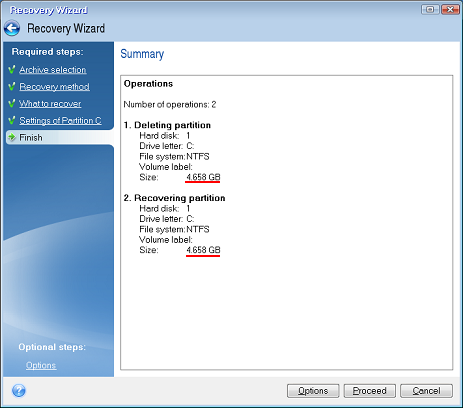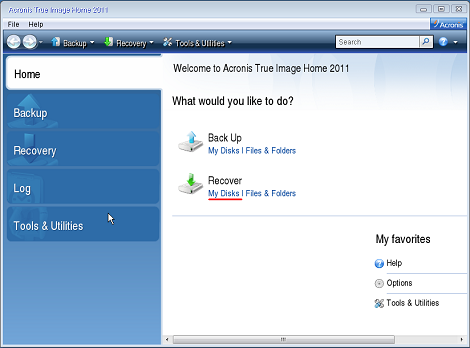
Right-click on the backup and choose Recover in the shortcut menu.
If Windows and the recovery environment assign different disk letters, the program will display the following error message:
"Acronis True Image Home 2011 cannot detect volume N of "Name" archive"
where Name is the name of the required image backup and volume number (N) may be different depending on the number of backups in the archive.
Click Browse and show the path to the backup.
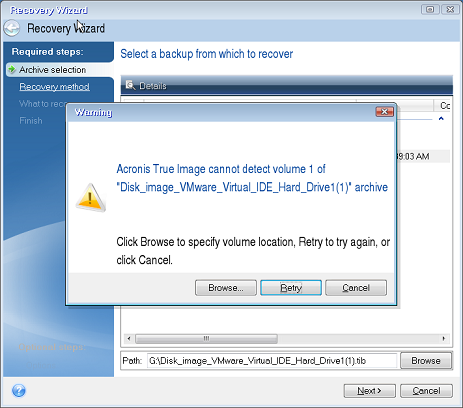
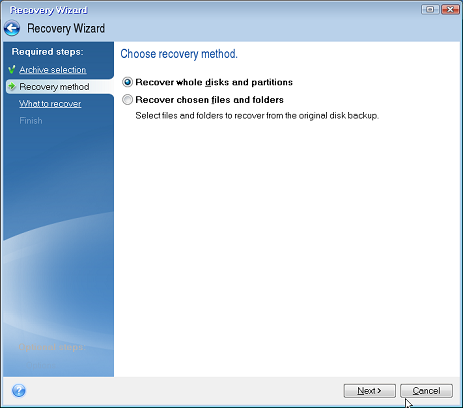
In case of Windows 7 the System Reserved partition will have the Pri, Act flags . You will need to select for recovery both the System Reserved partition and the System partition.