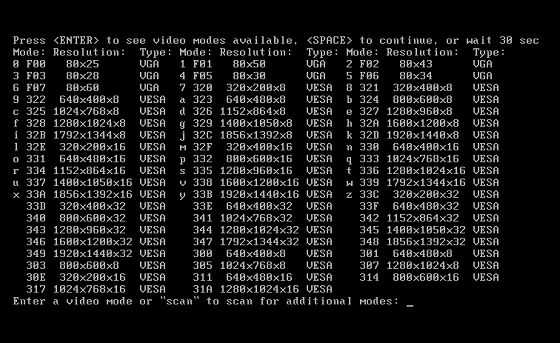
Incidentally, when there is a digit or letter before a three-digit number, you can also select such video mode by typing the corresponding single digit or letter ("v" in our instance).
When booting from the rescue media the optimal video mode is selected automatically depending on the specifications of your video card and monitor. However, sometimes the program can select the wrong video mode, which is unsuitable for your hardware. In such case you can select a suitable video mode as follows:
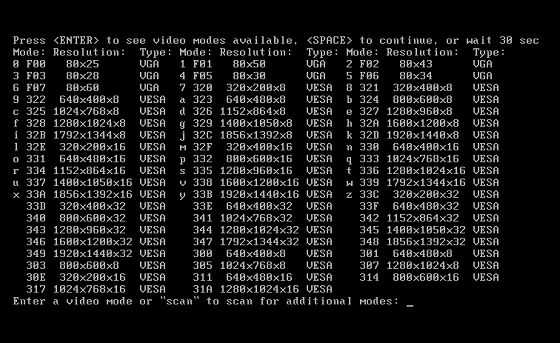
Incidentally, when there is a digit or letter before a three-digit number, you can also select such video mode by typing the corresponding single digit or letter ("v" in our instance).
To test another video mode, close Acronis True Image Home 2011 and repeat the above procedure.
After you find the optimal video mode for your hardware, you can create a new bootable rescue media that will automatically select that video mode.
To do this, start Acronis Media Builder, select the required media components, and type the mode number with the "0x" prefix (0x338 in our instance) in the command line at the "Bootable media startup parameters" step, then create the media as usual.