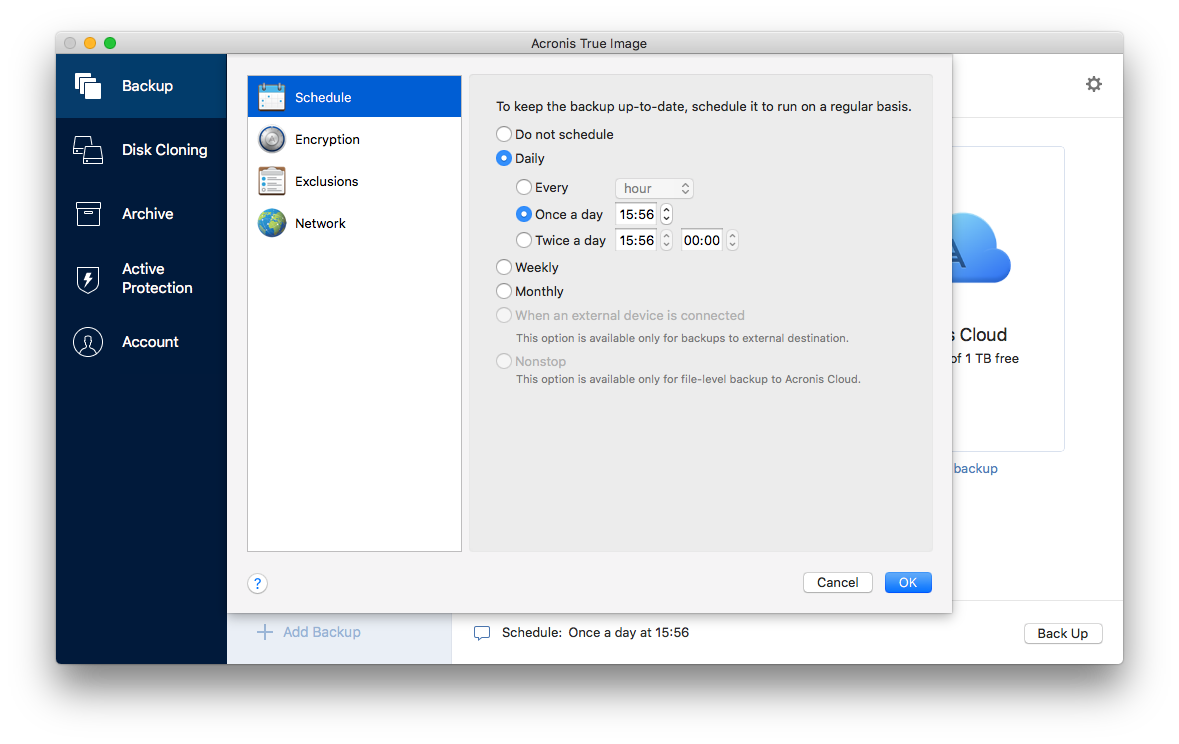
For your backups to be really helpful, they should be as up-to-date as possible. Schedule your backups to run on a regular basis. By default, your Mac is backed up daily.
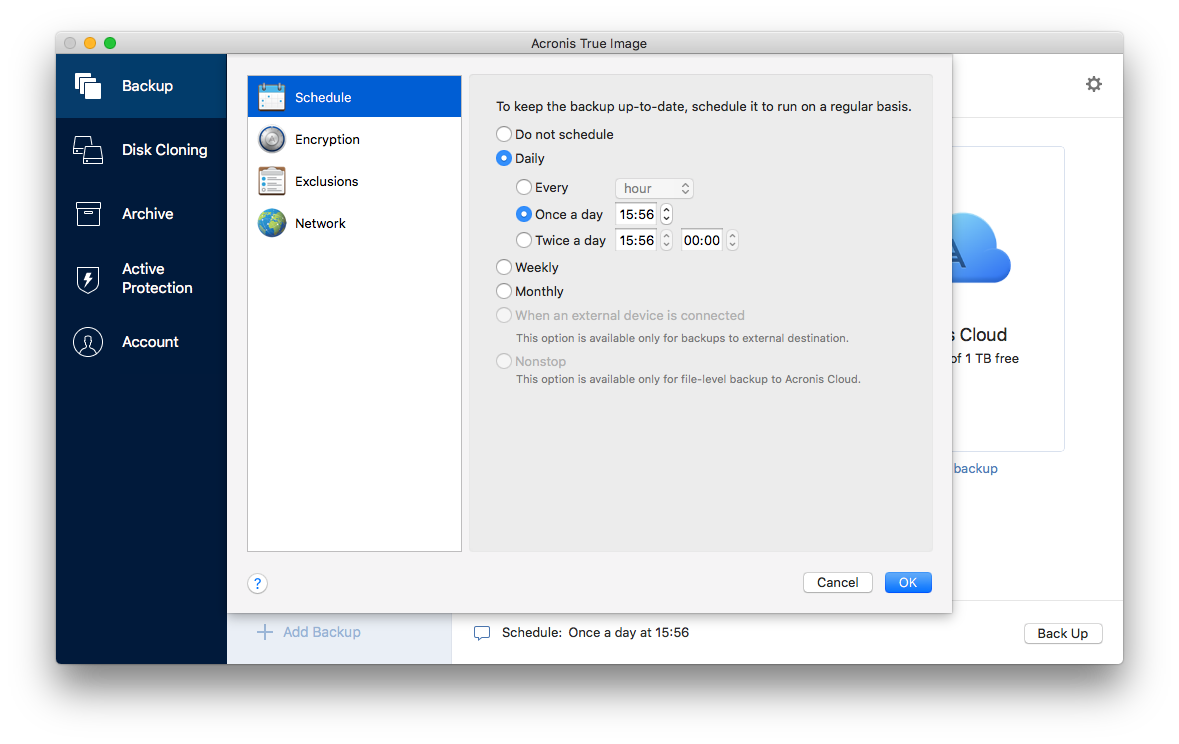
To schedule the backup:
This option turns scheduling off.
The backup starts once or twice a day at the specified time or with a time interval that you select.
The backup starts every week on the selected days and at the specified time.
The backup starts every month on the selected dates and at the specified time.
If you schedule a task for performing backup to a USB flash drive or external HDD, the backup starts every time the same external device is attached. Select the Once a day check box if you want the backup to be performed only once a day for the device.
The initial full backup contains all of the data selected for protection. Acronis True Image 2019 then continually monitors the protected files (including open ones). Once a modification is detected, the changed data is backed up. The shortest interval between the incremental backup operations is five minutes. This allows you to recover your data to an exact point in time.
If your Mac is switched off or it is in the sleep mode when the scheduled time comes, the backup will run the next time the Mac starts or when it wakes up.