Note: The bandwith throttling settings apply to the inbound traffic as well.
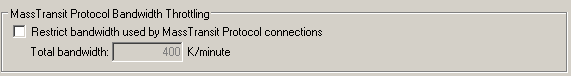
Since you have configured listens for incoming calls of the desired communication methods, you are able to receive files.
If there are files to be received from a Server contact and you connect to the contact (manually or automatically), the transfer of the files begins. You can observe the files transmission in the Status window.
Note: Find more information about the Status window and its options in the Transfer Statuses section.
Receiving files from Client, Web client, and Ad hoc contacts begins only if the contact initiates the connection.
You can see all received files from each of the contacts in the Received column of the Contacts window and in the Files window.
Note: Find more information about the Files window and its options in the Files Window section.
The following setting is located in the MassTransit.cfg file:
%% DOWNLOAD_HIDDEN_FILES_VIA_FTP = FALSE
If this value is false, MassTransit will not download hidden files (meaning files starting with a '.') when connecting to FTP servers as an FTP client. By default, MassTransit will download all files, even files starting with a '.', EXCEPT for .DS_Store files, which are never downloaded.
You need to uncomment the value by deleting the '%%' before the setting can take effect.
Note: When you make changes to the MassTransit configuration files you need to restart the MassTranist services for the changes to take effect. The correct way to do this operation is to stop the MassTransit Engine service, restart the MassTransit Transporter and start the MassTransit Engine again.
Find detailed information about transferring files with MTWeb on the MTWeb page and in the Web Client User Guide.
Note: Bandwidth throttling is available for TCP/IP, TCP/IP Secure, and UDT connections only on MassTransit HP servers.
Bandwidth throttling settings allow you to restrict the total bandwidth of the TCP/IP, TCP/IP Secure and UDT connections. By default, the total bandwidth is not restricted and you can use the whole capacity of your communication channel. The minimum bandwidth throttling can be 400 kBytes/minute.
To restrict the bandwidth throttling of the communication channel, follow these steps:
Note: The bandwith throttling settings apply to the inbound traffic as well.
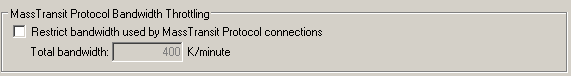
Note: Multi-streaming is available on MassTransit HP servers only.
You can send files over multiple connections using different streams to the same Server contact. To use multi-streaming, set up two or more contacts for the same server; if one contact is sending files, you can make a connection to send files with the other contact. The files are sent simultaneously. Multi-streaming is available only for the following communication methods:
Note: For information about configuring communication methods, see Communications page.
Multi-streaming can be set while editing a Server contact that uses one of the communication methods listed above.
To configure multiple streams, follow the steps below:
Note: For information about configuring Server contacts, see Contacts page.
Note: Cyclic redundancy checks are available on MassTransit HP and Enterprise servers only.
MassTransit performs Cyclic Redundancy Checks (CRC) for TCP/IP, TCP/IP Secure, and UDT transfers to validate the integrity of transferred files. While normally not necessary when transferring data over reliable protocols, CRC error checking allows MassTransit to detect file corruption problems and alert the contact. In some cases faulty network connections or hard disk drivers have been known to cause data corruption.