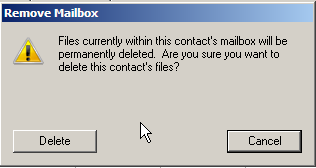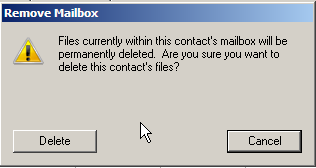Deleting a Contact
You can delete a contact by following these steps:
- Open the Contacts window by clicking on the Contacts button from the Navigation Bar or by selecting the Contacts option from the Window main menu.
- Highlight the contact you want to delete in the Contacts window.
- Click on the Delete... button.
- A dialog box for deletion confirmation appears. Click on the Delete button if you are sure you want to delete the contact. Otherwise, click Cancel.
- If you chose to continue the contact deletion, the Remove Mailbox window will appear.
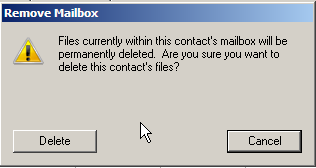
- Clicking on the Delete button will remove the contact from the list and his mailbox will be erased.
- If you click Cancel, the contact and his mailbox will remain.