- Create a bootable media that contains Acronis Snap Deploy 4 Master Image Creator.
OR
- Install Acronis PXE Server, connect the console to the PXE server, and upload Acronis Snap Deploy 4 Master Image Creator. Make sure that network booting is enabled on the master machine.
Tip: While creating the bootable media or uploading Acronis Snap Deploy 4 Master Image Creator to the PXE server, you can configure the image creator to start automatically after a time-out.
The boot menu appears on the master machine.
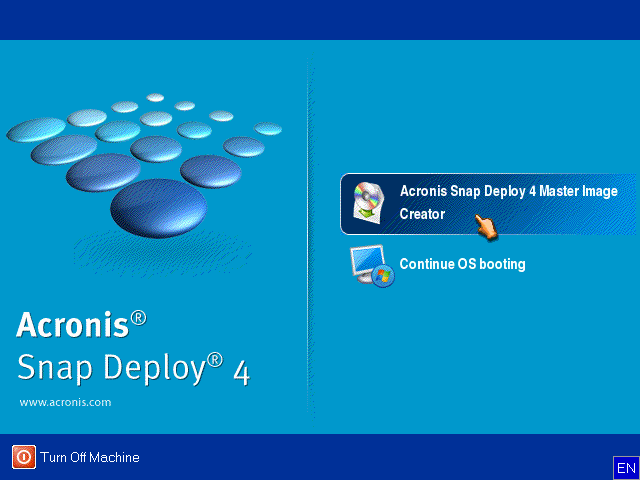
The boot menu on the master machine
By default, Acronis Snap Deploy 4 Master Image Creator uses DHCP auto configuration. Ignore the prompt (click Cancel) if there is a DHCP server on the network or the image has to be placed on a local hard disk or a removable media.

Prompt for configuring the master image creator
The master image creator can be preconfigured to apply the default network settings automatically after a time-out.
The manual configuration is needed if automatic configuration is not possible (no DHCP server on the network) or does not succeed. To configure the network connections manually, click OK in the prompt window.
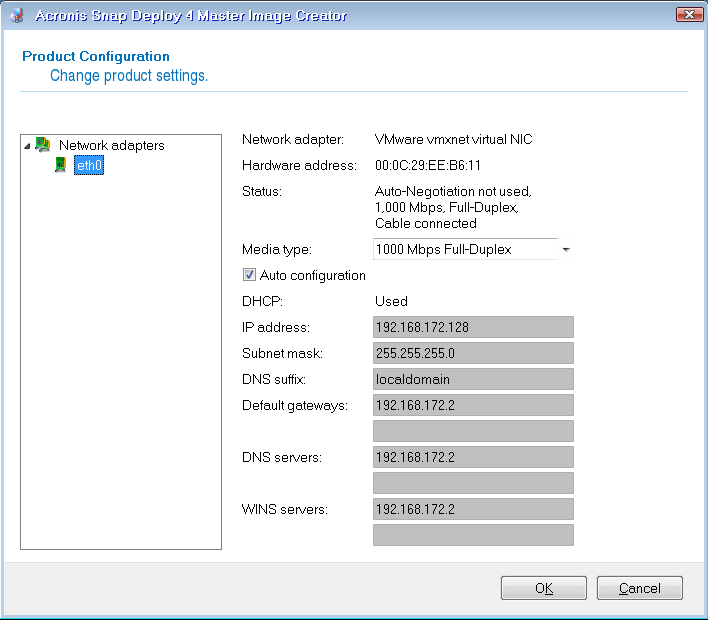
Acronis Snap Deploy 4 Master Image Creator configuration: network settings
Set the preferable values and click OK.
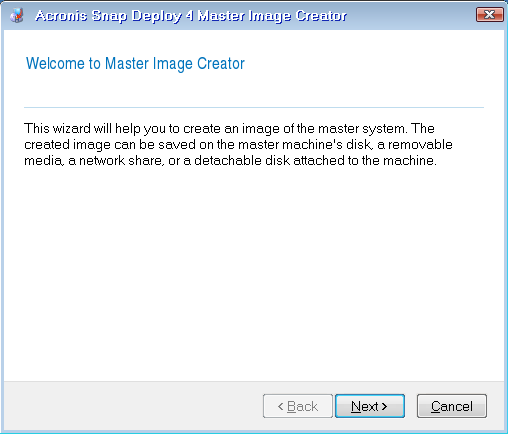
Master Image Creator Wizard: welcome window