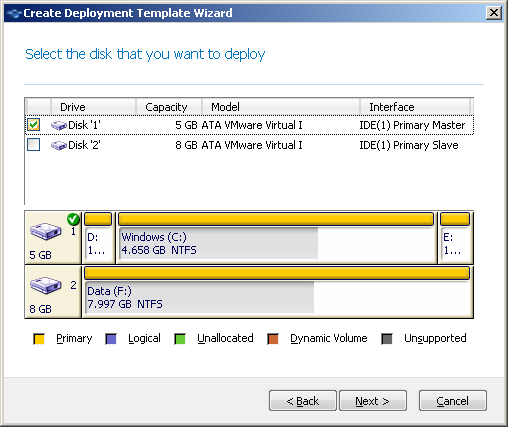
If the image contains more than one disk, specify the disk that you want to deploy, and then click Next. You can select only one disk.
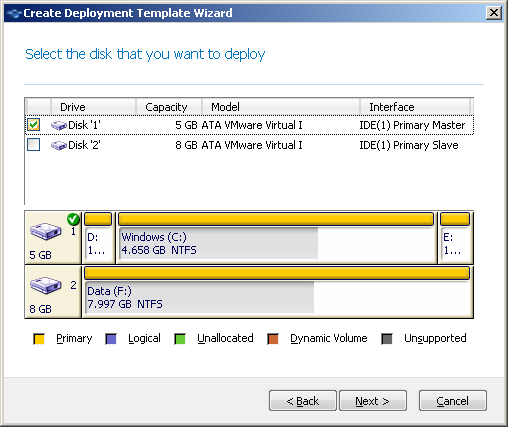
Selecting a disk from the master image
If the disk you selected contains more than one volume, specify the volumes that you want to deploy. You can select one or more volumes.
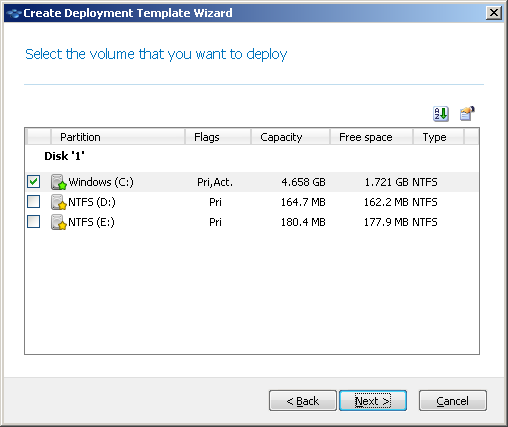
Selecting disk volumes to deploy
The further steps will depend on how many volumes you select.
The master boot record (MBR) is always deployed from the image regardless of your choice.
Important: An operating system includes a loader: a small program that loads the main part of the operating system. The loader and the rest of the operating system may reside on different volumes. For example, Windows 7 and Windows Server 2008 R2 place the loader on a hidden volume called System Reserved. If your operating system and its loader reside on different volumes, always include both volumes in the image. A volume with the loader is usually marked as the active volume and is shown with the Act. flag in the list. The volumes must also be deployed together; otherwise, there is a high risk that the operating system will not start.