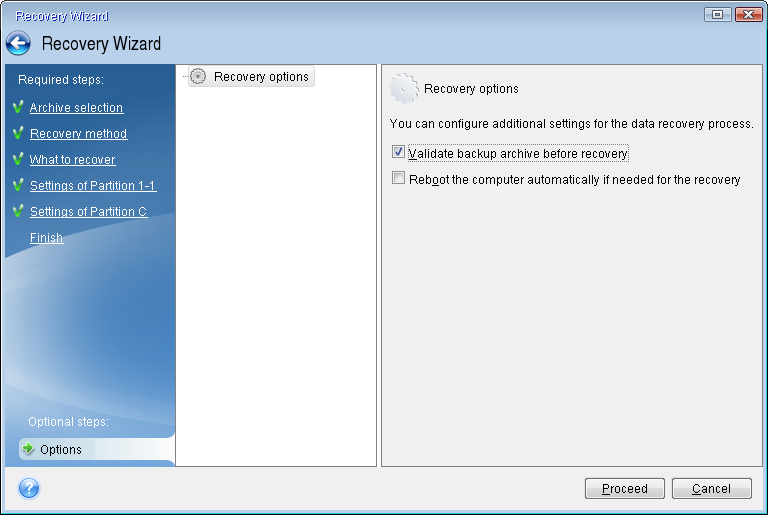Under bootable media, there are two ways to validate a backup:
- To validate a backup manually, on the Recovery tab, right-click a backup and select Validate Archive.
- To validate a backup automatically before recovery, on the Options step of the Recovery Wizard, select the Validate backup archive before recovery check box.