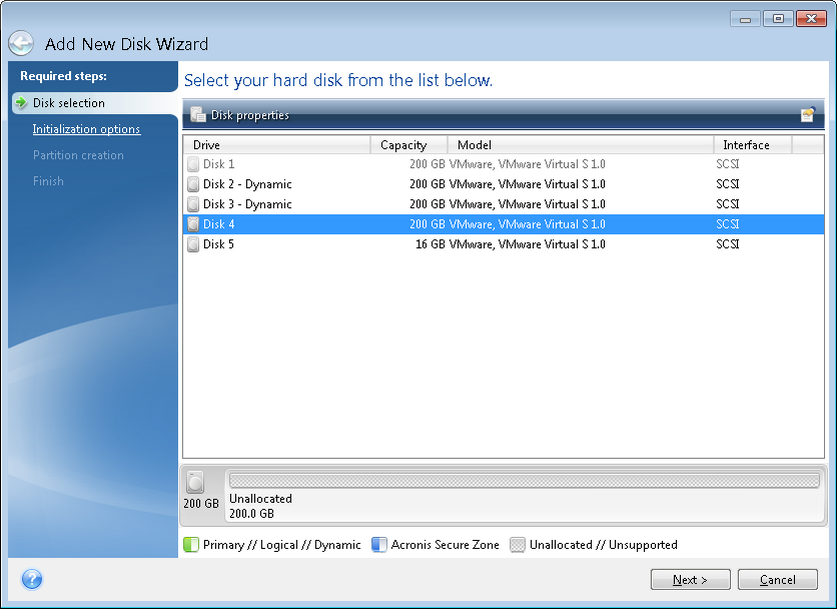
Select the disk that you have added to the computer. If you have added several disks, select one of them and click Next to continue. You can add the other disks later by restarting the Add New Disk Wizard.
If there are any partitions on the new disk, they must be deleted first. If the added disk contains partitions, Acronis True Image 2014 will warn you by displaying the warning message. Click OK to delete the existing partitions on the added disk.
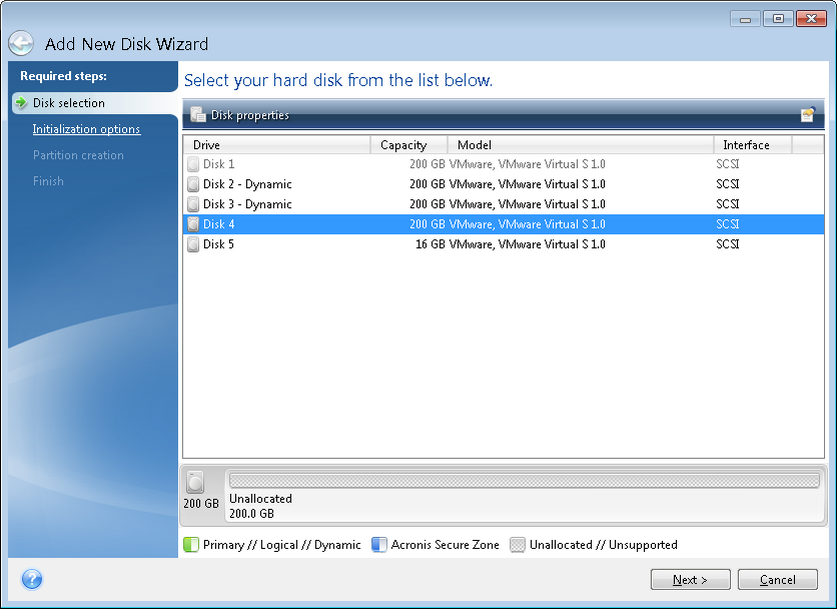
You can also see the properties of all the hard disks installed in your system, for example, the name and the model of the selected disk drive, its capacity, file system and its interface.