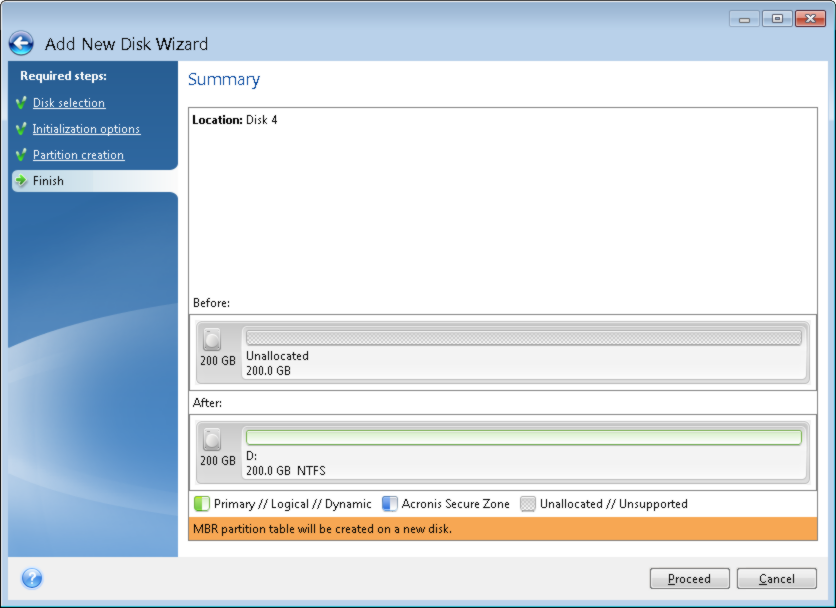
The Add new disk summary graphically (as rectangles) illustrates information about the new disk layout before and after partitioning.
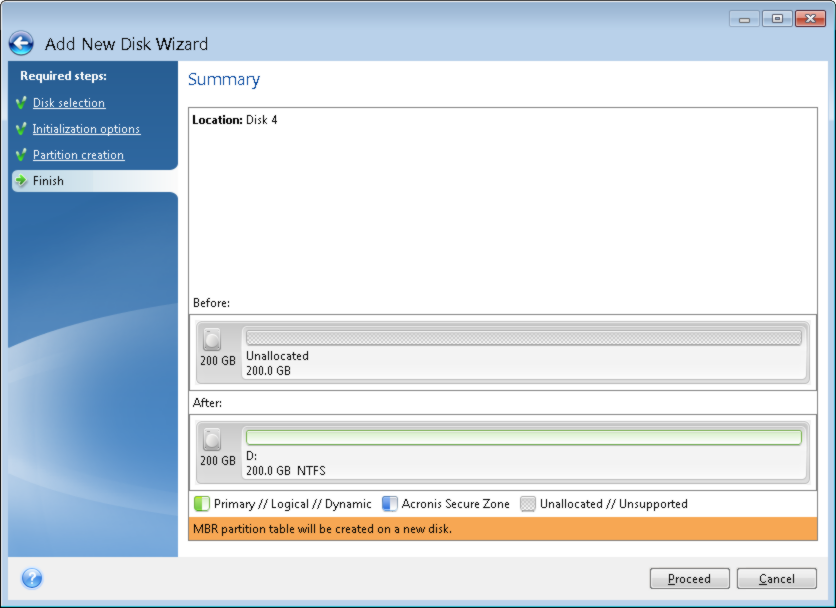
After you click Proceed, Acronis True Image 2014 starts creating new partition or partitions, indicating the progress in a special window. If you stop this procedure by clicking Cancel, you will have to repartition and format the new disk or repeat the disk add procedure.
Before clicking the Proceed button you can use the sidebar to navigate through the Add New Disk Wizard steps and make changes.