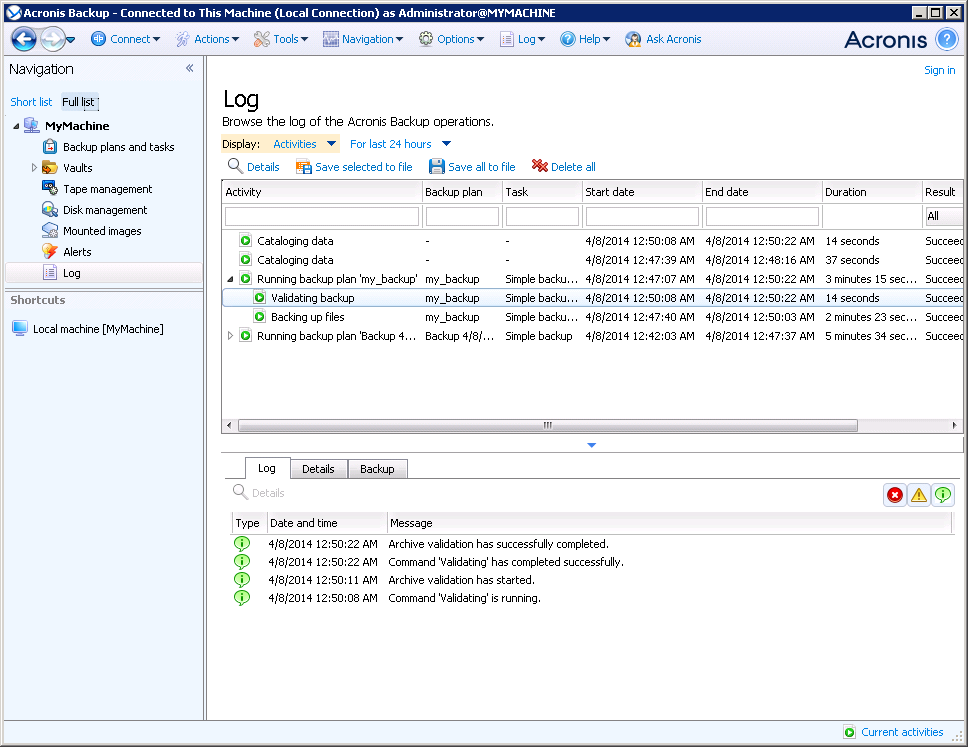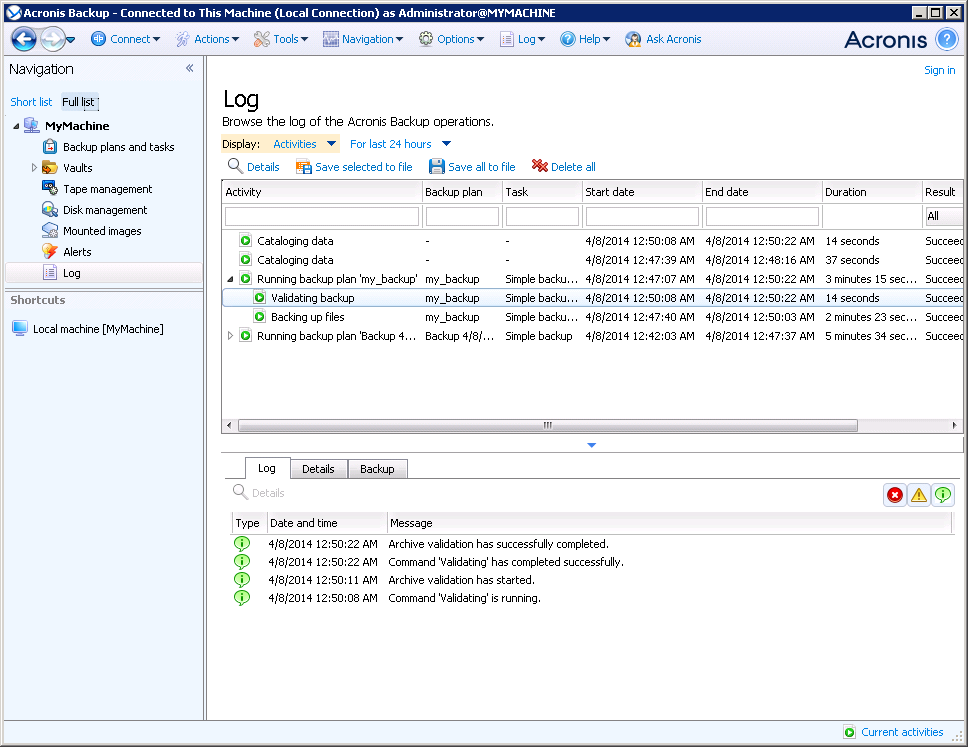Views
A view appears on the main area when clicking any item in the Navigation tree in the Navigation pane.
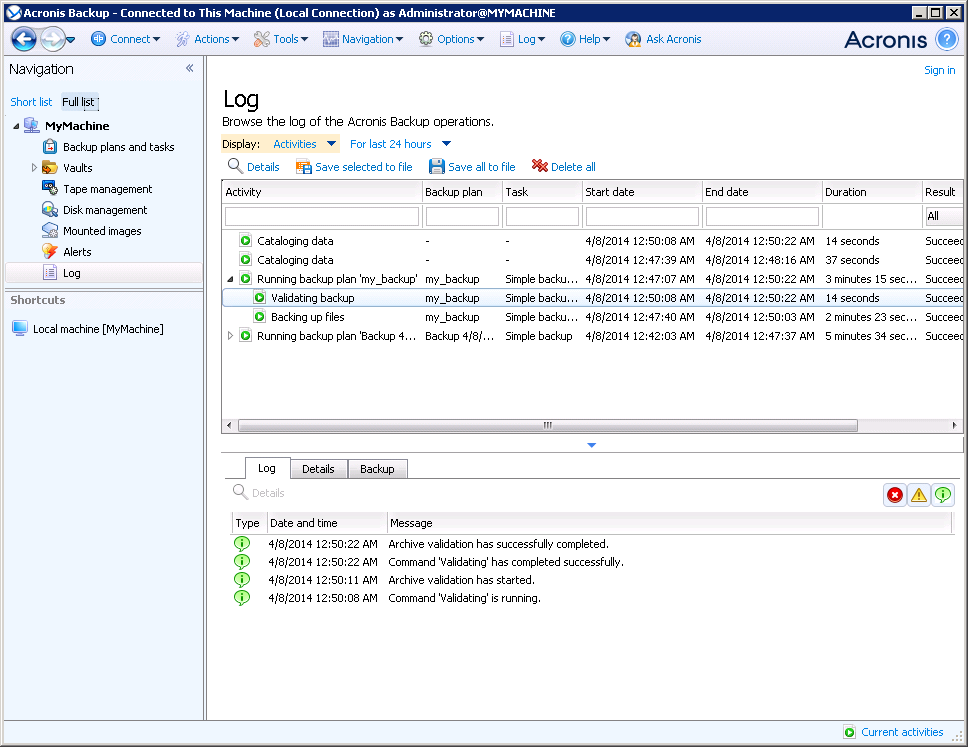
"Log" view
Common way of working with views
Generally, every view contains a table of items, a table toolbar with buttons, and the Information panel.
- Use filtering and sorting capabilities to search the table for the item in question.
- In the table, select the desired item.
- In the information panel (collapsed by default), view the item's details. To expand the panel, click the arrow mark (
 ).
). - Perform actions on the selected item. There are several ways of performing the same action on selected items:
- By clicking the buttons on the table toolbar.
- By selecting the items in the Actions menu.
- By right-clicking the item and selecting the operation in the context menu.