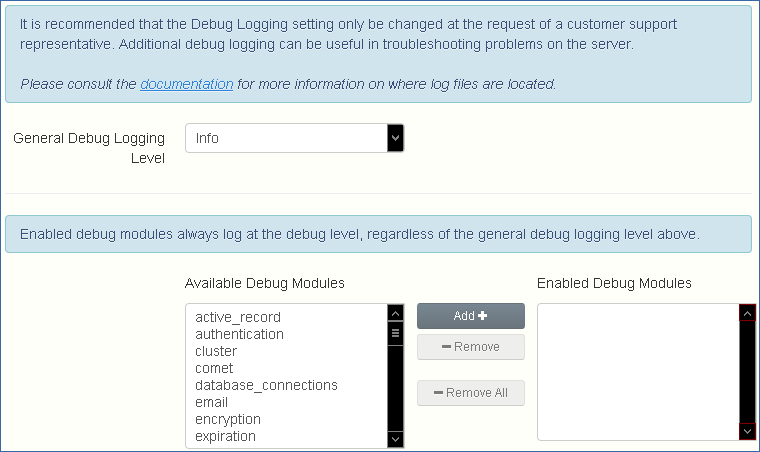
Settings in this page are designed to enable extended logging information that might be useful when configuring and troubleshooting Files Advanced. It is recommended that these settings only be changed at the request of a customer support representative. Additional debug logging can be useful in troubleshooting problems on the server.
Note: For information on enabling/disabling debug logging for a specific Gateway Server visit the Editing Gateway Servers article.
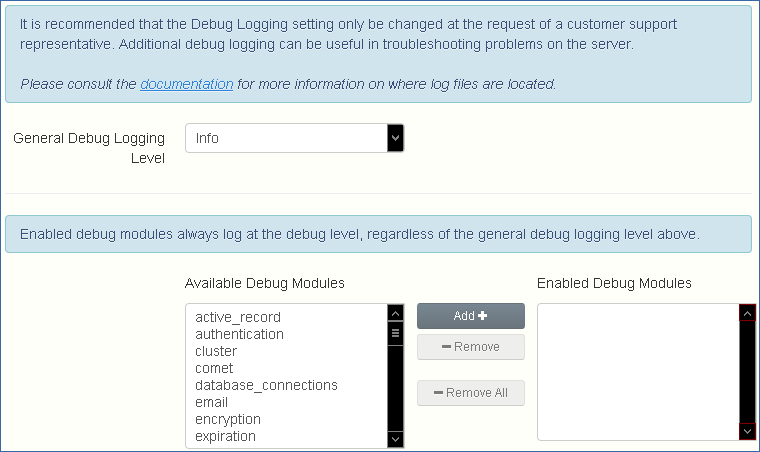
As of version 7.0 of the Files Advanced Server, the exceptions module has been removed from the list of available modules and is enabled at all times by default. Users that have upgraded from a previous version of Files Advanced may still see the exceptions module in the list. Once you make a change to the logging options and press Save, it will disappear.
Warning: These settings should not be used during normal operation and production conditions.
Note: Enabled debug modules always log at the debug level, regardless of the general debug logging level above.
Note: In the cases where the product was updated and not a new installation, the log files will be in C:\Program Files (x86)\Group Logic\Common\apache-tomcat-7.0.42\logs.
Note: On a clean installation of Files Advanced, the log files will be in C:\Program Files (x86)\Acronis\Files Advanced\Common\apache-tomcat-7.0.42\logs