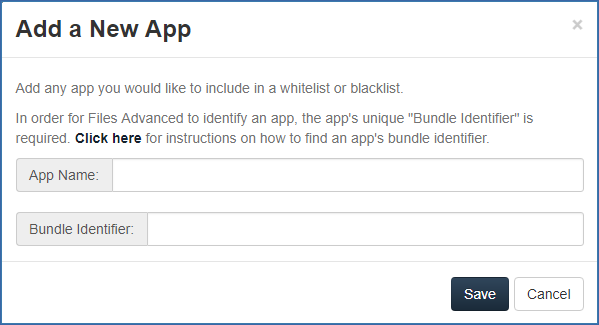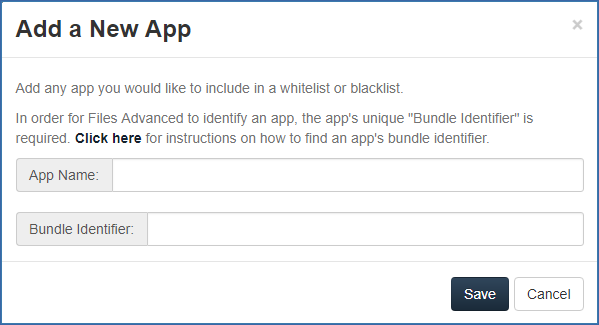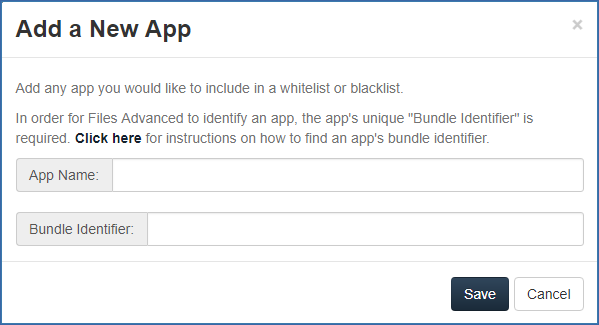Adding Apps Available for Lists
To add an app to be included on a whitelist or blacklist:
- Click Allowed Apps in the top menu bar.
- Click Add app in the Apps Available for Lists section.
- Enter the App name. This can be the name of the app as it appears in the App Store, or an alternate name of your choosing.
- Enter the app's Bundle identifier. This must match the intended apps bundle identifier exactly, or it will not white or blacklisted.
- Click Save.
You can find the bundle identifier either by browsing the files on your device or you can view it in an iTunes Library.