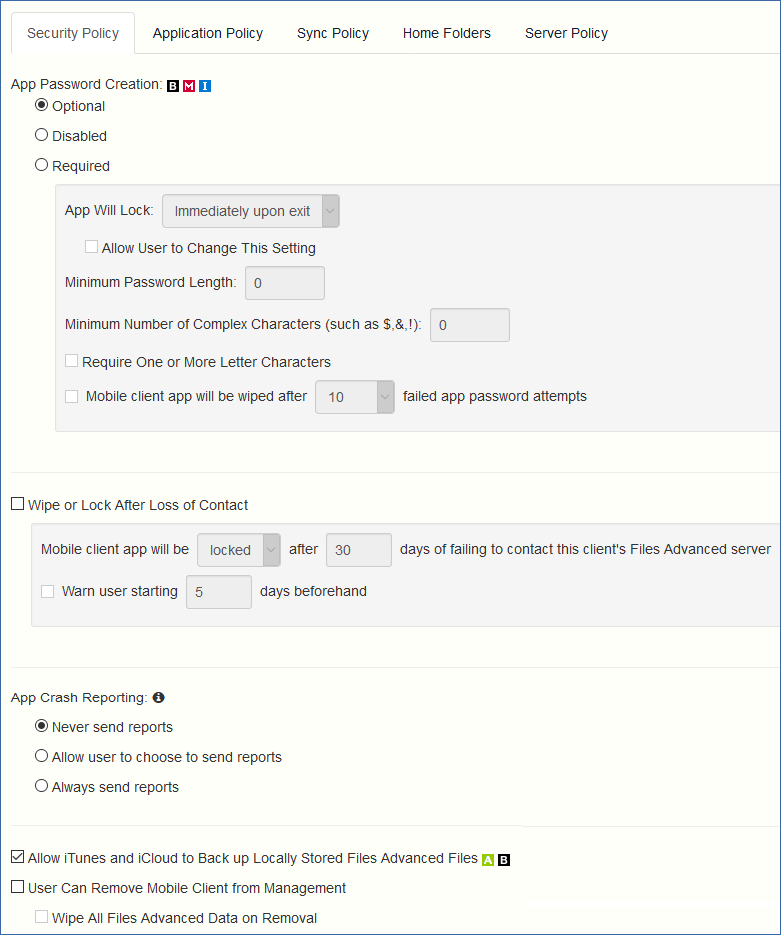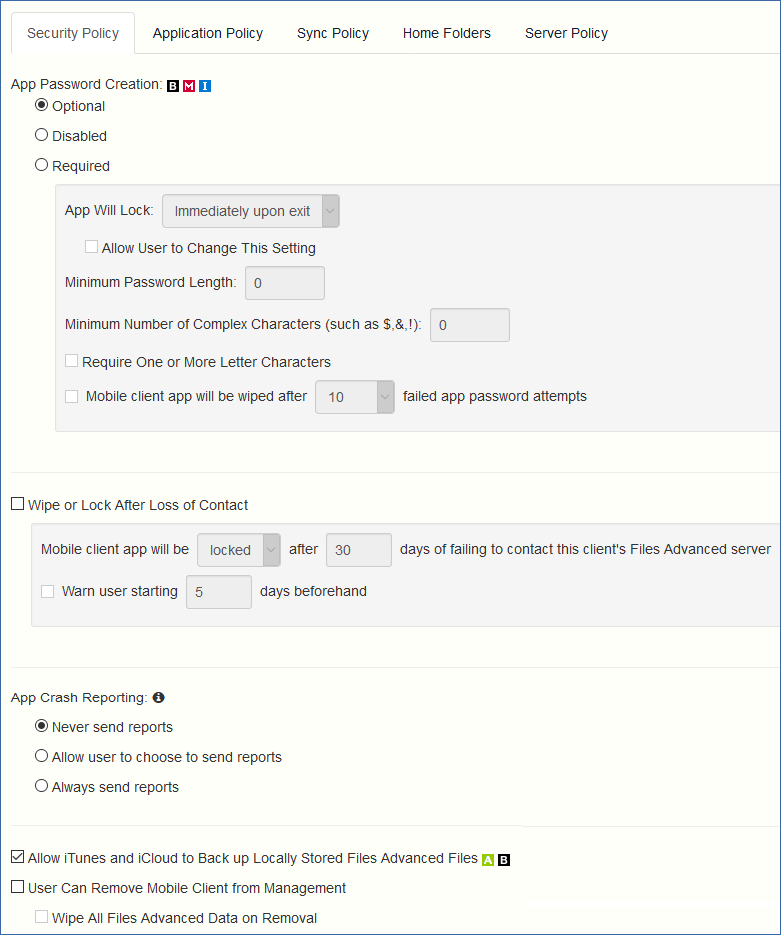Wipe or lock after loss of contact- Enable this setting if you would like the mobile app to automatically wipe or lock in the case that it has not made contact with this Files Advanced server in a certain number of days. Warning! If the app fails to authenticate to the server for whatever reason, it will not count as contacting the server, even if the server is reachable!
- Locked clients will automatically unlock in the event that they later contact the server successfully.
- Wiped clients immediately have all the local files stored in the mobile app deleted, their client management policy removed, and all settings reset to defaults. Wiped clients will have to be re-enrolled in management to gain access to gateway servers.
- Mobile Client app will be locked/wiped after X days of failing to contact this client's Files Advanced server - Set the default action after the client fails to contact this Files Advanced server for a number of days.
- Warn user starting [ ] days beforehand - The Mobile app can optionally warn the user when a 'loss of contact' wipe or lock is going to happen in the near future. This gives them the opportunity to reestablish a network connection that allows the Mobile app to contact it's Files Advanced Server and prevent the lock or wipe.