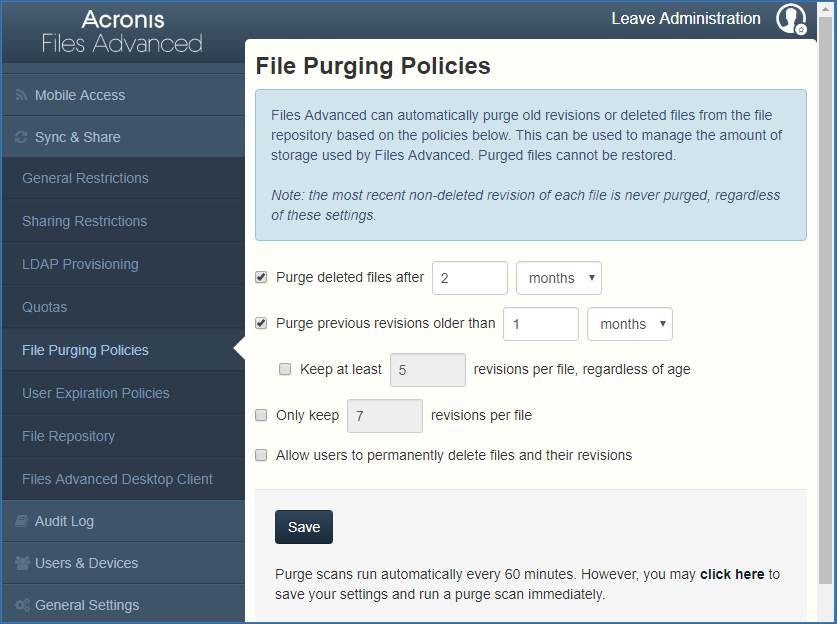
In Files Advanced, documents, files and folders are normally preserved in the system unless explicitly eliminated. This allows users to recover deleted files and maintain previous versions of any document. Files Advanced allows administrators to define policies to determine how long deleted files will be preserved, the maximum number of revisions to keep and when older revisions will be deleted.
Files Advanced can automatically purge old revisions or deleted files from the file repository based on the policies below. This can be used to manage the amount of storage used by Files Advanced. Purged files cannot be restored.
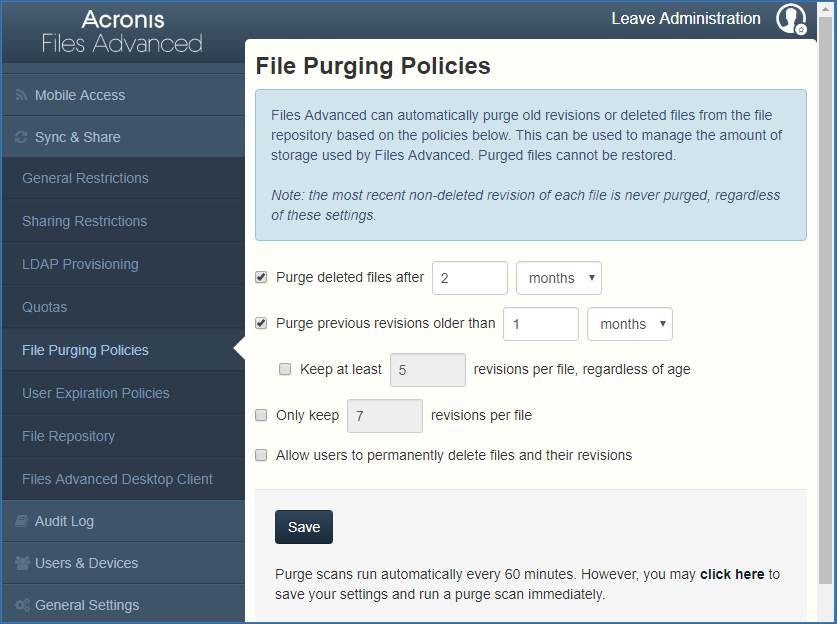
Note: The most recent non-deleted revision of each file is never purged, regardless of these settings.
Note: Pushing the Save button will start a purge immediately, otherwise a regular scan runs every 60 minutes.