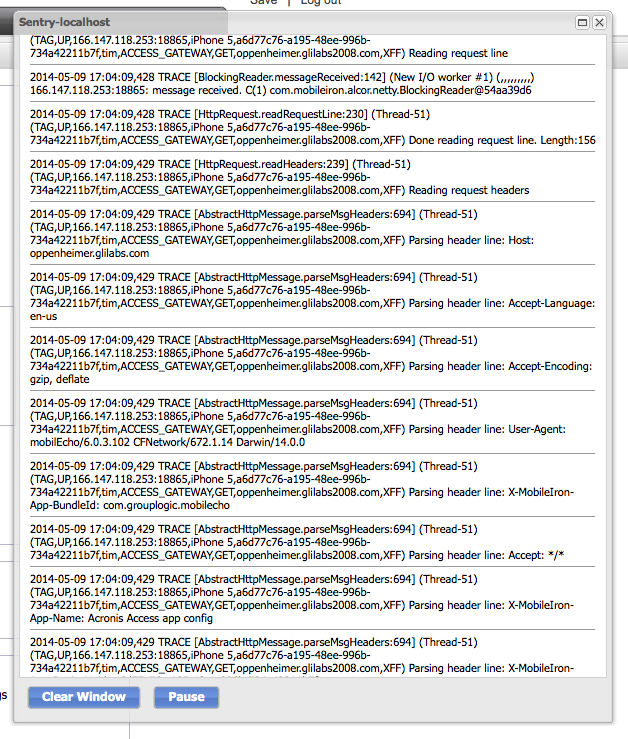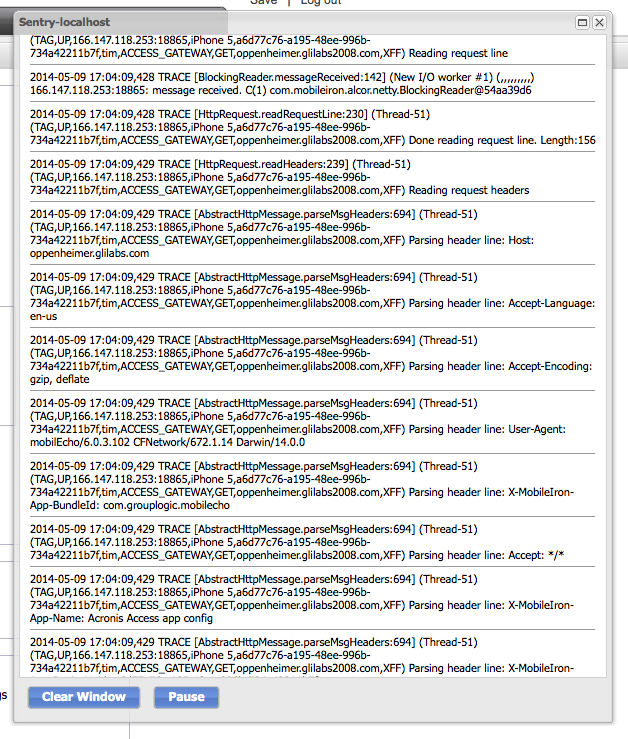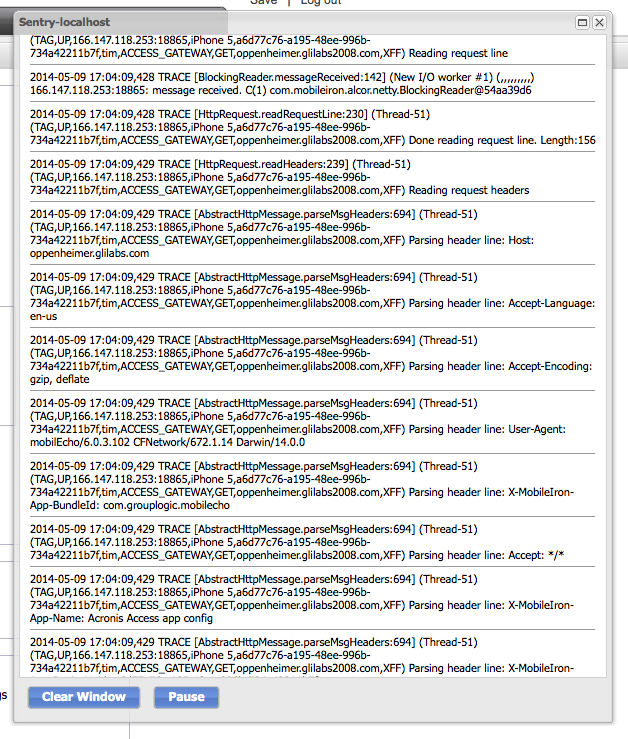Verify AppTunnel usage
You can verify this traffic is going through the AppTunnel by logging into the MobileIron Sentry System Manager.
- Select Troubleshooting and open Logs.
- Check Sentry, To/From Device, To/From Service, and Level 4.
- Select Apply.
- Under "View Module Logs" select Sentry.
- When traffic comes from the mobile device you should see the sentry log scroll with entries related to the hostname configured.