Nutanix Ready AHV
Technology Alliance







Modern data protection requires more than basic snapshots. Acronis delivers advanced Nutanix backup and recovery features in an agentless setup that avoids cluttering each VM with backup agents.












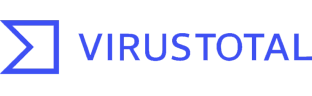
Frequently Asked Questions
Sorry, your browser is not supported.
It seems that our new website is incompatible with your current browser's version. Don’t worry, this is easily fixed! To view our complete website, simply update your browser now or continue anyway.