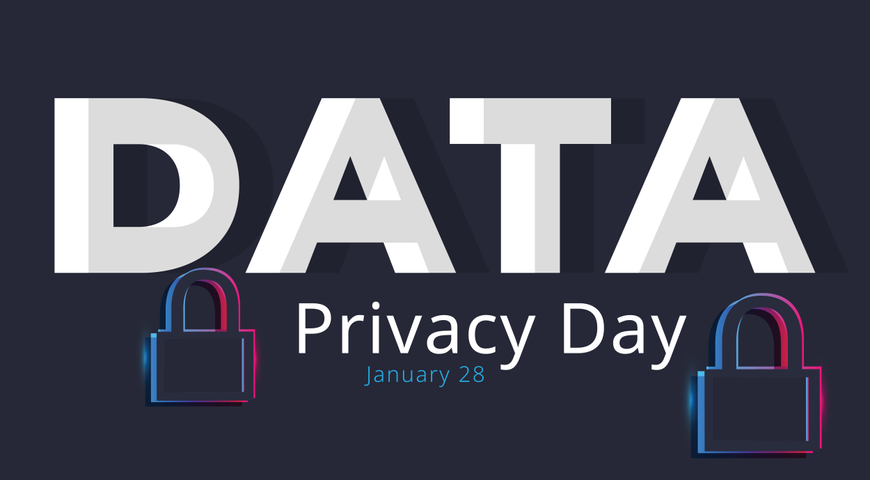Using your computer without reliable antivirus software is like driving your car at night without turning on your headlights. While the former increases your risk of experiencing devastating cyberattacks, the latter dramatically increases your chance of being involved in a car accident. Today, every home user needs to equip their computer with an antivirus program to keep malware threats at bay.
The number of cyberthreats continues to grow daily; new and more destructive attacks are being engineered by cybercriminals with the primary purpose of gaining financial benefits while disrupting their victims' lives. The consequences can be severe, financially and emotionally. A few seconds can completely turn around your life, leaving you awake at night wondering why you didn't equip your computer with security tools that could have prevented the cyberattack that encrypted your database, stole your sensitive information, or even led to identity theft.
Many users still underestimate the value of having reliable and efficient antivirus software, which provides not only excellent malware protection but also peace of mind, knowing that their devices and all stored files are secure. With proper protection, the chance of falling victim to cybercriminals' malicious attacks is minimized as much as possible.
In this guide, we will discuss why antivirus software is essential today, how to select the best solution for your personal computer, which options are most effective and reliable on the market, and how to protect yourself and your devices from countless threats lurking around the corner, ready to strike when least expected. Let's get started.
Why affordable antivirus software matters
A computer without antivirus software is an easy target for cybercriminals who target everyone — not just large corporations. Online threats are constantly being improved with the primary goal of becoming hard to identify and more destructive; this is why affordable antivirus protection has become a must for every person using a computer. But is low-cost antivirus software truly effective? Are budget-friendly solutions truly capable of safeguarding your digital life? Well, we will now answer these questions: Let's explore why cost-effective security tools matter and how they can protect your PC without costing you a fortune.
The rise of cyber threats targeting everyday users
Hackers have shifted their focus toward everyday users because personal devices often contain valuable data but lack robust protection. The truth is that today's cyberthreats have nothing in common with those from a decade ago; they are designed to steal login credentials, encrypt your PC or the data stored on it and your sensitive information, or facilitate identity theft.
Ransomware and phishing attacks have quadrupled since the COVID-19 crisis hit the world, and they affect users regardless of their technical expertise, making antivirus software a necessity rather than a luxury. Another entry point for their mean attacks is vulnerabilities in both operating systems and third-party applications, including mobile apps; they exploit them with the main goal of gaining unauthorized access to their victims' devices.
Can low-cost antivirus software really keep you safe?
One thing is for sure: affordable doesn't always mean ineffective. Many affordable antivirus programs are able to provide excellent protection comparable to premium alternatives. The key difference, of course, lies in the additional set of features rather than core security capabilities. Many programs offer useful extras like password managers and ID protection features at the best prices on the market.
If we must be sincere, most cheap antivirus programs offer basic protection features that can detect the most common types of viruses and malware. The best security tools, however, provide you with a combination of high detection rates and minimal performance impact — many budget options strike this balance surprisingly well, successfully protecting your devices against viruses, ransomware and all other malware types.
Who needs good and affordable antivirus solutions?
As we mentioned earlier, everyone who uses a computer needs reliable protection. A free version of antivirus software might seem tempting, but paid budget options offer stronger protection without the firewall and essential feature limitations or annoying upgrade prompts.
Many people wonder why they need to invest in paid software since free versions can offer basic protection. Remember: the cost of recovering from identity theft or system compromise far exceeds the price of investing in reliable and efficient antivirus software. Plus, many quality antivirus solutions offer attractive discounts for first-time users and provide robust protection for online store orders where your payment information is processed.
What to look for in a good and cheap antivirus
How do you know which program will actually provide you with adequate and effective protection for your digital life without emptying your wallet? The answer to that question is focusing on essential features rather than paying for extras you will never use.
Keep in mind that a trustworthy, affordable antivirus balances core protection features with reasonable pricing and, of course, without slowing down your computer. Below you will find information about what really matters when selecting budget-friendly security tools for your PC.
Core protection features every antivirus must have
Any worthwhile antivirus software, regardless of price, must include the following features:
- Real-time malware protection that actively monitors your system
- Comprehensive scanning capabilities (quick, full, and custom scans)
- Automatic virus definition updates to defend against the latest threats
- Ransomware protection to prevent your files from being encrypted
- Anti-phishing protection to block dangerous websites
- Email scanning to catch malicious attachments before you download and open them
- A firewall to monitor your incoming and outgoing network traffic
- Browser protection is used to guard your online activities where providing sensitive information
- Identity theft protection features
- USB/external drive scanning capabilities
- Safe browsing extensions for your web browsers
- Quarantine functionality to successfully isolate the harmful files detected
- Behavior-based detection to catch zero-day threats
Remember that the best antivirus programs can even recover deleted files in case valuable data is accidentally lost or compromised.
Real-time threat detection and malware removal
Undoubtedly, real-time threat detection and malware removal features are the most important features to look for in order to avoid the chance of falling victim to the cybercriminal's attacks. The most efficient antivirus programs are able to continuously scan your system for any unusual activity that might indicate a cyberattack, not just during scheduled scans. A good practice is to check independent testing results from organizations that measure detection rates of the antivirus programs on the market.
Remember that affordable solutions should achieve at least 95% detection rates of common threats targeting your devices. The best security programs detect malware and safely quarantine and remove it without requiring your expertise. Real-time threat detection separates protective solutions from basic scanners that might leave your computer vulnerable.
Performance impact: Protection without slowing your device
You definitely don't want a security tool that slows down your computer every time you use it. A reliable antivirus protection program should operate efficiently in the background without causing any slowdown. When testing cheap antivirus options for your system, pay attention to how they affect your startup times, file operations, and overall responsiveness.
Many budget-friendly solutions now use cloud-based scanning to reduce the load on your devices. Some security software even includes performance optimization tools that help maintain your system's health while providing protection.
Ease of use and intuitive dashboards
Technical complexity shouldn't be the price you pay for affordable protection. The best affordable antivirus solutions feature intuitive interfaces that clearly communicate your protection status. Look for software with one-click scans, straightforward settings, and readable threat reports that don't require you to have a cybersecurity degree to understand them.
A well-designed dashboard should provide you with quick access to essential functions while keeping advanced options accessible without overwhelming you. After all, even the most powerful security tools become useless if they're too complicated for you to operate effectively.
Free vs. paid antivirus software: Is it worth upgrading?
You might wonder if cheap antivirus programs are better than free ones and if they offer stronger protection. The answer is yes; they are way more effective than the free options on the market.
Let's look at what you get with each option to help you decide if upgrading makes sense and will actually equip your computer with efficient and reliable protection.
What you get with free antivirus software
Free antivirus programs provide basic protection against common threats like viruses, spyware, and some types of malware. These solutions offer real-time scanning of downloaded files and can successfully detect known threats based on their signature-based engines, making them effective against them, but they can't protect you against zero-day cyberattacks.
Free antivirus tools can quarantine detected viruses after executing a quick or full system scan. Popular free options like Avast, Norton, McAfee, Bitdefender antivirus, and Windows Defender include essential firewall protection and can block suspicious websites linked to phishing attempts.
Limitations of free versions: You should know
The biggest disadvantage of free antivirus programs is that they can't protect you against the newest cyber threats, also known as zero-day attacks, because they lack behavior-based detection engines that have proven highly effective against unknown threats. Another significant drawback is that they don't include useful security tools like identity protection and adequate protection for your sensitive login credentials.
Most of these tools don't receive updates as frequently as they should, exposing your computer to an increased risk of cyberattacks. Additionally, almost all free programs constantly send you notifications and ads to promote their premium version, creating a rather annoying experience. Simply put, there is no such thing as a free lunch.
Is It worth paying for affordable antivirus plans?
Affordable antivirus programs deliver significantly better digital security than free alternatives. They equip you with all the features and capabilities that free tools lack: constant updates, behavioral and signature-based detection engines, identity protection, credential stuffing prevention, ransomware protection, password manager functionality, unlimited VPN access, phishing protection, secure banking modes, mobile device protection, auto-renewal options, and many more essential security features.
This means your devices, sensitive information, and every file stored on them will have the strongest possible protection to prevent falling victim to countless cyberthreats.
Most users who regularly shop online or seek seamless and highly efficient protection without annoying pop-ups find upgrading to an affordable antivirus plan beneficial. Others who use their computers primarily for browsing websites or entertainment may find free versions adequate for their daily activities.
The choice is personal, but the added peace of mind and superior malware protection definitely make a good and cheap antivirus software a preferred choice.
Key features to expect from affordable antivirus software
When considering a subscription to antivirus software, you must know which features truly matter for your digital security that would stop cyberthreats from stepping foot on your device(s). We all want the best antivirus software that would provide us with strong and reliable protection without draining our bank account or slowing down our computer. To help you make an informed decision when choosing between alternatives, we will now outline what you should expect from any quality, budget-friendly security suite.
- Virus and Malware Scanning
The main responsibility of every antivirus program is to keep viruses and malware away from your devices. This is why you need a tool equipped with thorough scanning capabilities, high detection rates (95%+), and the ability to successfully remove various threats targeting your devices. Look for software that provides you with both quick scans for your daily checks and deep system scans for even more efficient protection of your files.
Such an antivirus program must easily recognize the most common viruses, but also all types of malware, like trojans, worms, and spyware, that could infiltrate your system seamlessly. The most effective tools use scanning engines that check your files when you access, create, or modify them. And of course, you need malware protection that requires minimal resources so your computer maintains normal speed during quick or full scans.
- Phishing and Ransomware Protection
Phishing attacks trick you into revealing your personal information through fake websites and emails, while ransomware encrypts your important files and demands payment for their release. Quality, affordable antivirus tools monitor suspicious web pages and block malicious websites before you visit them.
Advanced ransomware protection creates secure zones for your important documents and prevents unauthorized encryption attempts on your data. Your security software should analyze email attachments before you open them and warn you about potential scams trying to steal your login credentials.
- Secure Browsing and Download Protection
Browsing online and downloading files to your computer shouldn't be a concern when being equipped with robust antivirus software; of course, we do not recommend you visit potentially harmful, untrusted, and malicious websites. Every top-notch antivirus program includes capabilities of scanning your downloaded files before execution, checking your web traffic for threats, and flagging dangerous sites before they load on your screen.
URL filtering features are remarkably effective in this task, since they block connections to known harmful domains. Also look for download scanners that analyze files for suspicious doe patterns before they reach your hard drive. Another important security element is the browser extensions that visually mark your search results as safe or dangerous based on specific reputation databases.
- Firewall Integration and Network Monitoring
A built-in firewall works alongside your antivirus protection to monitor your internet connection and block unauthorized access attempts to your computer. Quality security software continuously monitors for suspicious activity on your network, flags unusual connection attempts, and prevents hackers from exploiting software vulnerabilities on your devices.
Your antivirus should monitor both incoming and outgoing traffic to stop malware from communicating with command servers using your internet connection. Advanced network protection options scan your home Wi-Fi for weaknesses and alert you when unknown devices try connecting to your personal network.
Acronis True Image: Good and affordable antivirus with backup included
Do you want to equip your devices with a highly effective antivirus program? Do you need a backup and recovery tool to secure your database? Acronis True Image delivers both in one solution, which makes it a perfect fit for every home user and organizations of all sizes.
Nowadays, you cannot leave your system vulnerable by underestimating the importance of having a reliable protection tool by your side. In the 21st century, cyberthreats are constantly multiplying, becoming more destructive and harder to find daily.
We all constantly see mind-blowing headers about organizations suffering the devastating consequences of a single security breach. Or maybe you have a friend who has already experienced that unpleasant feeling of being locked out of his computer and lost all his invaluable photos, videos, and important documents because of a ransomware attack. It's quite scary and concerning, while cyberattacks can put us under extreme pressure and emotionally and financially drain us.
If you want to protect yourself or your company from becoming the next victim on the list of cybercriminals, take action and equip your device(s) with top-notch antivirus software that can minimize the chance of being infected with malware almost to zero.
Acronis True Image is an all-in-one solution that successfully protects your endpoints and creates backups of your entire database to safeguard you from the unexpected and ensure that, whatever the circumstances, you won't lose a single file.
Acronis True Image is a market-leading solution because of its impressive features and capabilities like:
- Ransomware protection—Prevents ransomware attacks and restores affected files.
- Real-time protection—Protects your devices 24/7 from any malware threats.
- Highly effective antivirus scanning capabilities—scans for malware and other online threats on demand.
- Vulnerability assessment—identifies every single vulnerability in your system.
- Identity protection—Protects your sensitive information to prevent identity theft (available in the U.S. only for Advanced and Premium subscriptions).
- False positives—The software has achieved remarkable AV test results, meaning that false positives won't be a concern anymore.
- Cryptojacking protection—Guards your devices from cryptojacking attacks.
- Full image backups—Recovers everything, from a full system to single files.
- Active disk cloning—Creates an exact replica of your entire database.
- Microsoft 365 cloud backups—Protects your data stored on your Outlook and OneDrive.
- Files and folder backups—Enables you to back up specific files or entire folders.
- All-in-one recovery —Swift database recovery with just a few clicks
- File and sync share—Enables file synchronization between devices or in the cloud.
- Automatic backups—Create a replica of your files for up to 20 mobile devices with one license.
- Intuitive interface—Extremely user-friendly platform allowing you to use 100% of the potential of the software.
- CPU load balancing—Prevents CPU overloads during antivirus scans.
- Cloud storage space—Equips you with online storage based on your requirements, from 50GB to 5TB.
- Remote data access and management—Easily manage your files from anywhere.
- Customer support—24/7 technical support that solves your issues in a short period of time
Simply put, Acronis True Image provides you with everything needed to feel safe about your digital security, making it the best affordable antivirus software for every user.
Comparing affordable antivirus software
Choosing an antivirus tool isn't as simple as picking the highest-rated option. To make an informed decision, you must consider a few fundamental aspects, like how many devices you are currently using, what your budget limit is, what protection features you most need, and what the reputation of the software vendor is. To help you select the best antivirus software for your computer, we have compared the top three antivirus solutions on the market.
Acronis True Image
Acronis True Image stands out as the ultimate all-in-one solution for complete digital security. Unlike standard antivirus programs, it delivers powerful dual protection by combining top-rated malware defense with comprehensive backup capabilities. The software shields your devices with real-time protection that blocks ransomware, cryptojacking, and other advanced threats before they can damage your system.
What truly sets Acronis apart is its unique backup and recovery functionality. The program creates automatic full image backups of your entire system while allowing file-specific backups when needed. When disaster strikes, one-click recovery restores everything from a single file to your complete database within minutes—a critical capability missing from traditional antivirus solutions.
According to independent AV-TEST results, Acronis achieves impressive security metrics with 99.98% malware detection and prevents 99.34% of phishing attacks while minimizing false positives almost to zero. The intuitive interface makes managing both security and backups simple, with CPU load balancing preventing performance slowdowns during scans or backup creation.
Available from $49.99 to $369.99 yearly depending on your needs, Acronis True Image provides the most comprehensive protection for your digital life with flexible cloud storage options ranging from 50GB to 5TB.
Avast Premium Security
Avast Premium Security gives you comprehensive protection against today's digital threats. You'll get real-time blocking of viruses and spyware through intelligent shields, plus advanced ransomware protection that safeguards your important files from encryption attacks.
Your online activities stay secure with tools that identify and help you avoid fake websites during shopping or banking. The robust firewall keeps hackers from accessing your computer, while specialized shields prevent webcam spying and protect your browser-stored passwords from theft.
The security extends further with features that block unwanted remote access to your PC and keep your private files safe from spyware. When you need to dispose of sensitive information, the permanent file deletion feature ensures no one can recover your data.
You'll appreciate the automatic app updater that closes security loopholes in popular programs, plus the sandboxing feature that lets you open suspicious files in an isolated environment for safe viewing.
All these powerful protections come at just $39.99 per year with a 30-day money-back guarantee—an affordable investment in your digital security that delivers peace of mind across all your online activities.
Bitdefender Total Security
Bitdefender Total Security delivers multi-platform protection for Windows, macOS, Android, and iOS devices with an impressive array of security features. The core protection includes real-time defense against malware, spyware, and ransomware threats, keeping your files and personal data secure from attackers.
The robust firewall prevents unauthorized access to your computer, while advanced privacy features block webcam spying and protect your browser-stored passwords. When shopping or banking online, Bitdefender identifies and blocks fraudulent websites to keep your financial information safe.
Beyond standard protection, Bitdefender includes anti-theft features for laptops, cryptomining protection to prevent unauthorized use of your computer resources, and parental controls to manage children's online activities across all their devices.
Available at $109.99 yearly for a 5-device individual subscription or $139.99 for a family plan covering up to 25 devices.
Tips to maximize your affordable antivirus protection
Installing a reliable antivirus program is the first step in protecting your devices from online threats. There are several essential actions you must take to maximize your protection and minimize the chance of falling victim to hackers' cyberattacks:
- Keep your antivirus updated—Keep your protection software current by deploying all the updates as soon as they're released, since they improve its detection capabilities against the latest malware attacks.
- Schedule regular scans—Quick scans must be performed twice per week, and full scans at least twice every month.
- Develop safe online habits—Avoid visiting untrusted and potentially malicious websites. Next, when checking your emails, especially those coming from unknown sources, be extremely cautious of grammar or punctuation errors both in the text and the sender's domain. These are obvious signs of a potential phishing attack. If you come across such emails, please refrain from downloading the attachments or sharing any sensitive information.
- Supplement with browser extensions and backup tools—Use browser extensions to improve your overall security posture; do not underestimate their importance. Last, but not least, use backup tools and follow the 3-2-1 backup strategy. Having three copies of your database on two different media and one stored offline will make you able to recover your files not only in case of a successful cyber attack but also if your device experiences hardware malfunction or is lost.
Frequently asked questions
Is cheap antivirus enough for personal use in 2025?
Absolutely! Quality cheap antivirus options now offer excellent malware protection with real-time scanning, phishing defense, and ransomware blockers. Modern budget plans include essential features like firewall integration, identity protection, and secure browsing for effective personal security. Look for solutions that cover the number of devices you need, offer mobile device support, and include cloud-based threat detection systems.
Can cheap antivirus software stop ransomware?
Yes, most affordable security suites include dedicated ransomware protection with behavioral analysis and real-time blocking. They monitor your files for suspicious encryption attempts and automatically quarantine threats. Look for total security features like safe document zones, backup options, and rollback capabilities. Some budget plans even add file shredder tools and enhanced system protection layers against the latest cyberthreats, but keep in mind there is no software that will make you 100% immune to ransomware attacks.
What makes Acronis True Image the best affordable antivirus?
Acronis True Image combines comprehensive backup with malware scanning, offering dual protection for your data. It includes real-time anti-malware defense, system imaging capabilities, and easy recovery options. The affordable pricing delivers both security features and data backup—protecting against ransomware and other types of online threats, system crashes, or accidental deletions. It's perfect for users needing complete digital protection on a budget.
Will antivirus software slow down my computer?
The best antivirus programs on the market are optimized for minimal performance impact while offering maximum PC protection. Budget options now use cloud-based scanning and smart scheduling to reduce resource usage. Look for programs with "gaming mode" or "silent mode" features that pause background scans during intensive tasks. These solutions run efficiently without noticeable slowdowns to your daily computing experience.
Final Thoughts: Protect more for Less with good and affordable antivirus
Nowadays, every person who has a PC at least once in his life has felt the damaging impact of the cyberattacks. Unfortunately, they have skyrocketed in the last decade, becoming more destructive, harder to detect, and easily infecting our devices. If you have not yet equipped your computer with antivirus software, it is time to do it before it is too late. We all store a big part of our lives on these devices—photos, videos, important documents, and work projects—so protecting them is our responsibility.
Neglecting this fact and their importance can make the difference between whether you lose or keep your cherished files. A few dollars per month for a subscription to reliable antivirus software can be your best investment, since your files are priceless; treat them as such. Acronis True Image is the perfect solution that offers everything you need at an affordable price to keep cybercriminals away from your devices and ensure you won't lose a single file under any circumstances.
Join the millions of satisfied users around the world and become part of the family of Acronis. We highly value our clients and equip them with the best protection features to help them avoid the catastrophic consequences of cyberattacks. So do not hesitate anymore and visit our website to protect yourself from the unexpected.
About Acronis
A Swiss company founded in Singapore in 2003, Acronis has 15 offices worldwide and employees in 50+ countries. Acronis Cyber Protect Cloud is available in 26 languages in 150 countries and is used by over 21,000 service providers to protect over 750,000 businesses.