You are on United States + Canada website. Select another region to view location-specific content
United States
English
Select another region
Choose region and language
- Americas
- Asia-Pacific
- Europe, Middle East and Africa
- Worldwide
Higher MSP Productivity and Security
Acronis offers a secure, AI-powered, and natively integrated RMM alternative to legacy Kaseya VSA, providing native integration of patching, vulnerability assessments, remote monitoring and management, EDR, backup, and disaster recovery in a single agent and single console.
One agent, one console, one protection policy — less context switching, faster resolution.
Backup, anti-malware and XDR stop ransomware and data loss in the same workflow.
Machine-learning anomaly alerts and auto-remediation free up time and reduce downtime.
Architecture | Secure by design Acronis follows a secure-development lifecycle and embeds self-defense in every agent. | Legacy attack surface Kaseya VSA’s update mechanism was exploited in the past, impacting 1,000+ customers. |
Patch management | Fail-safe patching Fully automated and AI-assisted patching with automatic rollback — covering operating system and 300+ over apps. | Manual patch workflows Technicians must script rollbacks, limited third-party catalog. Lacks automation and apps support. |
Productivity | Single agent and console Multiple services delivered with one agent and one console. | Patchwork of tools Multiple agents, multiple consoles, constant switching, agent fatigue. |
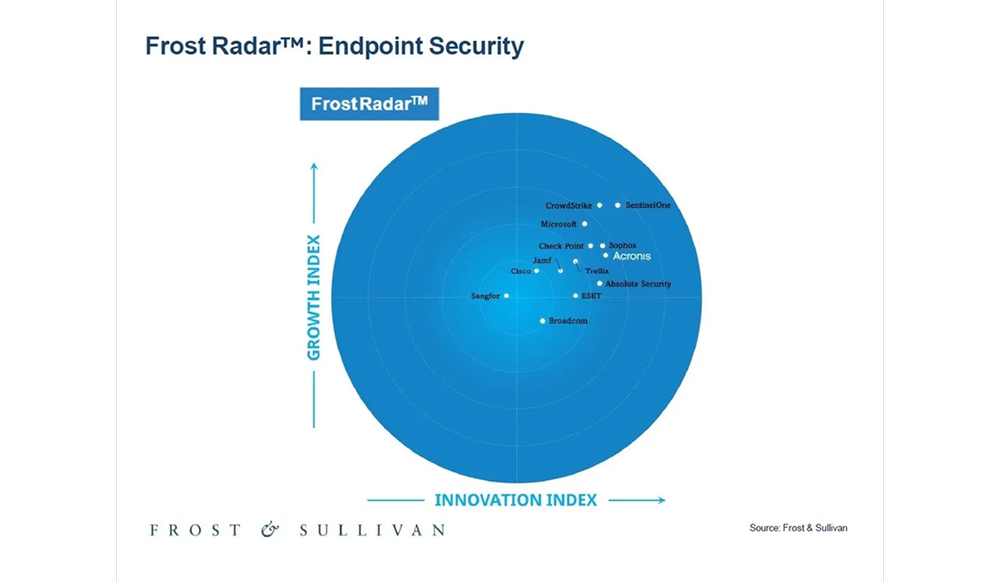
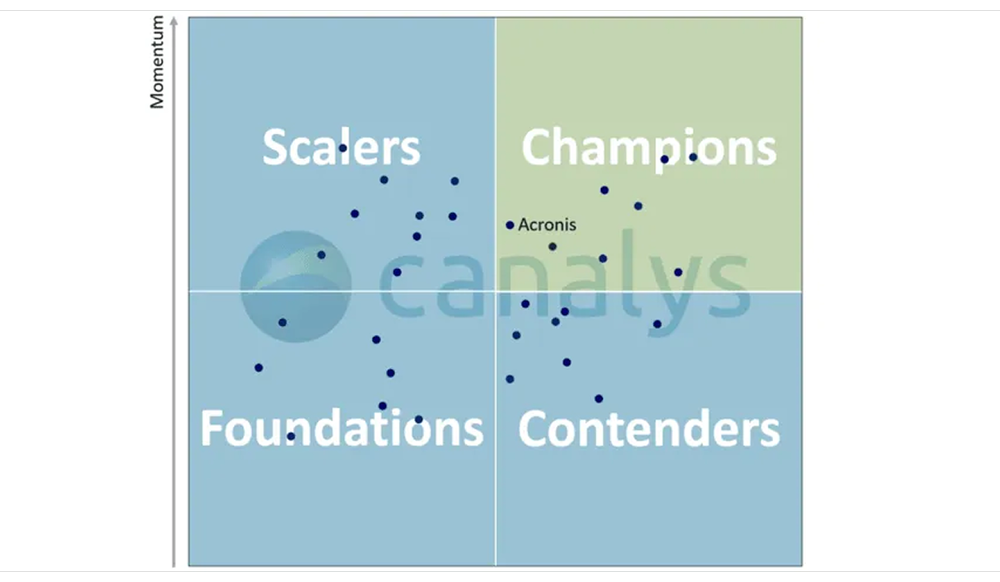
Architecture | New, cloud-native, unified platform | 25 years old codebase | New, separate cloud platform |
Security | Built-in AV, XDR, secure scripting, M365 posture | Add-ons only | 3-rd party integration only |
Patch Management | Fail-safe, AI-assisted and automated for 300+ apps | Manual, limited 3rd party support | Improved, still siloed |
AI & Automation | AI for patching, scripting and software deployment; anomaly alerts, auto-response | Minimal | Early features |
Microsoft 365 Management | Multi-tenant M365 user & security posture management | None | Limited |
Remote Support | Built-in remote desktop at no cost | Built-in | Built-in |
Agent Footprint | Single lightweight agent for the whole platform | Multiple agents for different capabilities | Multiple agents for different capabilities |
UI / Usability | Unified, modern, technician-friendly | Complex, outdated | Clean but limited |
Vendor Trust | Trusted partner with strong MSP reputation | Eroded by breaches and sales tactics | Unproven yet |
“With Acronis, you get all the modular components together automatically in one console. When MSPs use multiple tools, they spend more time making sure those tools are doing the right things. They're reducing the resources to grow their client base.”
3 easy steps to a hassle-free migration to Acronis
And done! You can discover the platform trusted by thousands of service providers worldwide!
Sorry, your browser is not supported.
It seems that our new website is incompatible with your current browser's version. Don’t worry, this is easily fixed! To view our complete website, simply update your browser now or continue anyway.