This will display all license keys available on License Server. One license key can correspond to multiple licenses.
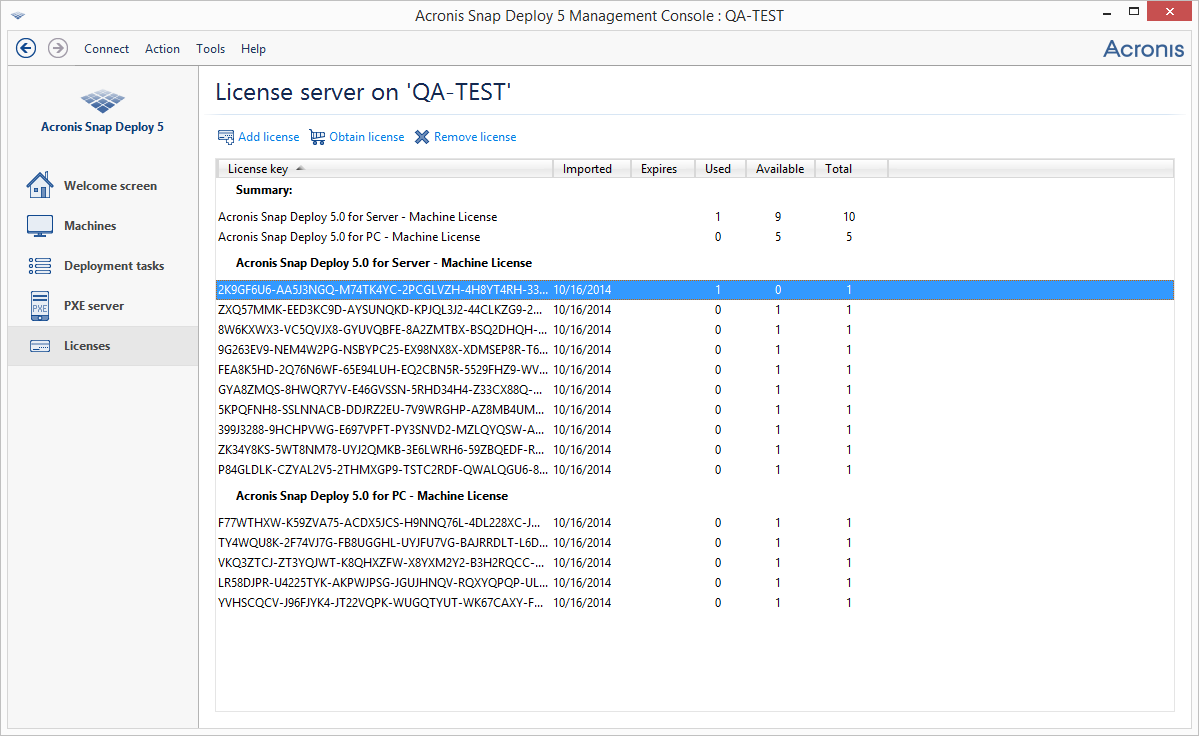
The license server contains 10 server licenses and five workstation licenses
To view information about licenses
This will display all license keys available on License Server. One license key can correspond to multiple licenses.
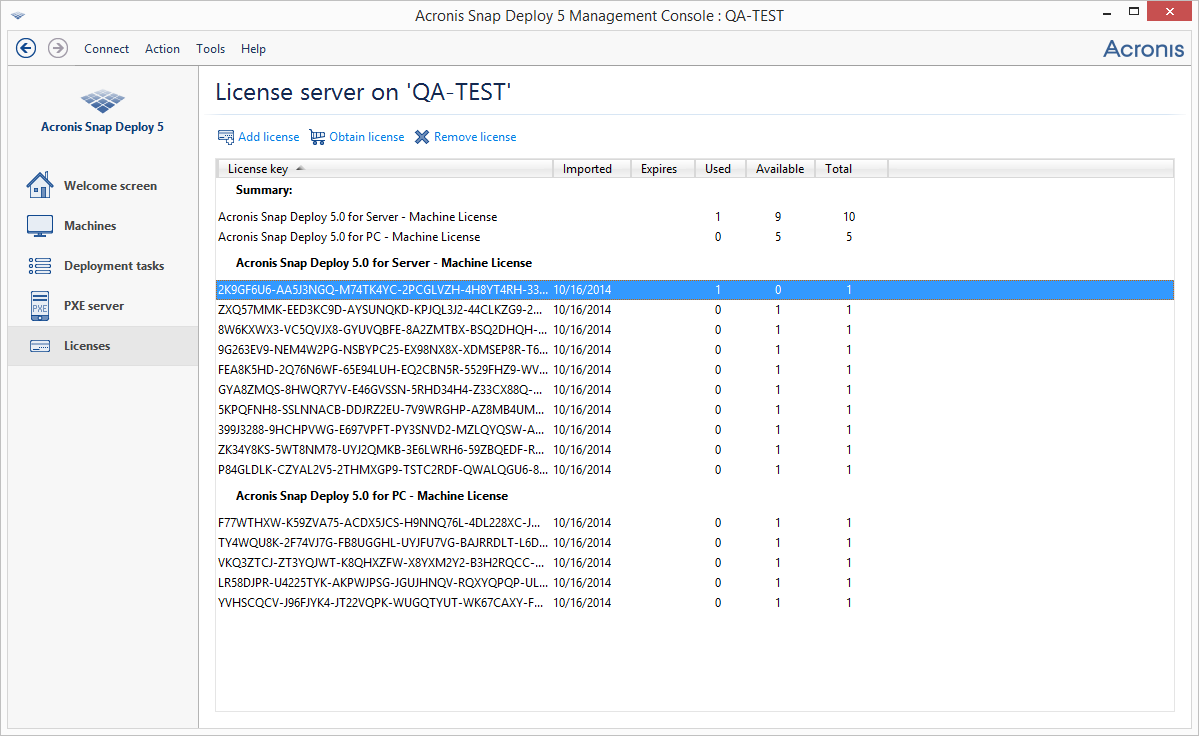
The license server contains 10 server licenses and five workstation licenses