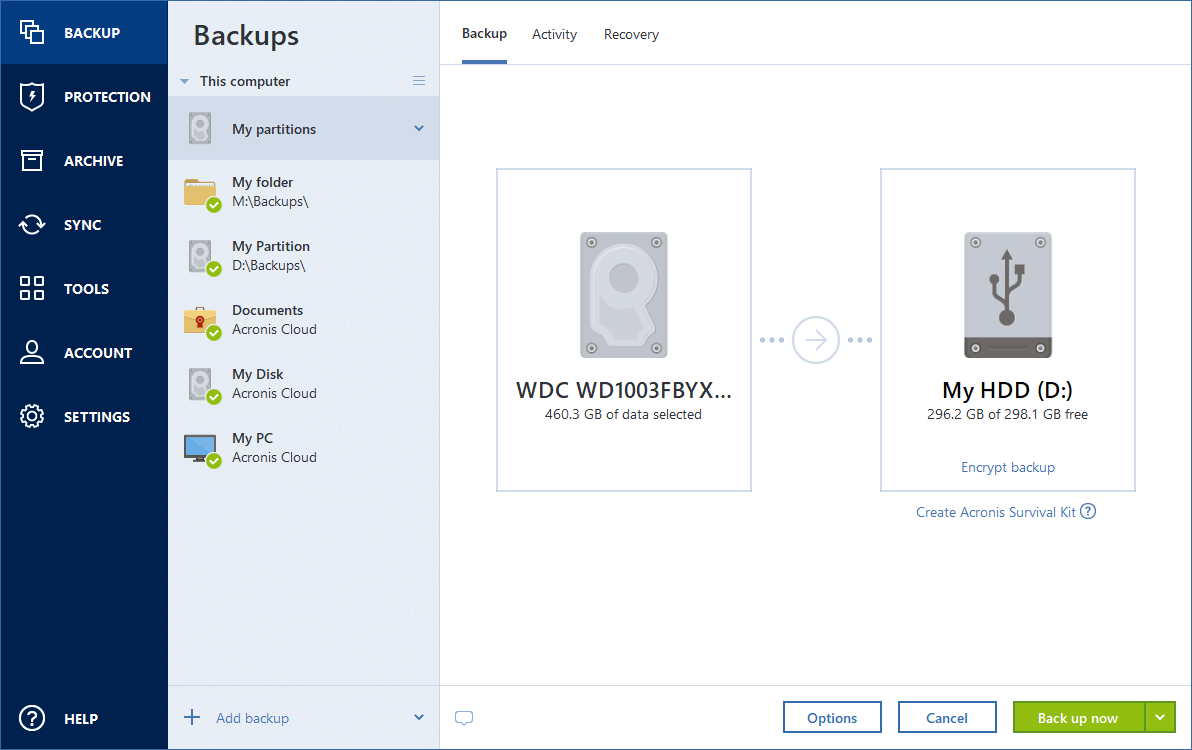
What is an Acronis Survival Kit?
To recover your computer in case of a failure, you need to have two crucial components—a backup of your system disk and an Acronis bootable media. Most often these components are separated, for example, the system backup is stored on an external drive or Acronis Cloud and the bootable media is a small USB flash drive. An Acronis Survival Kit combines both components so that you could have a single device that has everything that you need to recover your computer in case of a failure. It is an external hard disk drive that contains both the Acronis bootable media files and a backup of your system partition, entire computer, or any disk backup. Moreover, the backup of your data can be used as a normal backup: it can contain any data that you need to secure, you can set up Scheduling to update it as a normal backup. And even more, the external hard drive is not exclusively booked by the Acronis Survival Kit, its bootable media takes only 2 Gb of the disk space, and the remaining space can be shared by the system partition or entire computer backup which is the part of the Acronis Survival Kit, and by any other data including other backups, your personal data, photos, whatever. But please keep only one Acronis Survival Kit on one external hard disk.
No matter how many backups are stored in this external hard disk, only one Acronis Survival Kit is required to recover a computer. Its bootable media component works with any system partition or entire computer backup if they both are created for the same computer or computers with the same configuration.
As a device for an Acronis Survival Kit you can use:
It should be larger than 32 GB and have an NTFS, FAT32, or exFAT file system. If the drive has another file system, Acronis True Image 2021 suggests formatting the drive.
It should be an MBR flash drive with minimum size of 32 GB. If you use a GPT flash drive, Acronis True Image 2021 suggests formatting the drive to MBR. Note, flash drives are supported only for Windows 10 (build 1703 and later).
How do I create an Acronis Survival Kit?
When you configure a backup of your system partition, entire computer, or any disk backup and select an external hard disk drive as a destination, Acronis True Image 2021 will suggest creating an Acronis Survival Kit.
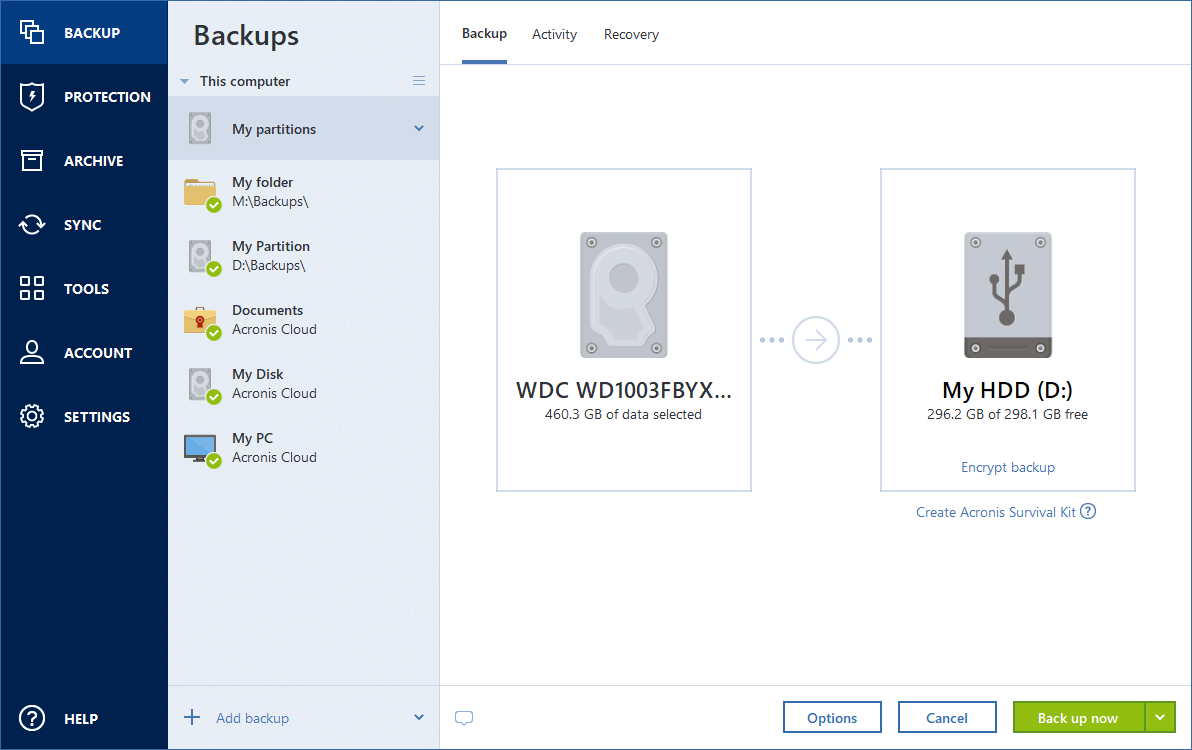
To create an Acronis Survival Kit:
Acronis True Image 2021 creates a small partition on the selected drive and writes the boot files there. To create it, one of the existing volumes will be resized. If the disk is not a GPT one and has a file system different from NTFS, FAT32, or exFAT, Acronis True Image 2021 suggests formatting the disk. Pay attention, that disk formatting deletes all the data stored on the disk.
When your Acronis Survival Kit is ready, you can use it to recover your computer. Refer to Recovering your system to the same disk for details.
Every time you configure a backup to an external device with a Survival Kit on it, Acronis True Image 2021 will check its version. If an up-to-date version of the Survival Kit is available, Acronis True Image 2021 will suggest updating the Survival Kit on your external device.