Selecting initialization method
Acronis True Image supports both MBR and GPT partitioning. GUID Partition Table (GPT) is a new hard disk partitioning method providing advantages over the old MBR partitioning method. If your operating system supports GPT disks, you can select the new disk to be initialized as a GPT disk.
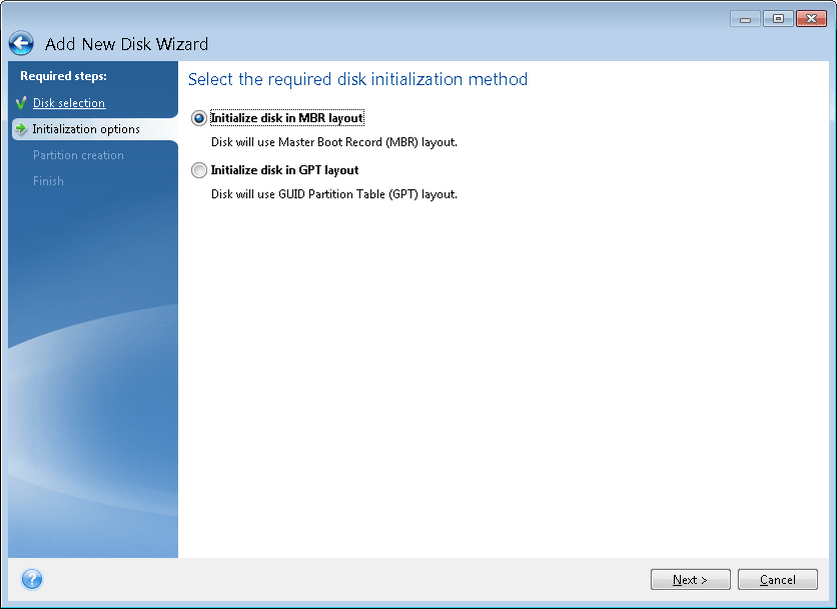
- To add a GPT disk, click Initialize disk in GPT layout.
- To add an MBR disk, click Initialize disk in MBR layout.
After selecting the required initialization method click Next.