Excluding items from cloning
If you do not want to clone specific files from a source disk (for example, when your target disk is smaller than the source one), you can opt to exclude them in the What to exclude step.
We do not recommend excluding hidden and system files when cloning your system partition.
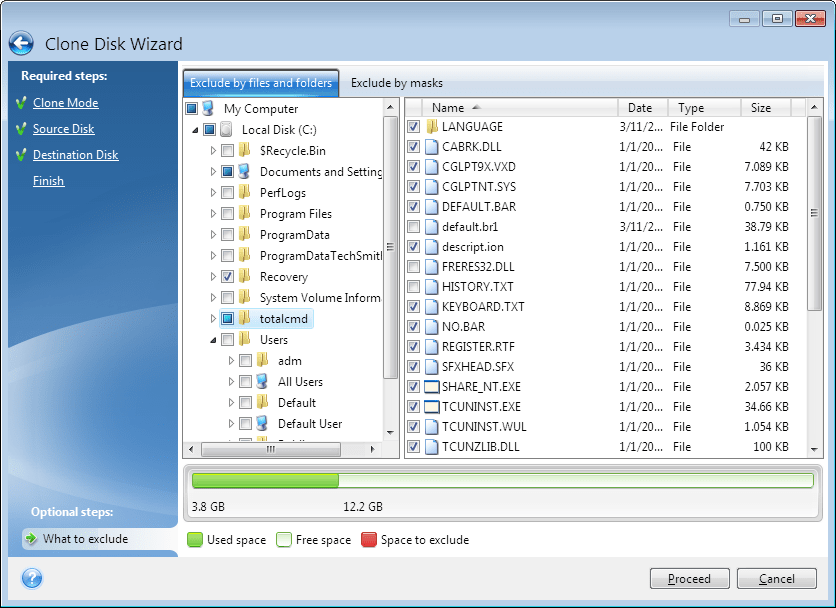
You have two ways to exclude files and folders:
- Exclude by files and folders - this tab allows you to select specific files and folders from the folder tree.
-
Exclude by masks - this tab allows you to exclude a group of files by mask or an individual file by name or path.
To add an exclusion criterion, click Add, type a file name, a path or a mask, and then click OK. You can add as many files and masks as you like.
Examples of exclusion criteria:
-
You can enter explicit file names:
- file.ext - all such files will be excluded from cloning.
- C:\file.ext - the file.ext file on the C: disk will be excluded.
-
You can use wildcard characters (* and ?):
- *.ext - all files with a .ext extension will be excluded.
- ??name.ext - all files with a .ext extension, having six letters in their names (starting with any two symbols (??) and ending with name), will be excluded.
-
You can enter path to a folder:
- C:\my pictures - my pictures folder on the C: disk will be excluded.
You can edit and remove exclusion criteria using the corresponding buttons on the right pane.