Preparing for recovery
We recommend that you perform the following actions before recovery:
- Scan the computer for viruses if you suspect that the crash occurred due to a virus or malware attack.
- Under bootable media, try a test recovery to a spare hard drive, if you have one.
-
Validate the image under bootable media. A backup that can be read during validation in Windows, may not always be readable in a Linux environment.
Under bootable media, there are two ways to validate a backup:
- To validate a backup manually, on the Recovery tab, right-click a backup and select Validate Archive.
-
To validate a backup automatically before recovery, on the Options step of the Recovery Wizard, select the Validate backup archive before recovery check box.
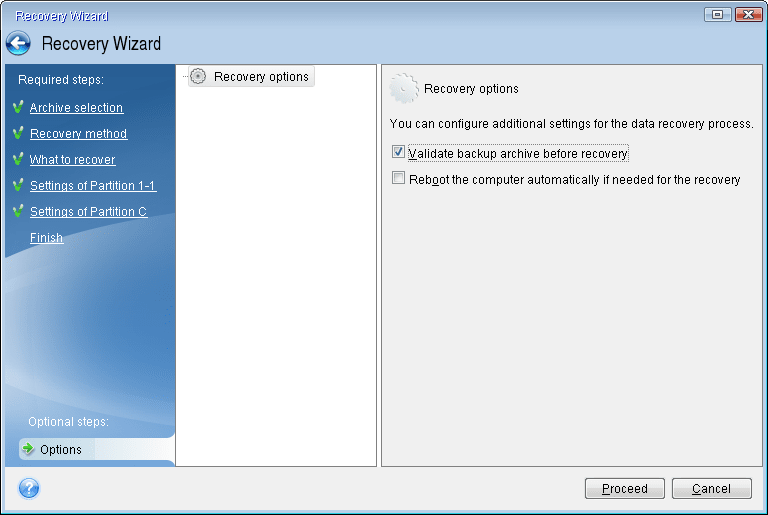
-
Assign unique names (labels) to all partitions on your hard drives. This will make finding the disk containing your backups easier.
When you use the bootable media, it creates disk drive letters that might differ from the way Windows identifies drives. For example, the D: disk identified in the bootable media might correspond to the E: disk in Windows.