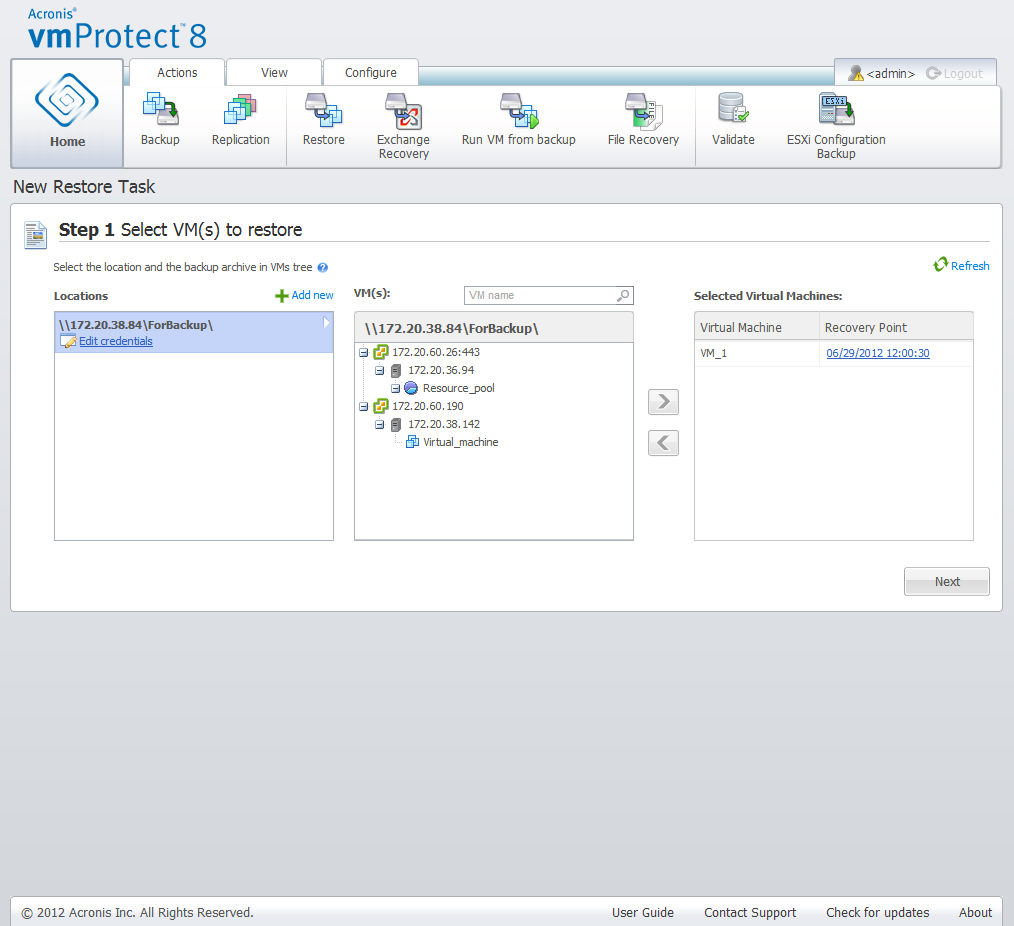
New Restore Task wizard, Step 1 “Select VM(s) to restore”
In the first step of the restore backup task wizard, you should define the backup location and select the virtual machines to be recovered. The chosen locations are scanned for the archives presence and contents, which is necessary to define the recovery point(s) for backup restore.
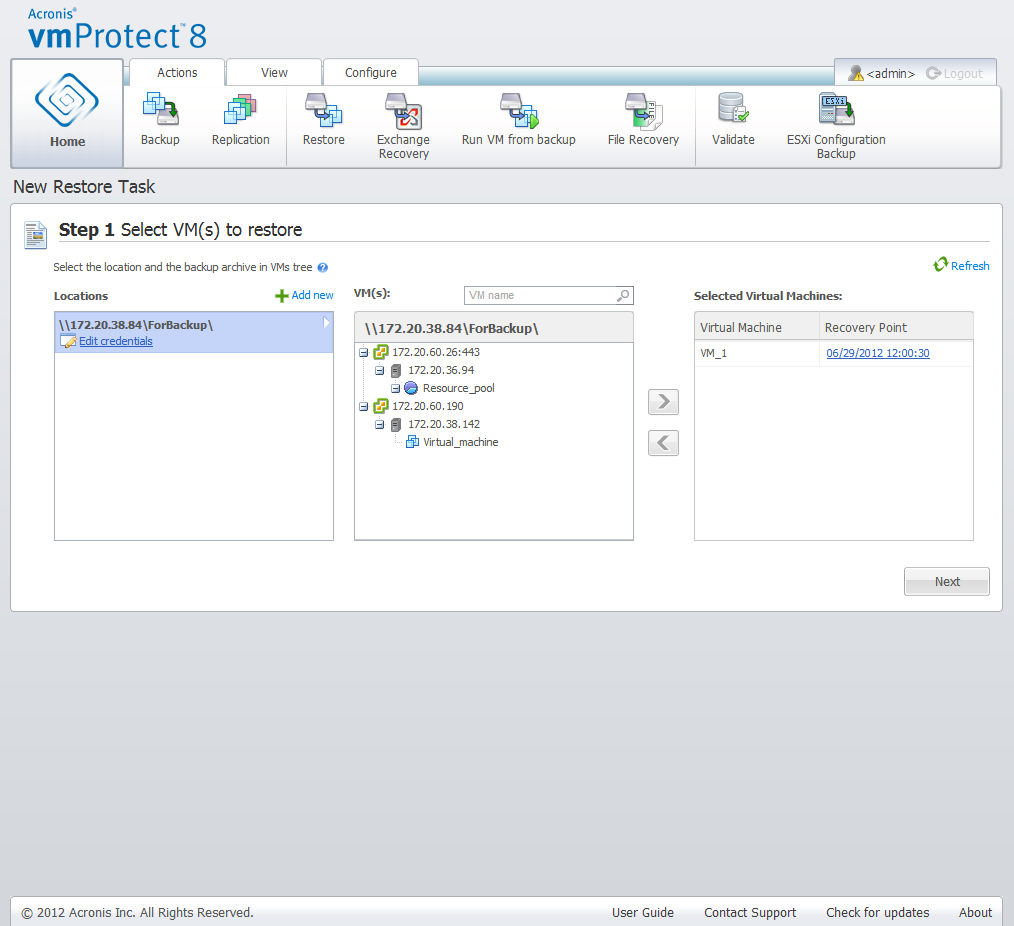
New Restore Task wizard, Step 1 “Select VM(s) to restore”
Note that if you select an archive which contains an image of a physical machine (when you need to perform “physical to virtual” or P2V migration), there will be no other options provided at this step, because such archives have a single recovery point inside.
If the selected location contains any password-protected archives or archives of physical machines, they are shown in the separate list under the Encrypted and Physical machines Data. To restore your data from these archives, you have to specify the password in the Password pop-up.
You can select any of the virtual machines from the left side list and move them to the Selected Virtual Machines section on the right. The selection of the virtual machines is done by moving the machines from the left side of the butterfly control to the right one, via the > and < buttons. The list on the right shows all the virtual machines selected for recovery. The > button is used to add the VM to the recovery list, and the < button is used to remove the VM from this list. This list contains the selected virtual machines and their latest available recovery point(s), i.e. point(s) in time you can go back to.
For each virtual machine the latest recovery point is selected by default. This recovery point could be changed by clicking on it. The pop-up window will appear where you can select a different recovery point.
In the Select Recovery Point pop-up you can see the list of all recovery points available for this virtual machine and select the recovery point to be restored. The list includes the name of the archive which includes this recovery point and its creation time.
After you selected “Select VM(s) to restore”, click Next to finish the first step of the wizard and continue further on.