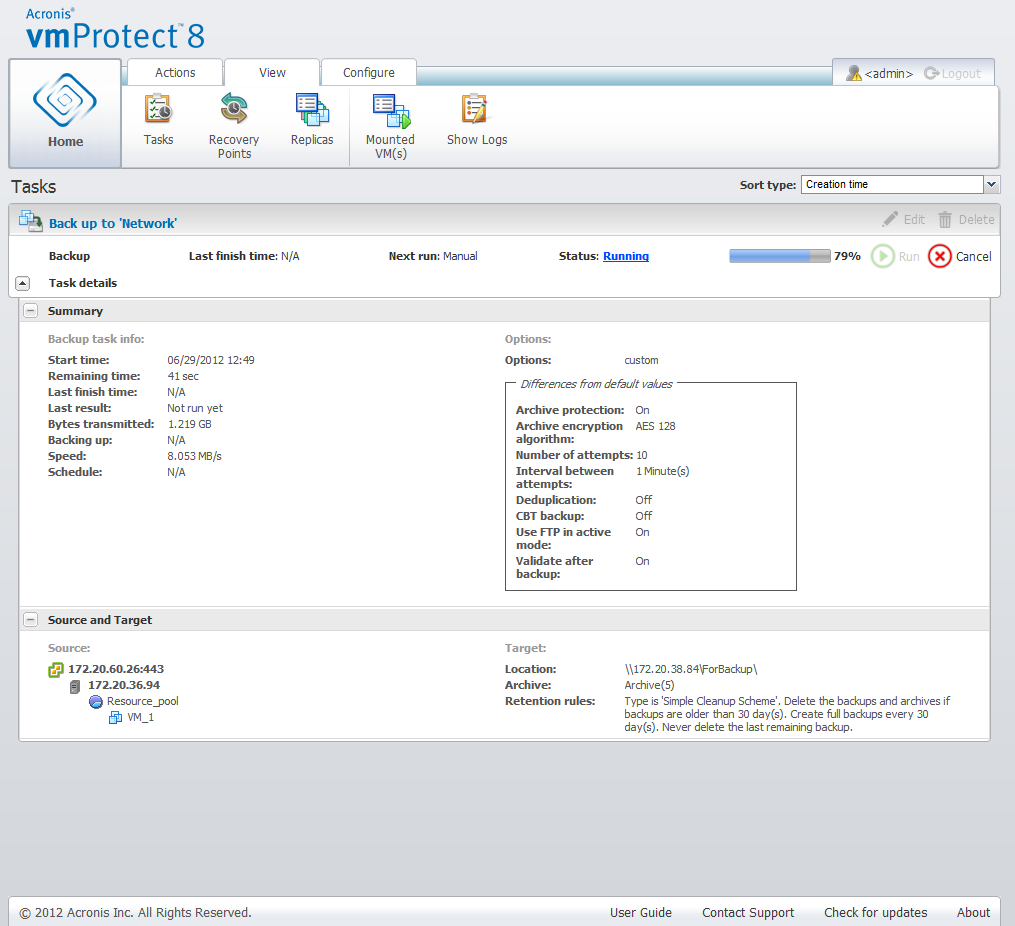
Managing tasks, View task details, Summary tab, Source and Target tab
Upon selecting any task in the task list, you can view its details in the Summary and Source and Target tabs. Note that the tabs could present the varying information depending on the task type – backup, restore, validation, etc. The sections below describe the tabs contents for the backup task.
The Summary tab gives overview details of the current selected task. Here is an example of the possible contents of the Summary section for the backup task:
Start time: 06/29/2012 12:49
Remaining time: 41 sec
Last finish time: N/A
Last result: Not run yet
Bytes transmitted: 1.219 GB
Backing up: N/A
Speed: 8.053 Mb/s
Schedule: N/A
The Options section on the right shows the settings of the current selected task. This section shows only the options which differ from default values. If all task options are default, then this section just states “Options: default” without listing any specific values. Here is an example:
Archive protection: On
Archive encryption algorithm: AES 128
Number of attempts: 10
Interval between attempts: 1 Minute(s)
Deduplication: Off
CBT backup: Off
Use FTP in active mode: On
Validate after backup: On
The Source and Target tab in the Source section on the left presents the tree of ESX(i) hosts+vApps/VMs included into the backup task. The tree is build up dynamically. If there was an entire ESX(i) host selected for backup, then this tree will be shown for the current state of the machines (the same list) same as in VMware IC. To the right of the ESX(i) host there should be a mark that the entire group is being backed up ("All virtual machines" mark). Here is an example:
ESX Host 1 “All Virtual Machines”:
Small_vm
ESX Host 2 :
AcronisESXAppliance (10.250.40.30)
The Target section on the right presents the information on the location of the backed up archive. Here is an example:
Location: \\NAS1\Backups\AcronisESX_Appliance_1557\azz11006765454cv\
Archive: Archive_name
Retention rules: Delete Backups older than 30 days / Keep only last 30 backups
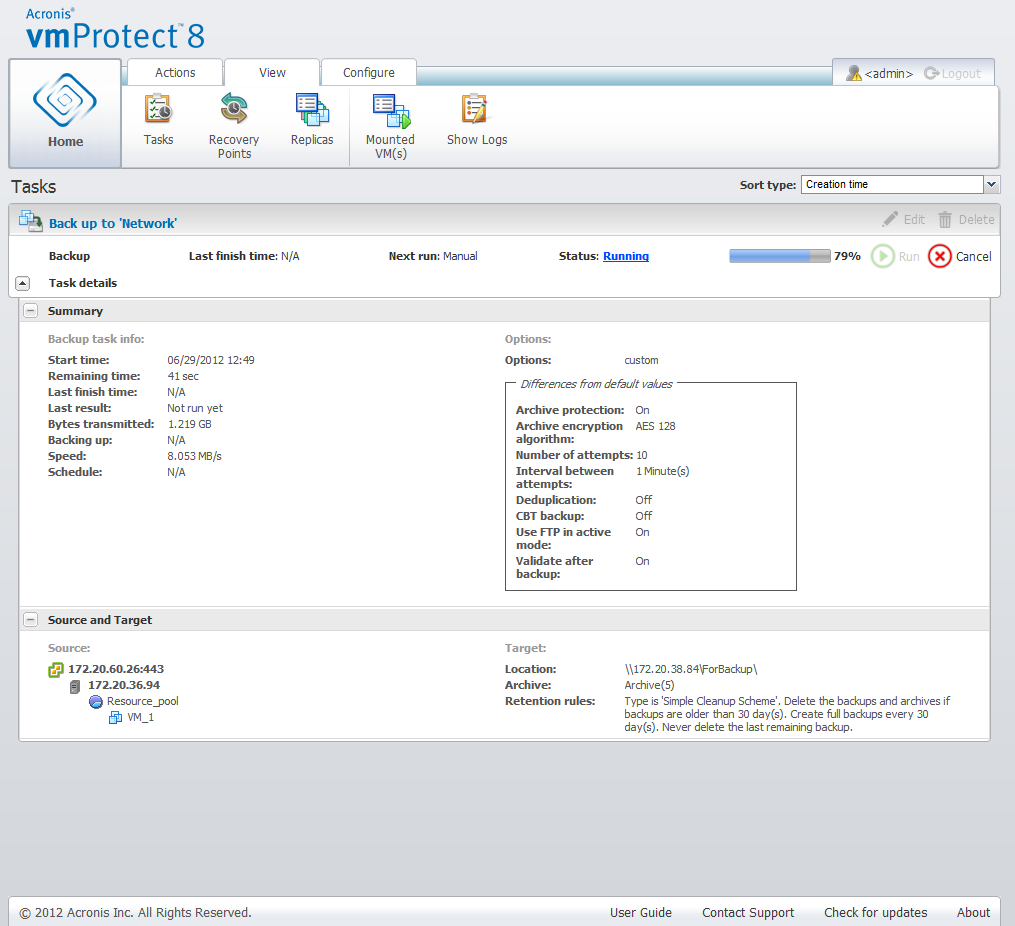
Managing tasks, View task details, Summary tab, Source and Target tab
If the backup task was configured to Copy the backup to a second location then the summary tab of the task details will consist of both the Backup task info and the Copy tack info, as shown in the picture below.
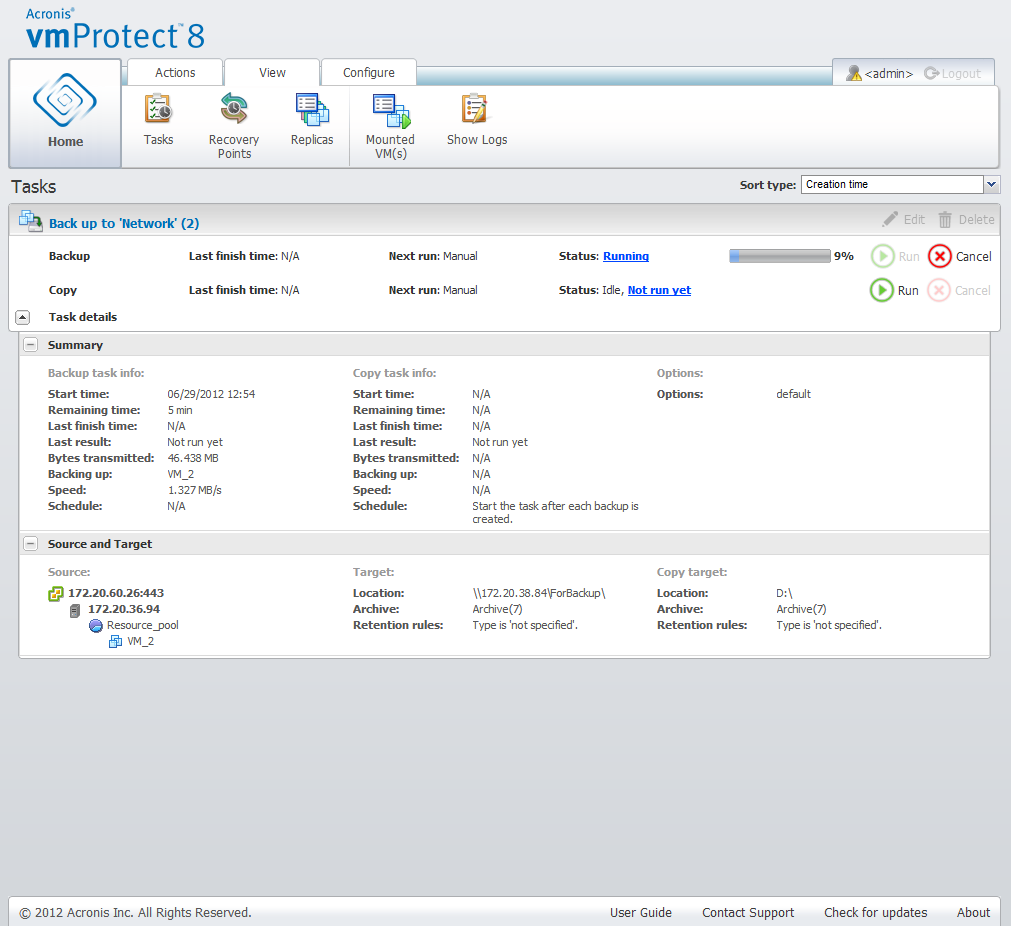
Managing tasks, Viewing task details, Backup and Copy task info