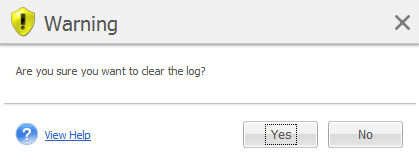
Clear log dialog.
Click the Clear Log button in the main tool bar to erase all logs entries. This action will clear up all entries in the Acronis vmProtect 8 logs. You will get the “Are you sure you want to clear the log?” warning message in order to confirm the delete logs operation. Upon your confirmation, all logs will be cleared.
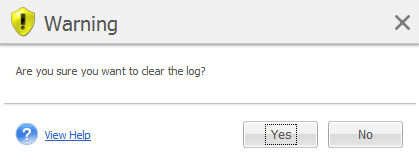
Clear log dialog.