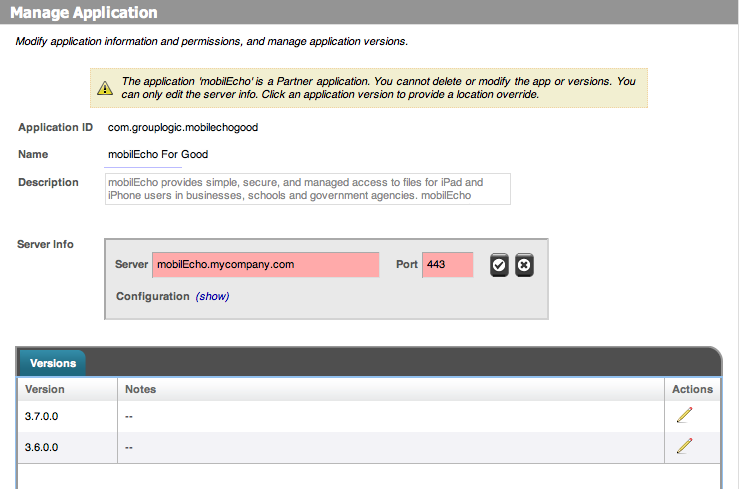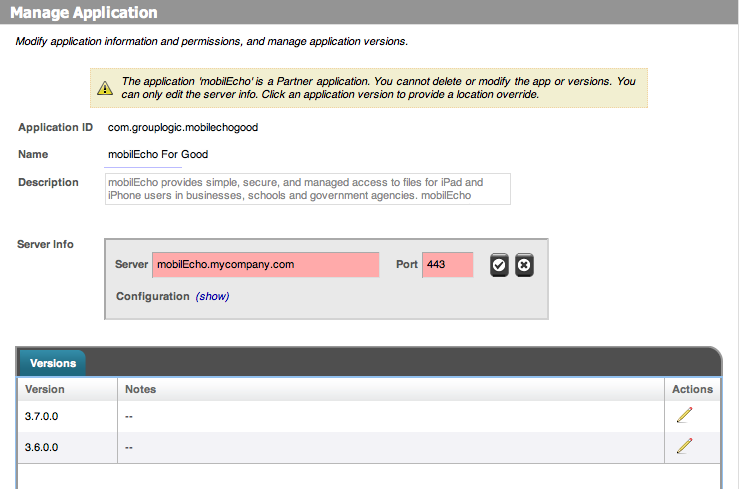
In order for Access Mobile Clients to be able to access your Acronis Access Gateway server through the Good Proxy server, you will need to enter the address of your Acronis Access Gateway server in the application's configuration. If you have more than one Acronis Access Gateway server, configure access to one Acronis Access Gateway server here and additional servers can be added on the Client Connections page in the Good Control console. Details on doing so are included below.
Click the Acronis Access app in the Manage Applications list to open its settings.
In the Server Info box, enter the DNS name or IP address of your Acronis Access Gateway server. The Port number is usually 443, unless you've configured Acronis Access to run on a non-standard port. All communication between Acronis Access clients and the Gateway servers occurs on port 443 by default. Click the 'Check' button to save this change.