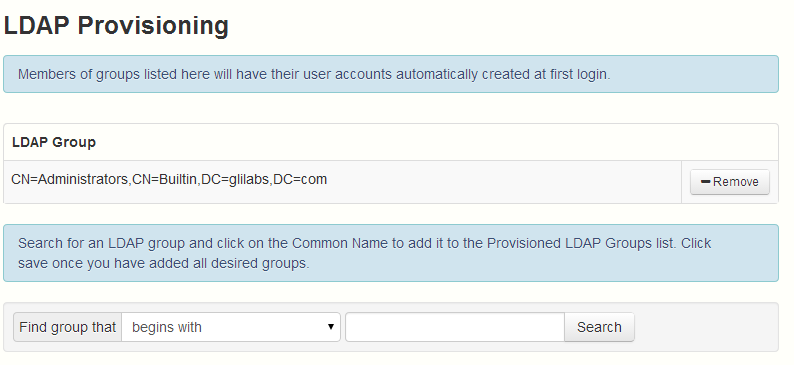
Enabling LDAP Provisioning allows your users to login with their LDAP credentials and have their accounts created automatically instead of the administrator having to invite each user (or group) individually. These accounts take up a license from your license pool so choose a specific LDAP group (or groups) for provisioning.
Enabling LDAP Provisioning
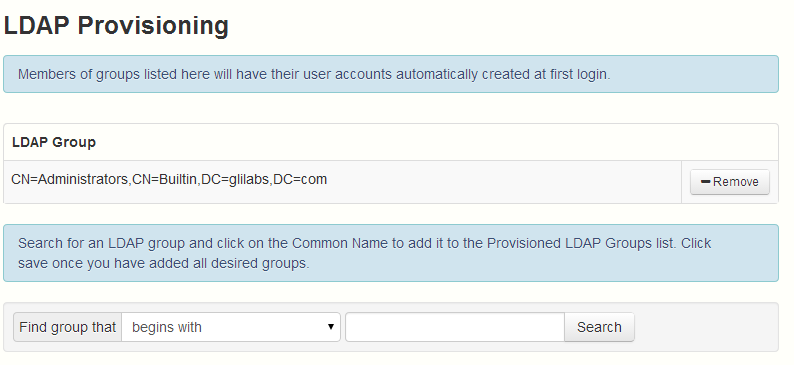
The users in the selected group(s) will now have their Acronis Access accounts automatically generated the moment they try to login to Acronis Access with their LDAP credentials.