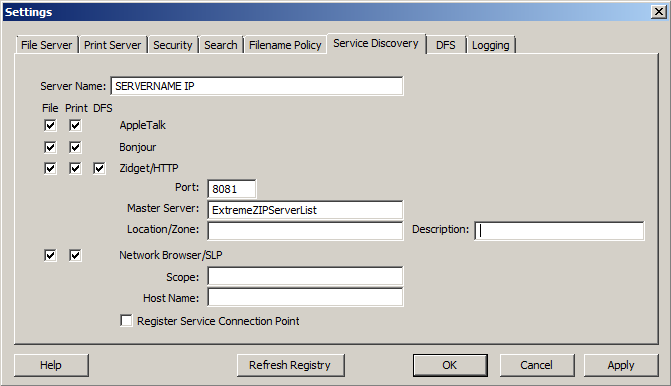
By default, Access Connect is configured to support the Zidget with no additional configuration. In the Service Discovery tab of the Administrator you can change the settings related to Zidget/HTTP. By default Access Connect servers are configured to use a master server called ExtremeZIPServerList. Since this name is not a fully qualified DNS name, the Access Connect servers and Zidget clients will append their default DNS suffix to the name. This allows the Zidget to be deployed in most environments without needing any additional configuration beyond creating a DNS CNAME record of ExtremeZIPServerList.yourdomain.com for your Access Connect server.
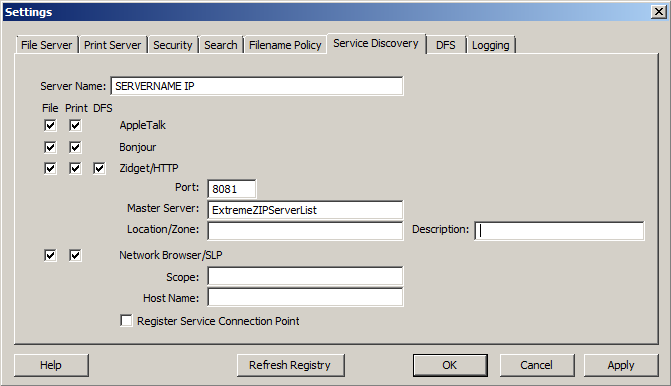
If you would like, you can also assign a server to a specific location. A location is composed of locations separated by colons that contains the hierarchy of zones/locations that the Zidget should use to display them.
An example for single level zone is “GLIHQ” and a multi-level location might be “Virginia:Arlington:1st Floor”. In addition to the location property of a print queue or file server, an administrator can also assign them descriptions. When a queue is selected, the status area of Zidget displays any description that the administrator has set for the queue. However, locations and descriptions are optional.