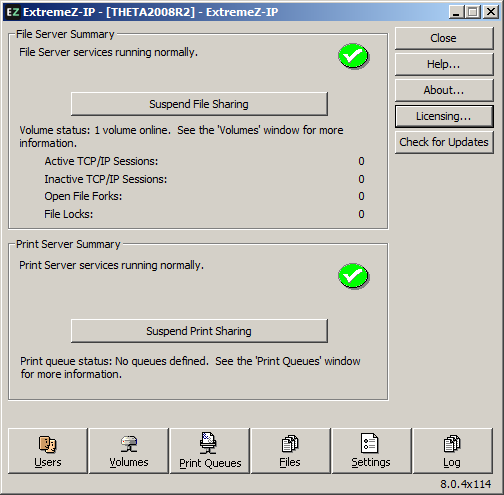Setting up Access Connect
Before using Access Connect, review the default settings; you can make changes at this time or later.
The Settings dialog box has the following tabs: File Server, Print Server, Security, Search, Filename Policy, Service Discovery, and DFS.
To change settings, do the following:
- Access the Access Connect Administrator window.
- Click Settings.
- Choose the settings appropriate for your use, then click OK to return to the Access Connect Administrator window.
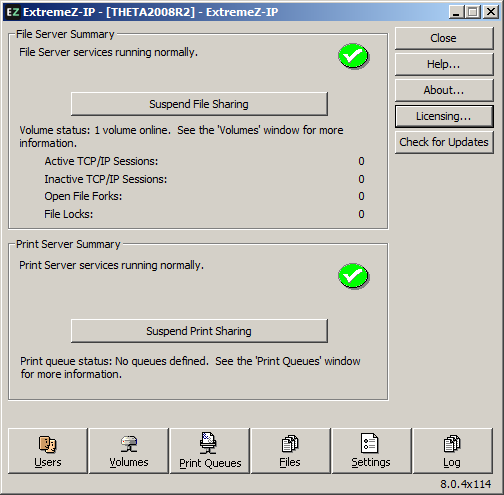
- Suspend File Sharing - Start/Suspend File Sharing Services.
- Log - View a log of ExtremeZIP activity.
- Users - View the users who are connected; disconnect users; send messages.
- Volumes - Set up volumes you want to share.
- Files - View files opened by users Macintosh clients. Displays the active TCP/IP sessions, open file forks and file locks.
- Licensing - Add serial numbers.
- Check for Updates - Check our web site for updates.