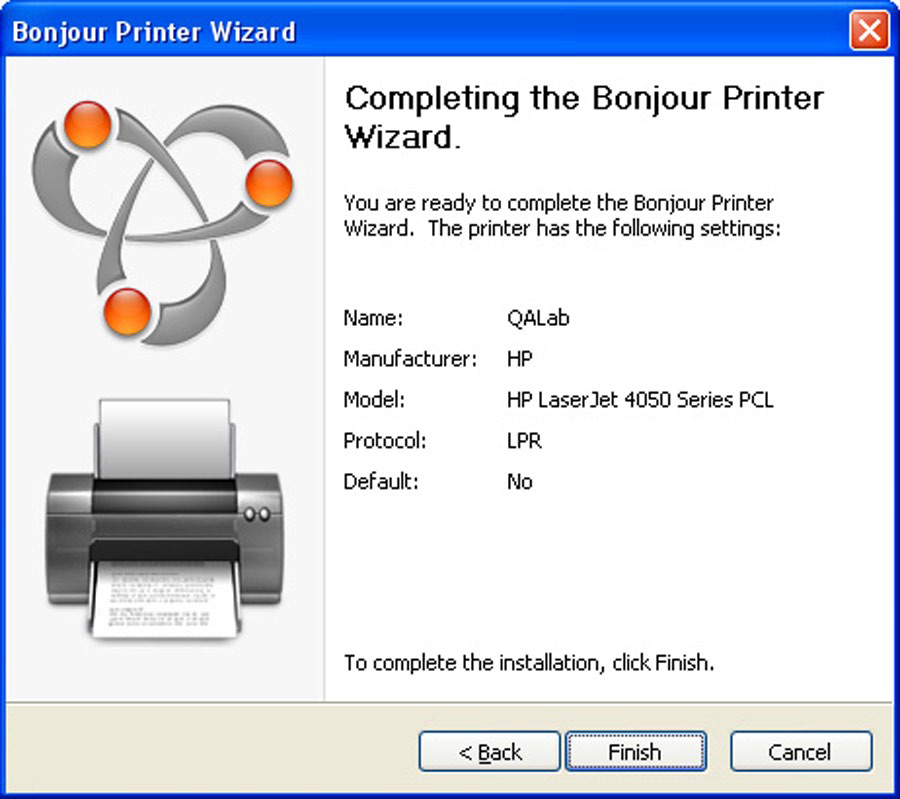http://www.apple.com/support/downloads/bonjourforwindows.html
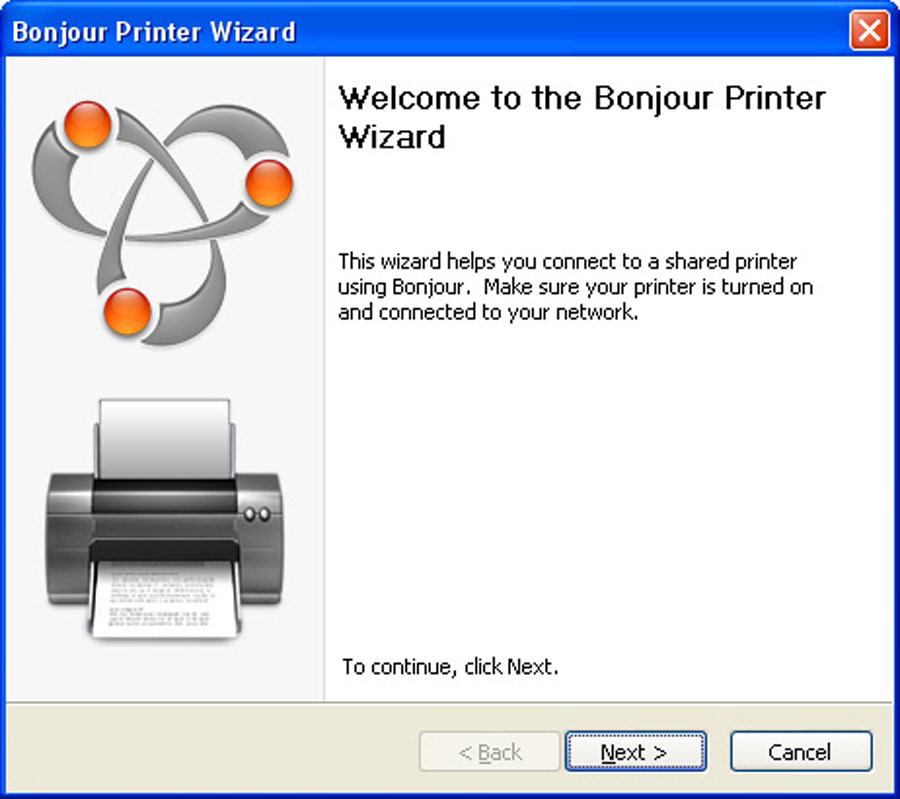
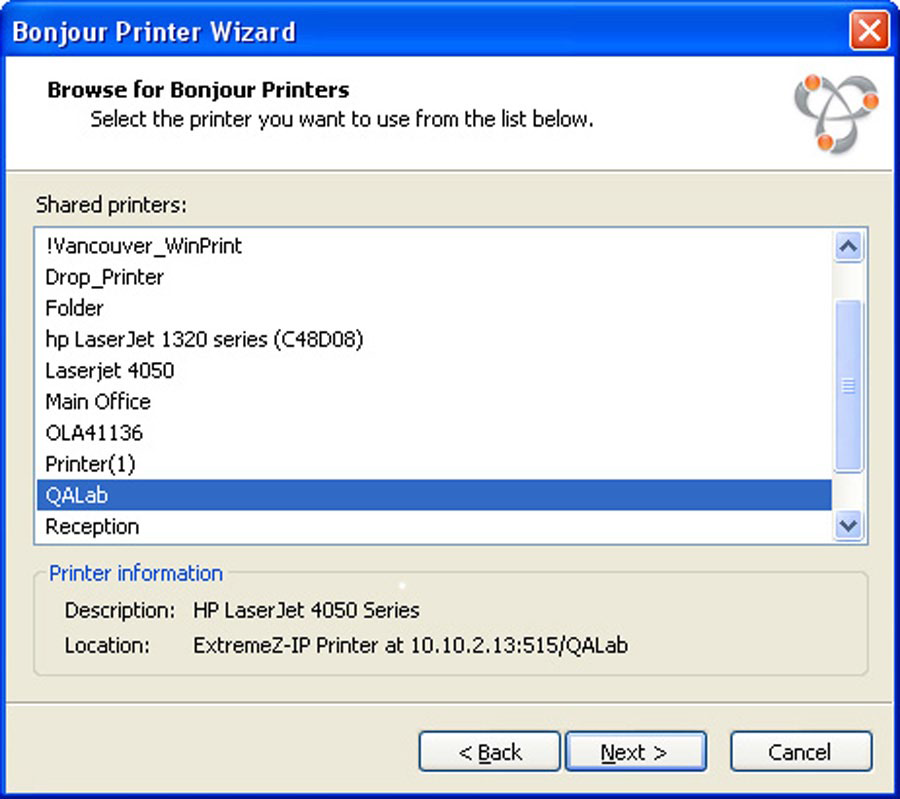
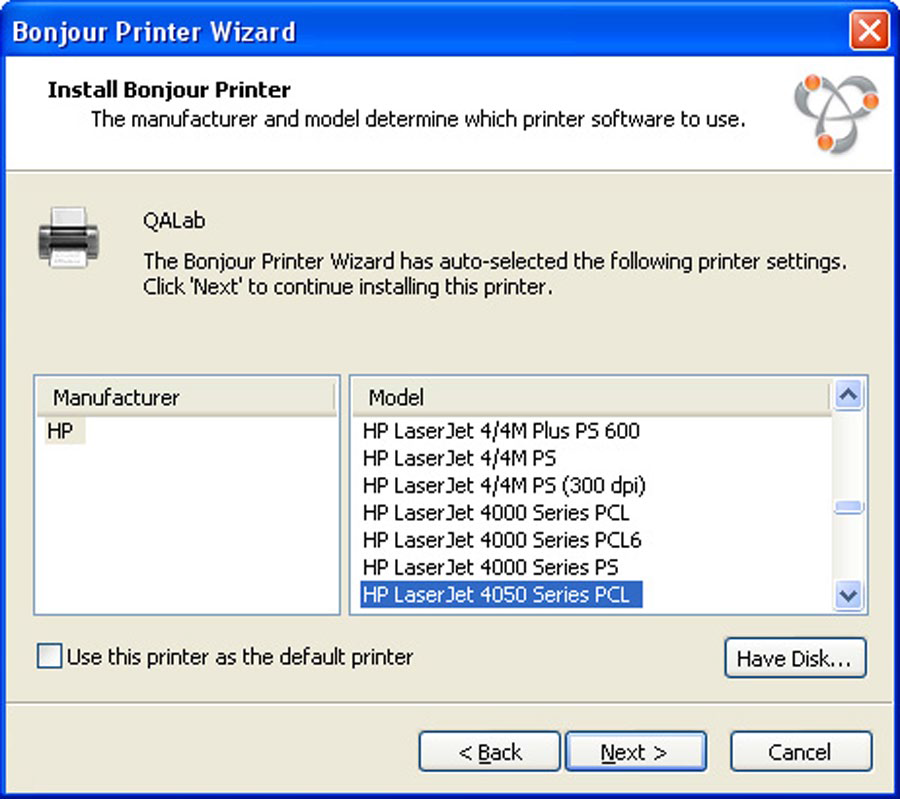
If a PPD was specified in the Access Connect print queue configuration on the server, Access Connect sends the printer model listed in the PPD to the Windows client. If the Windows client already contains a valid driver for the printer type, the printer manufacturer and model should be automatically selected.