Managing subscription licenses
Before assigning a license to a workload, you must add the license key to the management server. For more information, see Adding license keys to a management server.
To assign a subscription license to a workload
- In the Cyber Protect web console, go to Settings > Licenses.
-
Navigate to the desired license, and then click Manage.
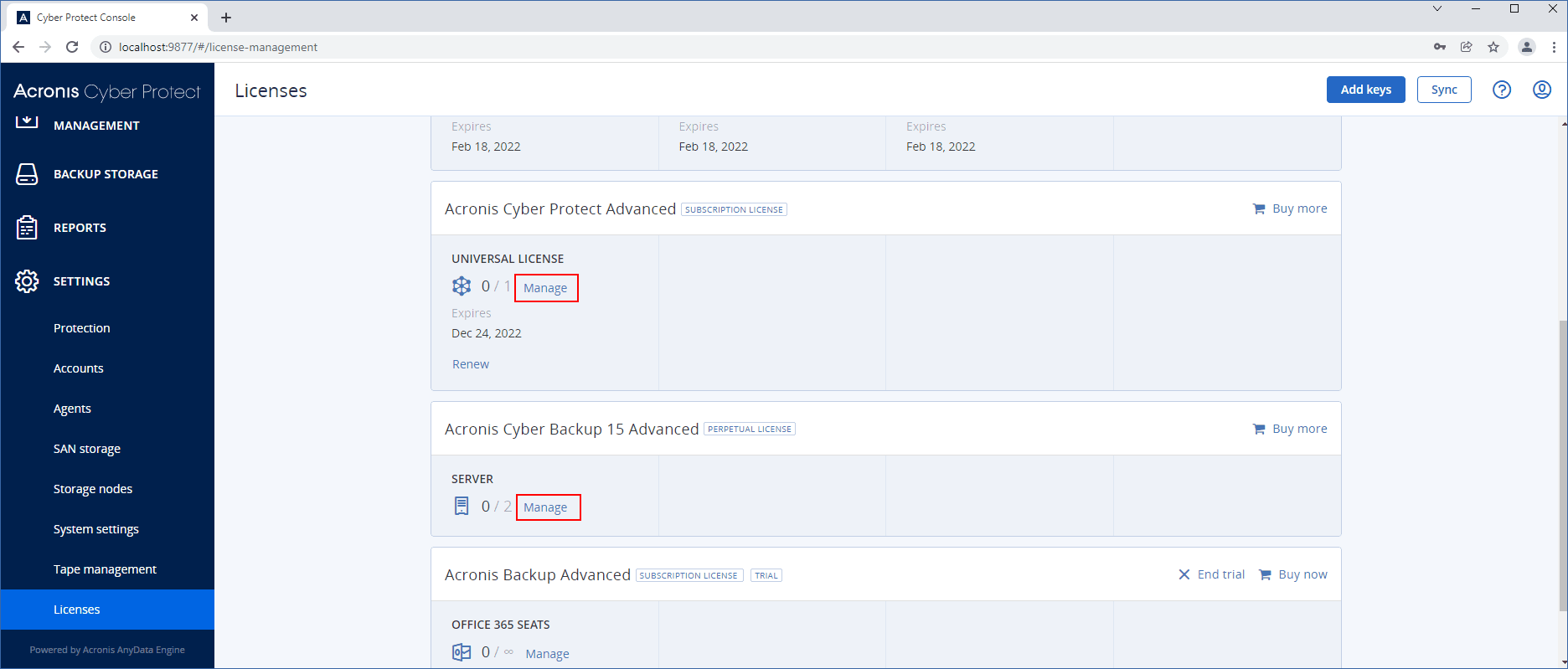
-
Click Assign.
The workloads to which you can assign this license are shown.
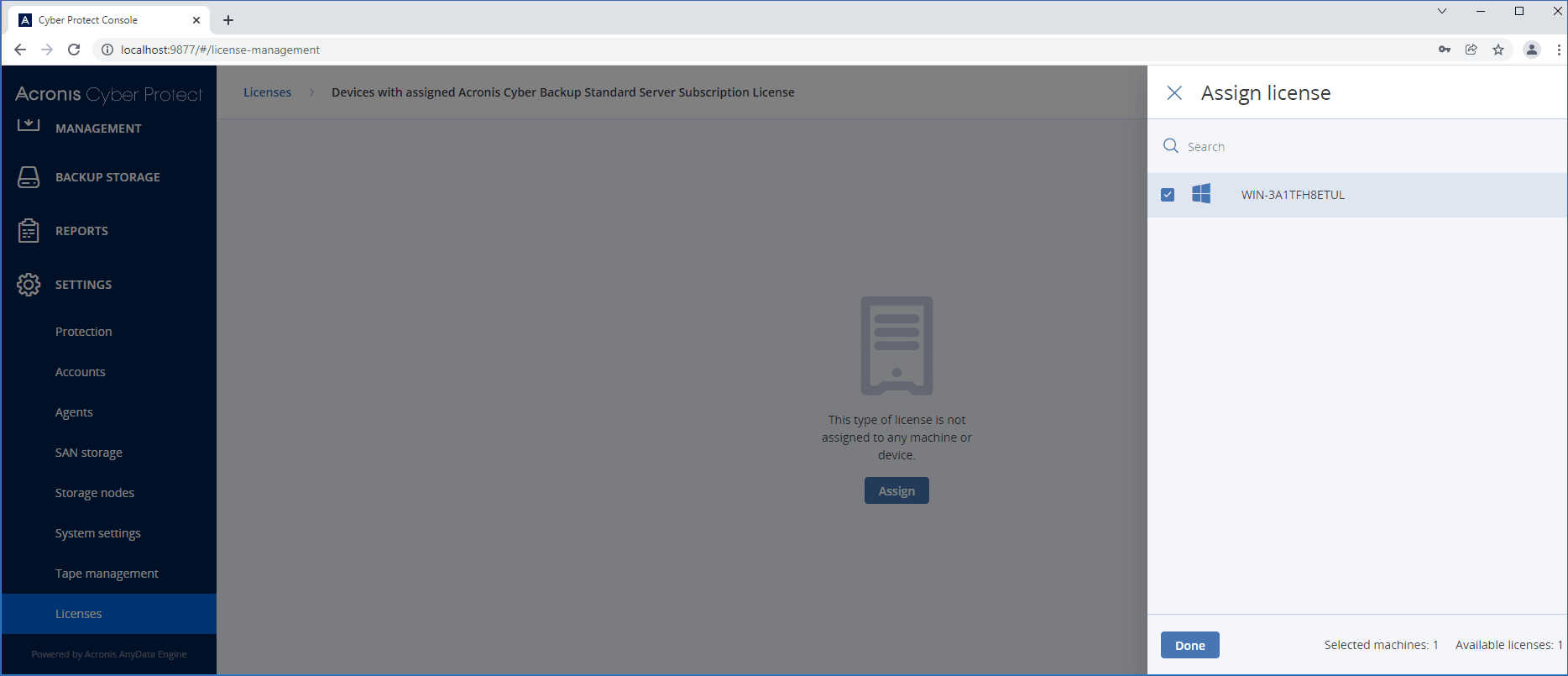
- Select a workload, and then click Done.
To revoke a subscription license from a workload
-
In the Cyber Protect web console, go to Settings > Licenses.
-
Navigate to the desired license, and then click Manage.
All workloads to which this license is assigned are shown.
- Select the workload from which you want to revoke the license.
- Click Revoke.
-
Confirm your decision.
The revoked license is released and you can assign it to another workload.