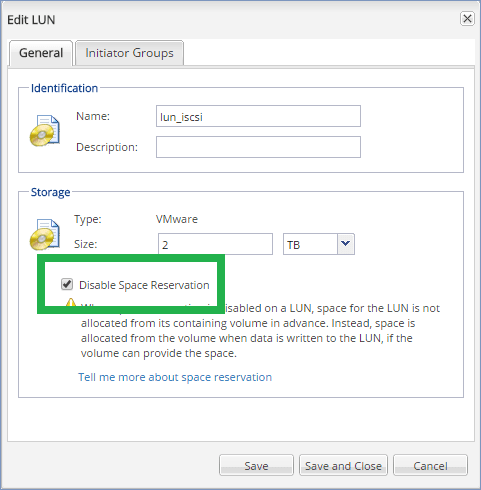NetApp SAN storage requirements
- The SAN storage must be used as an NFS or iSCSI datastore.
- The SAN must run Data ONTAP 8.1 or later in the Clustered Data ONTAP (cDOT) mode. The 7-mode mode is not supported.
-
In the NetApp OnCommand System Manager, the Snapshot copies > Configure > Make Snapshot directory (.snapshot) visible check box must be selected for the volume where the datastore is located.
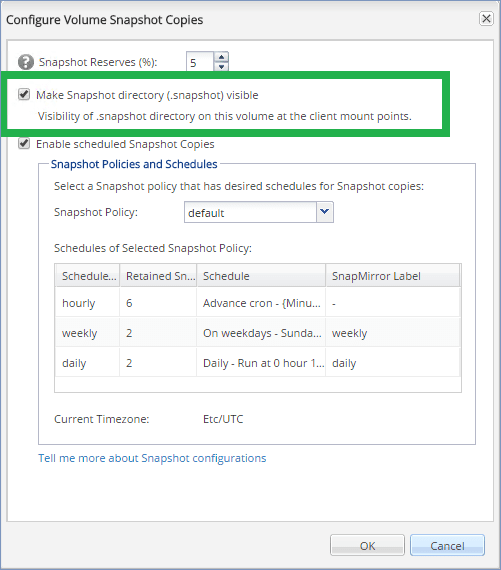
-
[For NFS datastores] Access to NFS shares from Windows NFSv3 clients must be enabled on the Storage Virtual Machine (SVM) that was specified when creating the datastore. The access can be enabled by the following command:
vserver nfs modify -vserver [SVM name] -v3-ms-dos-client enable
For more information, refer to the NetApp Best Practices document: https://kb.netapp.com/support/s/article/ka21A0000000k89QAA/top-windows-nfsv3-0-issues-workarounds-and-best-practices
-
[For iSCSI datastores] In the NetApp OnCommand System Manager, the Disable Space Reservation check box must be selected for the iSCSI LUN where the datastore is located.