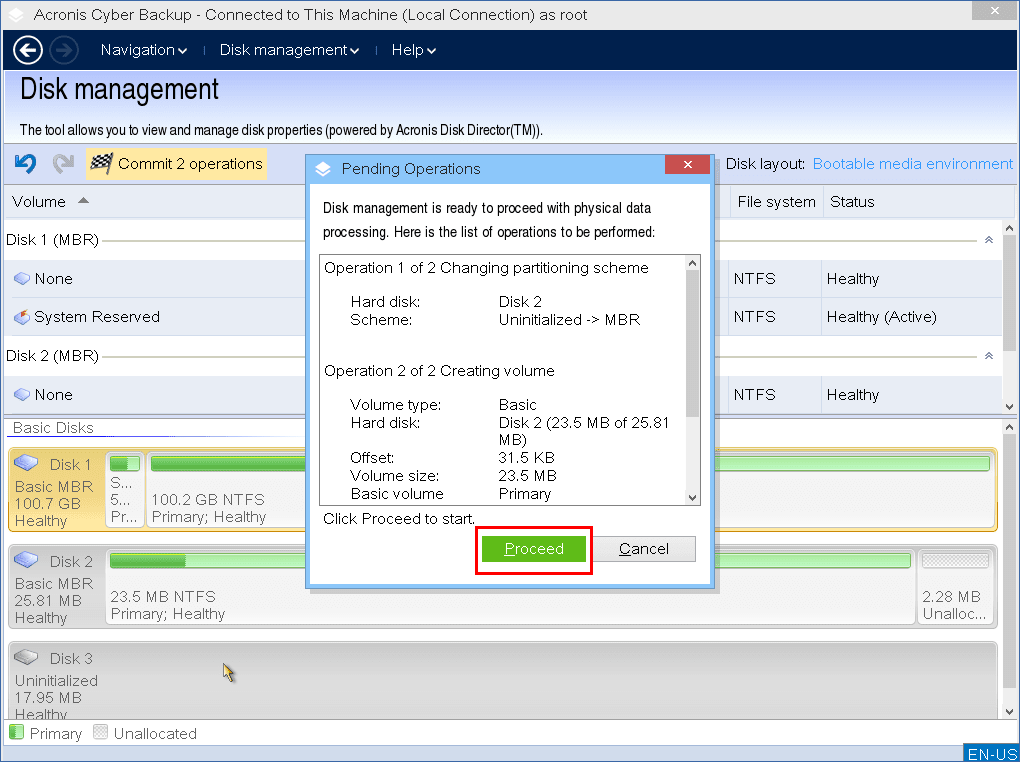Pending operations
All operations are considered pending until you issue and confirm the Commit command. Thus you can control all planned operations, double-check the intended changes, and cancel any operation before is is executed, if necessary.
The Disk management view contains the toolbar with icons for Undo, Redo and Commit actions intended for pending operations. These actions might also be launched from the Disk management menu.
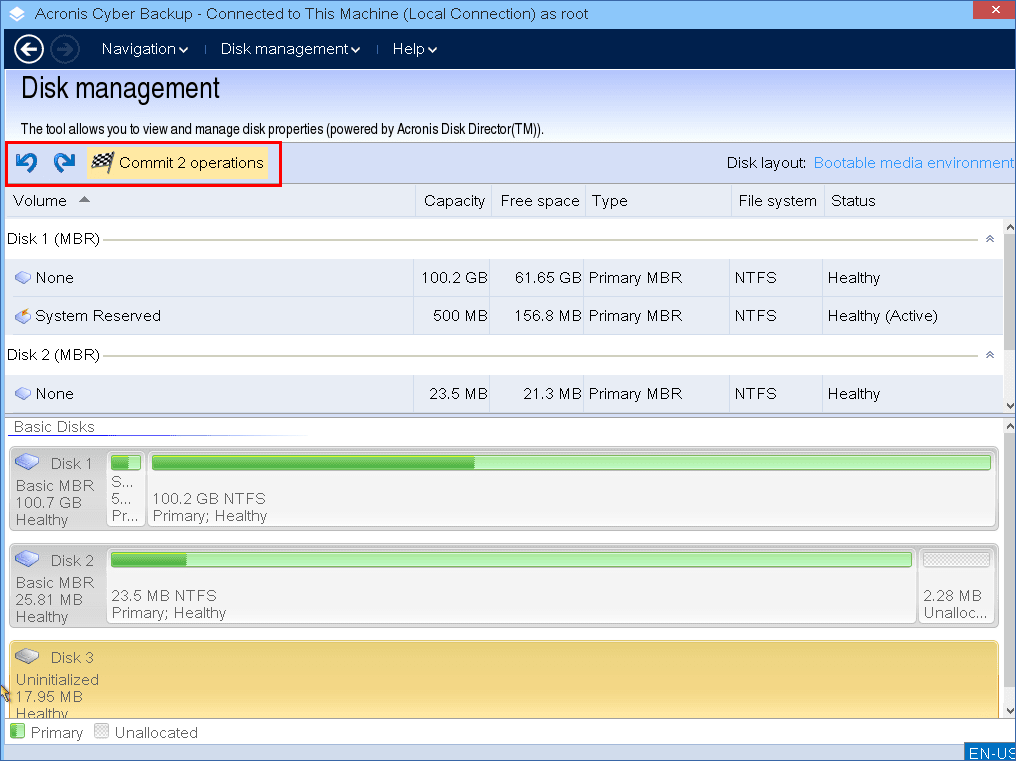
All planned operations are added to the pending operation list.
The Undo action lets you undo the latest operation in the list. While the list is not empty, this action is available.
The Redo action lets you reinstate the last pending operation that was undone.
The Commit action forwards you to the Pending Operations window, where you will be able to view the pending operation list.
To launch their execution, click Proceed.
You will not be able to undo any actions or operations after you choose the Proceed operation!
If you don't want to proceed with the commitment, click Cancel. Then no changes will be made to the pending operation list. Quitting the program without committing the pending operations also effectively cancels them.