Generating a registration token
A registration token is a series of 12 characters, separated by hyphens in three segments. The registration token passes the identity of a user to the agent setup program, without storing the user credentials for the Cyber Protect console. This enables users to register workloads under their account or apply protection plans to workloads without logging in to the console.
Protection plans are not applied automatically during workload registration. Applying a protection plan is a separate task.
For security reasons, the tokens have limited lifetime, which you can adjust. The default lifetime is 3 days.
Administrators can generate registration tokens for all user accounts in the tenant that they manage. Users can generate registration tokens only for their own accounts.
To generate a registration token
- Log in to the Cyber Protect console.
-
Click Devices > All devices > Add.
The Add devices pane opens on the right.
-
Scroll down to Registration token, and then click Generate.
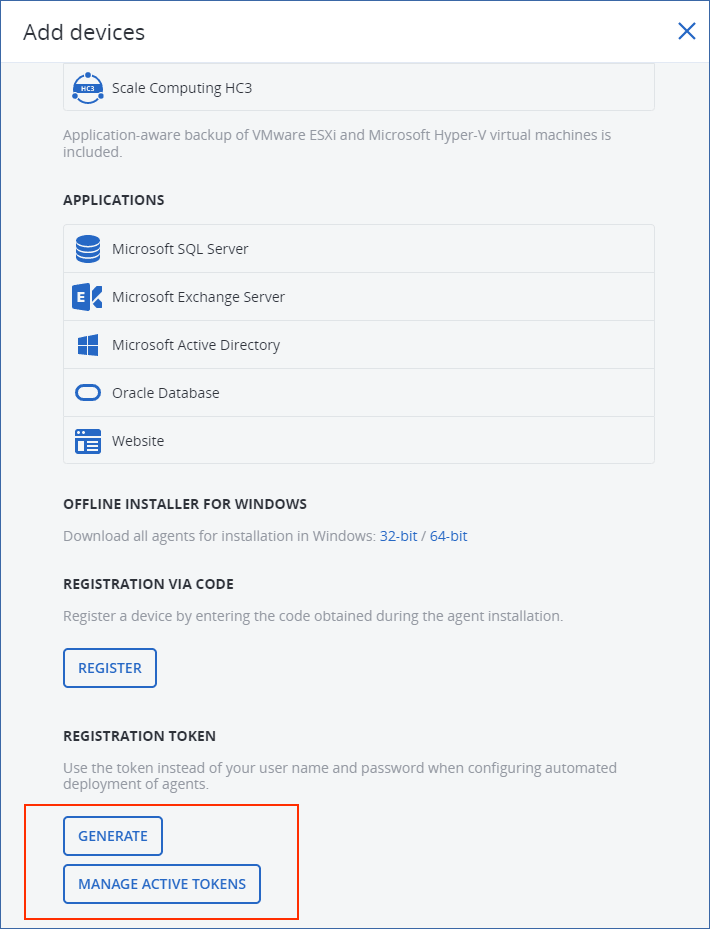
- Specify the token lifetime.
- Click Generate token.
- Click Copy to copy the token to your device clipboard, or write the token down manually.