The Alerts dashboard
The Monitoring > Alerts dashboard displays the current alerts for the tenants that you manage. The alerts are shown for all customer tenants or a specific customer tenant, according to the selected level in the drop-down list in the navigation menu.
The drop-down list is not available if you manage only one tenant.
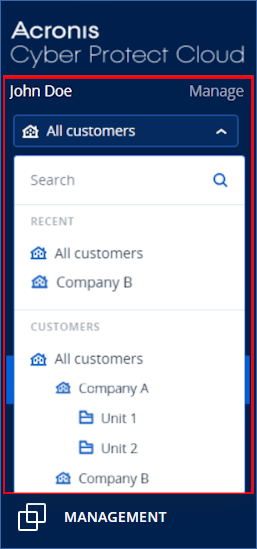
Each alert contains general information about its cause or troubleshooting advice. For further assistance in resolving the underlying issue, click Get support under each alert. Depending on your role and the services that are enabled in your tenant, you can search for solution in the knowledge base or submit a support ticket.