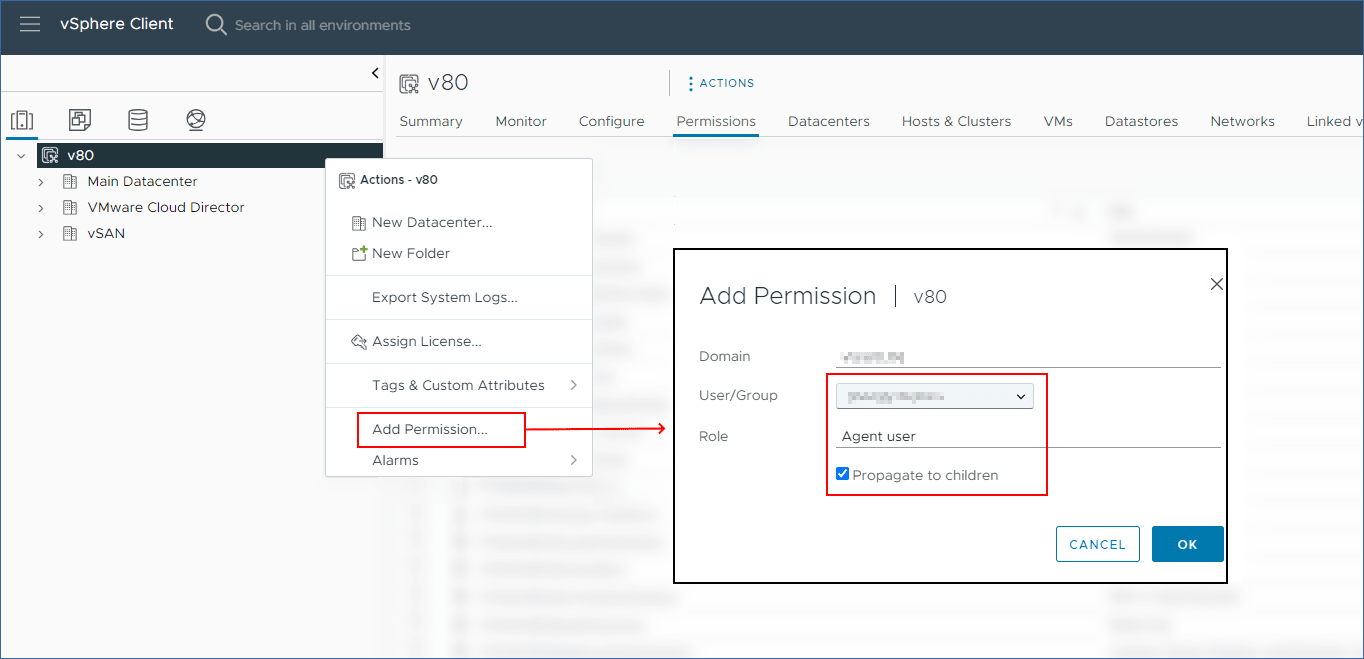Granting access permission to the user account
The user account that is used by Agent for VMware must have access to all levels of the vSphere infrastructure, such as vCenter, datacenters, clusters, ESXi hosts, resource pools, and virtual machines.
To grant access permission to the user account
- In vSphere Client, go to Inventory.
- Right-click the vCenter object for which you want to grant permission, and then click Add Permission.
-
In the Add Permission dialog, select a user account and a role.
The role must include the privileges that are listed in Required privileges for Agent for VMware.
- Select the Propagate to children check box.
- Click OK.