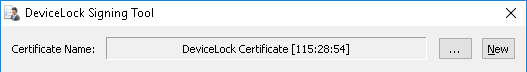DeviceLock Signing Tool
The DeviceLock Signing Tool is used to grant users temporary access to requested devices and sign files containing DeviceLock Service settings exported from DeviceLock Management Console or DeviceLock Group Policy Manager.
To run the DeviceLock Signing Tool, select DeviceLock Signing Tool from the File menu in DeviceLock Enterprise Manager or from the shortcut menu in DeviceLock Management Console or DeviceLock Service Settings Editor.
First of all you should load the private key of the DeviceLock Certificate.
The DeviceLock Signing Tool must use the private key that belongs to the same certificate as the public key installed on the user’s computer.
By default, the DeviceLock Signing Tool automatically loads the last certificate used. You can load another certificate by pressing the

button and selecting a file with the private key.
To generate a new certificate you can run the Certificate Generation Tool (see
Generating DeviceLock Certificates) directly from the DeviceLock Signing Tool. To do so, you should click the
New button. However, please keep in mind that if you generate a new certificate and intend to use its new private key in the DeviceLock Signing Tool, you must also deploy the corresponding public key on the user’s computer.
Then, decide what action you want to perform: generate an unlock code (see
Device Code) or sign a file containing DeviceLock Service settings (see
Service Settings).
 button and selecting a file with the private key.
button and selecting a file with the private key. button and selecting a file with the private key.
button and selecting a file with the private key. button and selecting a file with the private key.
button and selecting a file with the private key.