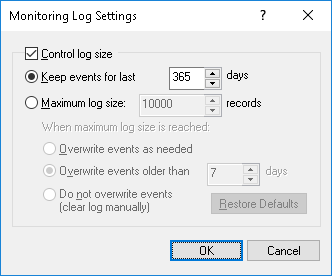
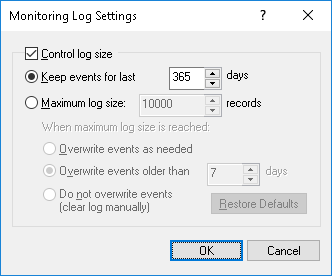
Note: The server removes old records either by the date indicated in the Date/Time column (for records logged by the local server) or by the date indicated in the Consolidated Date/Time column (for records received from other servers using
consolidation). |