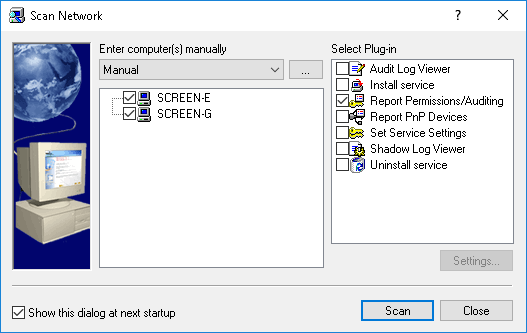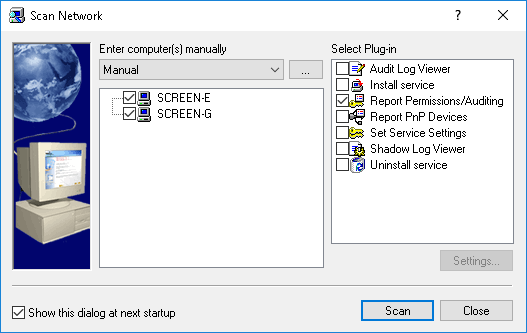Scan Network Dialog Box
The Scan Network dialog box allows you to select computers on your network and the action (install or remove DeviceLock Service, set permissions, and so on) which should be performed for these computers.
To open the Scan Network dialog box, click Scan Network on the File menu or click the appropriate button on the main toolbar. If the Show this dialog at next startup check box is selected, the Scan Network dialog box will open automatically each time DeviceLock Enterprise Manager is started.
There are three simple steps, which enable you to manage DeviceLock Services across the network.